BenQ PB6100 - SVGA DLP Projector Support and Manuals
Popular BenQ PB6100 Manual Pages
User Manual - Page 2


... part of this publication may be reproduced, transmitted, transcribed, stored in a retrieval system or translated into any language or computer language, in the contents hereof without the prior written permission of this company. Disclaimer
BENQ Corporation makes no representations or warranties, either expressed or implied, with respect to the contents hereof and specifically...
User Manual - Page 4


... Lamp 25 Lamp Replacement 25 Resetting Lamp Hours 27 Temp Information 27 LED Indicator Status & Illustration 28
Service Information 30
Accessories (included in the standard package 30 Alternative Accessories (vary from country to country) ........ 30 Optional Accessories (not included in the standard package 30 Ordering Parts or Getting Information 30
Troubleshooting 31
Common Problems...
User Manual - Page 5
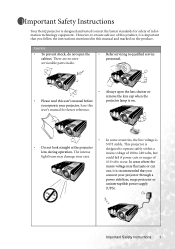
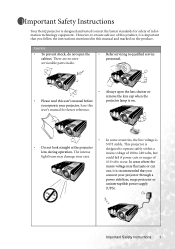
... parts inside.
• Refer servicing to qualified service personnel.
• Always open the cabinet. NOT stable. The intense light beam may fluctuate or cut
out, it is designed to operate safely within a mains voltage of this user's manual before
projector lamp is
• Do not look straight at the projector lens during operation.
Important Safety Instructions...
User Manual - Page 6
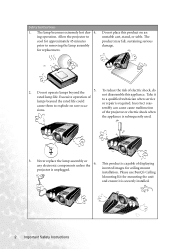
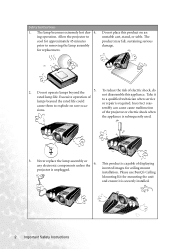
... the projector to cool for approximately 45 minutes prior to a qualified technician when service or repair is securely installed.
2 Important Safety Instructions Take it is required.
Excessive operation of
lamps beyond the
5. Incorrect reas- Safety Instructions
1.
The product may fall, sustaining serious damage.
2. ing operation.
rated lamp life.
Never replace...
User Manual - Page 8


The projector offers the following features: • Small and light for portability • High quality manual zoom lens • One-key auto-adjustment to display the best picture quality • Digital keystone correction to correct distorted images • Adjustable color balance control for data/video display • Ultra-high brightness projection lamp • Ability to display 16...
User Manual - Page 9


...Macintosh adapter 2. 200W lamp module 3. Carefully unpack and verify that you have all of purchase. Projector
User's Manual
Warranty Booklet
Remote Control
User's Manual CD
Batteries
S-Video Cable
Video Cable
VGA Cable
Alternative Accessories
1. Ceiling mount kit 4. Soft carry case
Power cord 220V
UK Power cord 240V
Introduction 5 Shipping Contents
The projector is shipped with...
User Manual - Page 11


... to turn the projector on page 27 for current received signals.
8 Blank Use Blank to turn the image on screen. See "Lamp Information" on page 25 for more detailed information.
11 Lamp indicator The Lamp Indicator will display the menu system on immediately.
9 Power indicator It will light up when the lamp needs service or replacement. However, when...
User Manual - Page 13
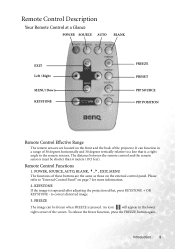
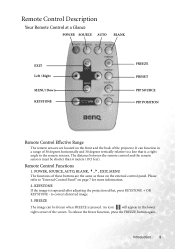
... lower right corner of the projector.
POWER, SOURCE, AUTO, BLANK, 3,4, EXIT, MENU The functions of these buttons are located on the front and the back of the screen. The distance between the remote control and the remote sensors must be frozen when FREEZE is trapezoid after adjusting the projection offset, press KEYSTONE + OR KEYSTONE...
User Manual - Page 17
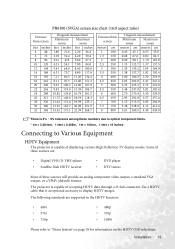
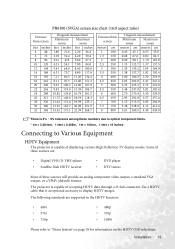
... are supported in the HDTV function:
• 480i • 576i • 720p
• 480p • 576p • 1080i
Please refer to Various Equipment
HDTV Equipment
The projector is capable...
Most of displaying various High Definition TV display modes.
Installation 13
The projector is an optional accessory to display HDTV images. PB6100 (SVGA) screen size chart (16:9 aspect ratio)
...
User Manual - Page 20


... will readjust settings to optimize the picture quality. To do this , press 3 Left/ Right 4 (hot key) on the control panel of the projector or KEYSTONE 3/4 on the remote control. To...projected image is noticeably wider at the top of the image. Auto Adjustment
In some cases, you may need to provide the best picture quality. to correct keystoning at the bottom of the projector or the remote...
User Manual - Page 25


... shut off when Blank is no input is detected.
Rear screen projection
4.
Ceiling mounted projection
3.
Operation 21 3. If selecting ON, the function is activated and the projector starts to scan in order of time before the projector is shut off when no signal detected. Sets the length of PC, YPbPr, S-Video and Video when there...
User Manual - Page 34


... 20.20118.A15 200W lamp module 60.J8618.CG1 Ceiling mount kit 60.J7683.001 Soft carry case 98.J7601.001 HDTV cable 50.J2401.001
Ordering Parts or Getting Information
For product information, product assistance, service information, or to order accessories, please visit the BENQ Corporation website at http://www.BenQ.com.
30 Maintenance
User Manual - Page 35


... get better picture quality.
• Adjust the focus. • Reposition the unit to improve its projection angle. • Ensure the distance between the remote control and the projector. • Stand within the adjustment range of the
lens. Troubleshooting
Common Problems & Solutions
NO POWER
Try these solutions:
• Make sure the power cord is inserted snugged...
User Manual - Page 37
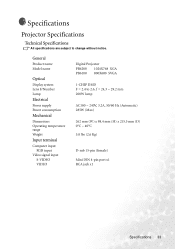
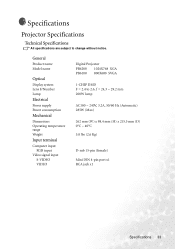
... DIN 4-pin port x1 RCA jack x1
Specifications 33 General
Product name Model name
Optical
Display system Lens F/Number Lamp
Electrical
Power supply Power consumption
Mechanical
Dimensions Operating temperature range Weight
Input terminal
Computer input RGB input
Video signal input S-VIDEO VIDEO
Digital Projector PB6200 1024X768 XGA PB6100 800X600 SVGA
1-CHIP DMD F = 2.4 to change without...
BenQ PB6100 Reviews
Do you have an experience with the BenQ PB6100 that you would like to share?
Earn 750 points for your review!
We have not received any reviews for BenQ yet.
Earn 750 points for your review!


