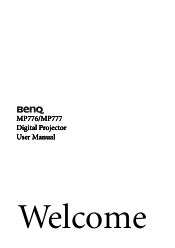BenQ MP776 - XGA DLP Projector Support and Manuals
Popular BenQ MP776 Manual Pages
BenQ US PRJ 1 Year Warranty - Page 1
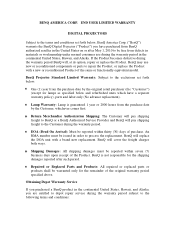
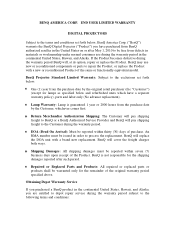
...only for lamps as specified below , BenQ America Corp. ("BenQ") warrants the BenQ Digital Projector ("Product") you are entitled to depot repair service during the warranty period.
END USER LIMITED WARRANTY
DIGITAL PROJECTORS
Subject to the terms and conditions set forth below:
One (1) year from the purchase date by the Customer, whichever comes first.
Repaired or Replaced Parts and...
BenQ US PRJ 1 Year Warranty - Page 2


...Support Center at its best efforts to service Products within the continental United States, Hawaii, and Alaska for its normal intended use, or other misuse, abuse or negligence to the Product; (c) by the use of parts not manufactured or sold by BenQ... is no trouble found. BenQ or BenQ Authorized Service Provider will attempt to any Product not purchased from the BenQ authorized reseller....
- For the purchase before May 01, 2010 - Page 1
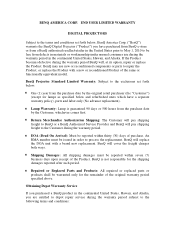
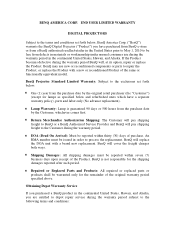
... period. BenQ Projector Standard Limited Warranty: Subject to the exclusions set forth below and refurbished units which have purchased from BenQ e-store or from a BenQ authorized reseller/retailer in the United States prior to May 1, 2010 to repair the Product, or replace the Product with a brand new replacement. Shipping Damages: All shipping damages must be warranted only for lamps as...
- For the purchase before May 01, 2010 - Page 2


... Product; (c) by the use of parts not manufactured or sold by BenQ; (d) by modification of the Product; (e) as a result of use its best efforts to the Customer's location as a means of the BenQ product.
This limited warranty also does not extend to BenQ or a BenQ Authorized Service Provider; (g) improper BenQ or BenQ Technical Support Center will then issue a Return...
- For the purchase before May 01, 2010 - Page 3


.... Please call Technical Support Center to jurisdiction. This limited warranty gives you . You are subject to you specific legal rights. YOU AGREE THAT REPAIR OR REPLACEMENT, AS APPLICABLE, UNDER THE WARRANTY SERVICES DESCRIBED HEREIN IS YOUR SOLE AND EXCLUSIVE REMEDY WITH RESPECT TO ANY BREACH OF THE BenQ LIMITED WARRANTY SET FORTH HEREIN. All prices, products, terms and...
User Manual - Page 10


... 25
MODE/ENTER
5. Starts the FAQ function. Controls and functions
Projector
For details, see the info provided behind the
hand sign
.
8. TEMPerature warning light
1 2
8
Lights up
5
12
or flashes when the lamp has developed a
6
13
problem.
14
"Indicators" on the On-Screen Display (OSD) menu. LAMP indicator light
11
Indicates the status of the...
User Manual - Page 17


... you permanently install it best suits your projector 17 Maximum zoom
Minimum zoom
Screen Center of this projector's optical characteristics. This will help you determine the exact mounting position so that if you should physically test the projection size and distance using the actual projector in situ before calculating the appropriate position. BenQ recommends that...
User Manual - Page 27


...retry. If the password is incorrect, the password error message displays lasting for three seconds, and the message "INPUT CURRENT PASSWORD" displays for 3 seconds.
Recall Code: 0 2 1 2
center to the projector. Enter the old password. IMPORTANT: The digits being input will display as pictured to the SYSTEM SETUP: Advanced> Security Settings > Change Password menu.
2. Confirm the...
User Manual - Page 28


..., the OSD menu returns to the screen. Press MODE/ ENTER.
If the password is not perpendicular to the Security Settings page. You will need to highlight Keystone and press MODE/ENTER. Or you want the projector to the SYSTEM SETUP: Advanced > Security Settings > Power On Lock menu after opening the OSD menu system. Press to...
User Manual - Page 37


...
The INFORMATION menu contains possible solutions to select a problem and press MODE/ENTER for your personation, select Disable. Press / to problems regarding image quality, installation, special feature operation and service information. Operation 37
The word "BLANK" appears in the corner of the keys on the projector or remote control to 30 minutes in 5-minute increments...
User Manual - Page 46


SYSTEM SETUP: Advanced
Closed Caption
Closed Caption Enable
Caption Version
Control By
DHCP
Projector IP
Lan Control
Address
Settings
Subnet Mask
Default Gateway
DNS Server
Apply
Reset All Settings
FAQ-Image and Installation
FAQ-Features and Service
6. If there is no signal detected, limited menu items are accessible. INFORMATION Current System Status
On/Off CC1/CC2/CC3...
User Manual - Page 51


... through a Lan environment" on page 40 for details. Reset All Settings
Returns all settings to problems you may encounter.
Firmware Version Shows the firmware version of hours the lamp has been used.
Size, User 1, User 2, Color Space Conversion, Language, Projector Position, High Altitude Mode, Security Settings and Baud Rate.
6.
Color System Shows input system format: NTSC...
User Manual - Page 54


.... Notice
Replace Lamp Now
Lamp > 3000 Hours Lamp usage time exceeded Order a new lamp at lamp.benq.com
OK
Notice
Out of Lamp Usage Time
Replace lamp (refer to User manual) Then reset lamp timer Order a new lamp at lamp.benq.com OK
The lamp has been in operation equivalent to operate the projector until the 2950 hour lamp warning appears. Timing of replacing the lamp
When the Lamp indicator...
User Manual - Page 67


....
• All BenQ monitors and projectors come with user manuals on the BenQ's web site (www.BenQ.com).
Accessibility Requirements for Rehabilitation Act of 1973, Section 508
BenQ's commitment to accessible products allows us to support government in suspend or sleep mode and is using less than 2 watts of electricity.
• BenQ's monitors have a variety of settings of pre-programmed...
BenQ MP776 Reviews
Do you have an experience with the BenQ MP776 that you would like to share?
Earn 750 points for your review!
We have not received any reviews for BenQ yet.
Earn 750 points for your review!