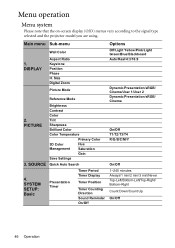BenQ MP515 - SVGA DLP Projector Support and Manuals
Get Help and Manuals for this BenQ item

Most Recent BenQ MP515 Questions
Hi! I Have Just Replaced The Old Lamp On A Benq Projector Mp515 But Once I Press
the power button, it displays a message that it has exceeded 3000 hours ,the TEMP light turns red an...
the power button, it displays a message that it has exceeded 3000 hours ,the TEMP light turns red an...
(Posted by irotryfona 8 years ago)
I Have Now Cleaned Up The Colour Wheel Too! It Was Really Smogged And The
sensor was also dirty. I have cleaned it up well... I have connected the Vedio source and disabled t...
sensor was also dirty. I have cleaned it up well... I have connected the Vedio source and disabled t...
(Posted by rctbp 10 years ago)
My Projector Benq Mp515 Turns Off With In A Mnt!
Hi My projector BenQ MP515 turns off by itself with in a mnt of switching it on. How to fix this? It...
Hi My projector BenQ MP515 turns off by itself with in a mnt of switching it on. How to fix this? It...
(Posted by rctbp 10 years ago)
How To Open The Cover To Clean. Do I Need A Key?
(Posted by marcanderson 11 years ago)
BenQ MP515 Videos
Popular BenQ MP515 Manual Pages
BenQ MP515 Reviews
We have not received any reviews for BenQ yet.