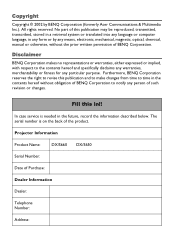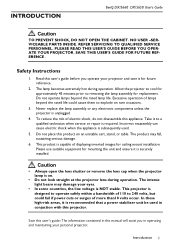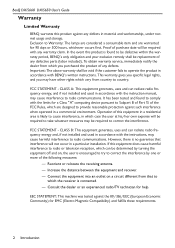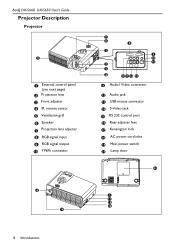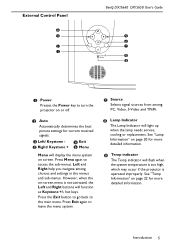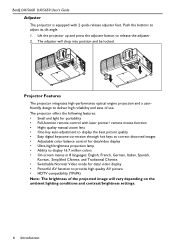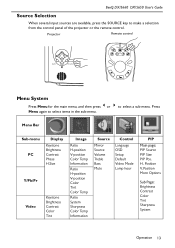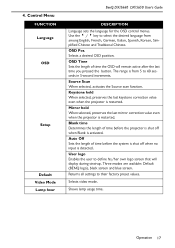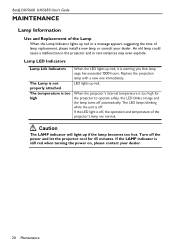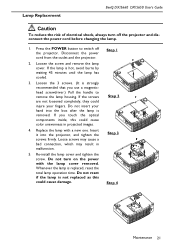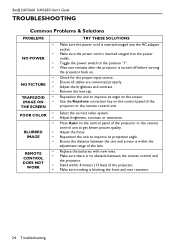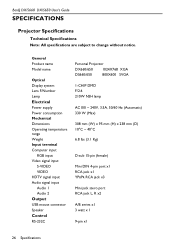BenQ DS660 - Professional SVGA DLP Projector Support and Manuals
Get Help and Manuals for this BenQ item

Most Recent BenQ DS660 Questions
I Think Im Having A Powe Supply Problem.
Ok, so I plug in the power cord and I flip the power switch, and thin i hear a quiet chirp, wizz pow...
Ok, so I plug in the power cord and I flip the power switch, and thin i hear a quiet chirp, wizz pow...
(Posted by Chriskenkoth 10 years ago)
Popular BenQ DS660 Manual Pages
BenQ DS660 Reviews
We have not received any reviews for BenQ yet.