Asus Terminator A7VT400 Support and Manuals
Get Help and Manuals for this Asus item
This item is in your list!

View All Support Options Below
Free Asus Terminator A7VT400 manuals!
Problems with Asus Terminator A7VT400?
Ask a Question
Free Asus Terminator A7VT400 manuals!
Problems with Asus Terminator A7VT400?
Ask a Question
Popular Asus Terminator A7VT400 Manual Pages
Terminator A7VT400 User''s Manual for English - Page 10


...
• ASUS motherboard • 165 W PFC/non-PFC power supply unit • 2 x 5.25" drive bays • 1 x 3.5" hard disk drive bay • 4 x USB 2.0 ports 2. Optional items • 1 x Floppy disk drive • CPU fan and heatsink assembly • Optical drive (CD-ROM/CD-RW/DVD-ROM/DVD-RW)
x Cable • AC power cable and plug 3 .
User guide 5 . Support CD...
Terminator A7VT400 User''s Manual for English - Page 15


... as shown in your area. Use this port becomes Surround Speaker. Setting the switch to a Local Area Network (LAN) through a network hub.
1 0 . This switch allows you select the 4-channel or 6-channel audio configuration as a mouse, printer, scanner, camera, PDA, and others.
1 1 . ASUS Terminator 1 A7VT400
1-5 8 .
This 25-pin port connects a printer, scanner, or other devices...
Terminator A7VT400 User''s Manual for English - Page 19


While supporting the front panel with your other hand on the rear panel. To remove the chassis cover:...on both corners of the cover and carefully lift the cover from the chassis.
Set the screw aside.
2. 2.3 Removing the cover
The chassis cover is to release the cover. Screw
ASUS Terminator 1 A7VT400
2-3 Place your other fingers.
3. TIP Another way to release the cover is ...
Terminator A7VT400 User''s Manual for English - Page 29


..., if any. Press the card firmly until it by adjusting the software settings.
1. Secure the card to use.
3. See Chapter 5 for the expansion card.
Install the software drivers for information on the slot. ASUS Terminator 1 A7VT400
2-13 2.8.2 Expansion card installation
To install a PCI or AGP card.
1. Turn on the chassis.
4. AGP slot (AGP1)
2.8.3 Configuring an...
Terminator A7VT400 User''s Manual for English - Page 33


ASUS Terminator 1 A7VT400
HDD screws
2-17 With the HDD label side up,
carefully insert the drive into the bay until its ...
Place the chassis upright. 2. Secure the drive with the holes on each side of the HDD bay location. HDD label side
3. 2.10 Installing a hard disk drive
The chassis has one 3.5-inch hard disk drive (HDD) bay right under the 5.25-inch bay. Push the drive into...
Terminator A7VT400 User''s Manual for English - Page 35
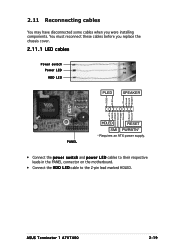
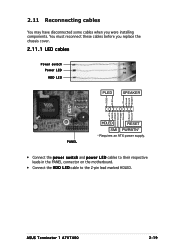
... PWR Ground Reset Ground
PANEL
HDLED
RESET
SMI PWRBTN*
* Requires an ATX power supply.
• Connect the power switch and power LED cables to their respective leads in the PANEL connector on the motherboard.
• Connect the H D D L E D cable to the 2-pin lead marked HDLED.
ASUS Terminator 1 A7VT400
2-19 You must reconnect these cables before you were installing components.
Terminator A7VT400 User''s Manual for English - Page 37


... the drive frame inward until it fits completely. Protruding tab
ASUS Terminator 1 A7VT400
2-21 To re-assemble the system:
1. Turn the chassis upright.
4. Place the cover over the chassis leaving about two inches from the rear panel.
2.12 Replacing the cover
After you have installed all the internal components and you have connected all the...
Terminator A7VT400 User''s Manual for English - Page 41


Starting up
Chapter 3
This chapter helps you power up your system and install drivers and utilities that came with the support CD. ASUS Terminator 1 A7VT400
Terminator A7VT400 User''s Manual for English - Page 42
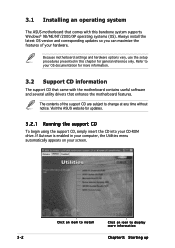
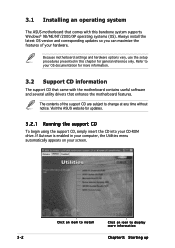
...enabled in this barebone system supports Windows® 98/ME/NT/2000/XP operating systems (OS). 3.1 Installing an operating system
The ASUS motherboard that comes with the motherboard contains useful software and several utility drivers that came with this chapter for general reference only. Because motherboard settings and hardware options vary, use the setup procedures presented in your...
Terminator A7VT400 User''s Manual for English - Page 43


ASUS Terminator 1 A7VT400
3-3
Simply click on a specific item then follow the installation wizard to run the CD.
3.2.2 Utilities menu
The menu lists the drivers and applications that are available for this motherboard. Microsoft® Direct X Driver
This item installs the Microsoft® Direct X driver. Double-click the ASSERUP.EXE to install it. This program allows you keep ...
Terminator A7VT400 User''s Manual for English - Page 51


... Update initial screen appears.
2. ASUS Terminator 1 A7VT400
3-11 ASUS PC Probe Task Bar Icon
Right clicking the PC Probe icon brings up a menu to update the motherboard BIOS and drivers. Launch the utility from your desired update method, then click N e x t. This utility requires an Internet connection either through a network or an Internet Service Provider (ISP). To use the ASUS Update...
Terminator A7VT400 User''s Manual for English - Page 79


...]
Write Recovery Time
[3T]
tWTR
[2T]
Select Menu Item Specific Help Set DRAM Frequency. Configuration options: [1T] [2T]
ASUS Terminator 1 A7VT400
5-15 Configuration options: [2T] [3T]
tWTR [2T]
Sets the tWTR time. Select [Auto by SPD] [Manual] [Safe]
DRAM Burst Length [4]
Sets the DRAM burst length width. Select [Manual] to safe value. 5.4.2 Memory configuration
The items in this...
Terminator A7VT400 User''s Manual for English - Page 85


... 1.1 Controller USB 2.0 Controller USB Legacy Support
[Enabled] [Enabled] [Enabled]
Select Menu
Item Specific Help
Enable or Disable the USB 1.1 ...support in the BIOS to turn on automatically when you install high speed USB devices. Configuration options: [Enabled] Disabled]
ASUS Terminator 1 A7VT400
5-21 Select an item then press to enable or disable support for legacy USB devices. Setting...
Terminator A7VT400 User''s Manual for English - Page 95


... option. Configuration options: [On] [Off]
Typematic Rate Setting [Disabled]
Allows you to repeat. Boot Up Floppy Seek [Disabled]
When [Enabled], the BIOS will seek the flopy disk drive to select the power-on errors according to [Non-OS2]. Configuration options: [All Errors] [No Errors] [All, But Keyboard] [All , But Diskette] [All, But Disk/Key]
ASUS Terminator 1 A7VT400
5-31
Terminator A7VT400 User''s Manual for English - Page 97


...
• press to save your password, you to require the password before entering the BIOS Setup. If you forget your changes to section "4.3 Jumpers" for instructions.
Exit & Save Changes Exit & Discard Changes Load Setup Default Discard Changes
Select Menu
Item Specific Help
This option saves data to the Exit menu
ASUS Terminator 1 A7VT400
5-33
Exit & Save Changes...
Asus Terminator A7VT400 Reviews
Do you have an experience with the Asus Terminator A7VT400 that you would like to share?
Earn 750 points for your review!
We have not received any reviews for Asus yet.
Earn 750 points for your review!
