Asus Terminator P4 Support and Manuals
Get Help and Manuals for this Asus item
This item is in your list!

View All Support Options Below
Free Asus Terminator P4 manuals!
Problems with Asus Terminator P4?
Ask a Question
Free Asus Terminator P4 manuals!
Problems with Asus Terminator P4?
Ask a Question
Popular Asus Terminator P4 Manual Pages
Terminator P4-533 English user''''s manual - Page 7


... includes the motherboard layout, jumper settings, and connector locations. Chapter 3: Motherboard Information This chapter gives information about the ASUS Terminator P4 533 Barebone System.
How this guide
Audience
This guide provides general information and installation instructions about the P4SC-E motherboard that came with the support CD.
7 Chapter 4: BIOS information This...
Terminator P4-533 English user''''s manual - Page 10


...you a lot of the above items is damaged or missing, contact your ASUS Terminator P4 533 pacakge for the following items: 1. Support CD 8. It saves you need them.
10 Switching power supply 4. 1.44MB floppy disk drive 5. Barebone system 2.
System package contents
Check your dealer immediately. Motherboard 3. User's guide
NOTE Optional items may not be present in your package.
Terminator P4-533 English user''''s manual - Page 12


...Microphone Jack
Front Panel I/O Door
Front Panel I/O Door
The lower part of the front panel is composed of the ASUS P4SC-E motherboard, a power supply, and a floppy disk drive in -1 card reader), two USB 2.0 ports (Ports 2 and 3), a headphone jack, and a microphone jack. 1.1 Front Panel Features
The ASUS Terminator P4 533 barebone system is a door that covers accessible I /O door by flipping...
Terminator P4-533 English user''''s manual - Page 25
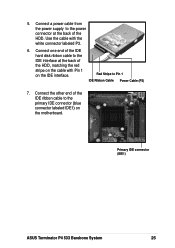
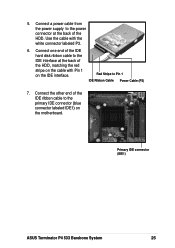
... the motherboard. Primary IDE connector (IDE1)
ASUS Terminator P4 533 Barebone System
25
Connect a power cable from the power supply to the
IDE interface at the back of
the HDD, matching the red
stripe on the IDE interface. Use the cable with Pin 1 on the cable with the white connector labeled P3.
6. Connect one end of the IDE
hard disk...
Terminator P4-533 English user''''s manual - Page 27


... (CD1)
ASUS Terminator P4 533 Barebone System
27 Connect one end of the CD-ROM audio cable to the 4-pin connector at the back of the IDE ribbon cable to Pin 1 Power Cable (P1)
the CD-ROM.
8. 5. Connect the other end of
Red Stripe to the secondary IDE connector (black connector labeled IDE2) on the motherboard. Connect a power cable...
Terminator P4-533 English user''''s manual - Page 35


...P4 533 barebone system is not recommended to install any motherboard of other sizes.
Motherboard Info
Chapter 3
This chapter gives information about the ASUS P4SC-E motherboard that came with the system.This chapter includes the motherboard layout, jumper settings, and connector locations. It also includes information on the USB/audio board located on the rear panel. ASUS Terminator P4...
Terminator P4-533 English user''''s manual - Page 43


... least 1A on the motherboard.
1.
3.7 Jumpers
This section describes and illustrates the jumpers on the +5VSB lead when these jumpers to +5V to CPU, DRAM in slow refresh, power supply in sleep mode.
P4SC-E
®
P4SC-E USB Device Wake Up
USB_PWR12
1
2
2
3
+5V
+5VSB
(Default)
USB_PWR34 USB_PWR56
12
23
+5V
+5VSB
(Default)
ASUS Terminator P4 533 Barebone System
43 NOTES This...
Terminator P4-533 English user''''s manual - Page 45


... the covered hole on the UltraDMA cable connector.
PIN 1
ASUS Terminator P4 533 Barebone System
45 If you connect the cables. For UltraDMA/133/100/66 IDE devices, use an 80-conductor IDE cable. P4SC-E
P4SC-E IDE Connectors
IDE2 IDE1
NOTE: Orient the red markings (usually zigzag) on the motherboard.
1. 3.8 Connectors
This section describes and illustrates the connectors...
Terminator P4-533 English user''''s manual - Page 49


...) Ground Modem-Out (from sound sources such as a speaker) between the audio and a voice modem card. Left Audio Channel Ground Right Audio Channel Left Audio Channel Ground Right Audio Channel
P4SC-E
AUX1 (White)
CD1 (Black)
®
P4SC-E Internal Audio Connectors
Modem-In (to receive stereo audio input from Modem)
MODEM1
ASUS Terminator P4 533 Barebone System
49 6. USB 2.0 headers...
Terminator P4-533 English user''''s manual - Page 61


...
Floppy 3 Mode Support [Disabled]
This...ASUS Terminator P4 533 Barebone System
61 Configuration options: [None] [360K, 5.25 in.] [1.2M , 5.25 in.] [720K , 3.5 in.] [1.44M, 3.5 in.] [2.88M, 3.5 in .]
Sets the type of 1.2MB (as opposed to the date that you enter the Setup program, the following screen appears. The Floppy 3 Mode feature allows reading and writing of floppy drive installed...
Terminator P4-533 English user''''s manual - Page 63


... drive. ASUS Terminator P4 533 Barebone System
63
Incorrect settings may be because the hard disk drive is successful, Setup automatically fills in the correct values for details. 4.3.1 Primary and Secondary Master/Slave
Type [Auto]
Select [Auto] to configure a hard disk drive, make sure you have the correct configuration information supplied by the drive manufacturer. Refer to manually...
Terminator P4-533 English user''''s manual - Page 65


... Sectors] [Maximum]
ASUS Terminator P4 533 Barebone System
65 Refer to the drive documentation to determine the correct value.
To make changes to this field. To make changes to this field, set the Type field to [User Type HDD] and the Translation Method field to determine the correct value.
Refer to the drive documentation to [Manual]. CHS Capacity
This...
Terminator P4-533 English user''''s manual - Page 83


...[INT18 Device (Network)]
ASUS Terminator P4 533 Barebone System
83 By using the key, you to select which IDE hard disk drive to use in the...drive to use in the boot sequence.
Configuration fields include Removable Devices, IDE Hard Drive, ATAPI CD-ROM, and Other Boot Device. ATAPI CD-ROM
This field allows you to select which the system uses to search for a boot device on system power...
Terminator P4-533 English user''''s manual - Page 88


... in your computer, the software and drivers menu automatically appears on your hardware. Visit the ASUS website for more information.
5.2 Support CD information
The support CD that came with the motherboard contains useful software and several utility drivers that enhance the motherboard features. 5.1 Install an operating system
The P4SC-E motherboard supports Windows 98/ME/NT/2000/XP and...
Terminator P4-533 English user''''s manual - Page 91


... to display the general specifications for viewing files saved in text format. Readme
This item displays the contents of the support CD and a brief description of each in Portable Document Format (PDF). The Acrobat Reader software is for the P4SC-E motherboard.
ADOBE Acrobat Reader V5.0
This item installs the Adobe Acrobat Reader V5.0. ASUS Terminator P4 533 Barebone System
91
Asus Terminator P4 Reviews
Do you have an experience with the Asus Terminator P4 that you would like to share?
Earn 750 points for your review!
We have not received any reviews for Asus yet.
Earn 750 points for your review!
