Asus Terminator C3 Support and Manuals
Get Help and Manuals for this Asus item
This item is in your list!

View All Support Options Below
Free Asus Terminator C3 manuals!
Problems with Asus Terminator C3?
Ask a Question
Free Asus Terminator C3 manuals!
Problems with Asus Terminator C3?
Ask a Question
Popular Asus Terminator C3 Manual Pages
Terminator C3V User Manual - Page 7
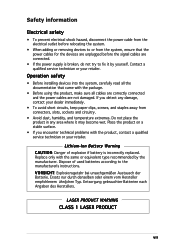
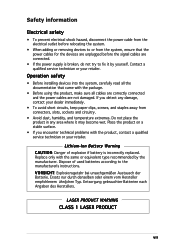
...
• Before installing devices into the system, carefully read all cables are correctly connected and the power cables are connected.
• If the power supply is incorrectly replaced. Dispose of explosion if battery is broken, do not try to fix it may become wet. If you encounter technical problems with the product, contact a qualified service technician or...
Terminator C3V User Manual - Page 10
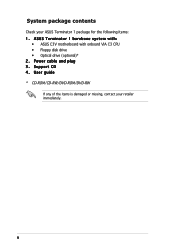
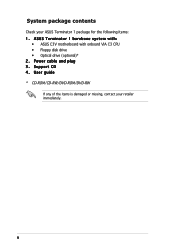
x ASUS Terminator 1 barebone system with:
• ASUS C3V motherboard with onboard VIA C3 CPU • Floppy disk drive • Optical drive (optional)* 2. Power cable and plug 3. System package contents
Check your retailer immediately. Support CD 4. User guide * CD-ROM/CD-RW/DVD-ROM/DVD-RW
If any of the items is damaged or missing, contact your ASUS Terminator 1 package for the ...
Terminator C3V User Manual - Page 12


... 1: System introduction This is composed of the ASUS C3V motherboard, a power supply, and a floppy disk drive. P o w e r b u t t o n . E m p t y 5 . 2 5 - P o w e r L E D . The system comes in -one barebone system with a VIA C3 processor.
1.2 Front panel
The ASUS Terminator 1 barebone system is an optional IDE optical drive. 2 . The ASUS Terminator 1 is an all-in a stylish mini-tower...
Terminator C3V User Manual - Page 15
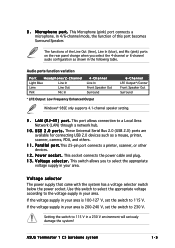
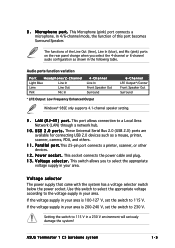
... below the power socket. ASUS Terminator 1 C3 barebone system
1-5 Audio ports function variation
Port Headphone/2-Channel
Light Blue
Line In
Lime
Line Out
Pink
Mic In
4-Channel Line In Front Speaker Out Surround
* LFE Output: Low Frequency Enhanced Output
6-Channel LFE Output*/Center Front Speaker Out Surround
Windows® 98SE only supports 4.1-channel speaker setting.
9 .
Terminator C3V User Manual - Page 25


ASUS Terminator 1 C3 barebone system
2-9 2.6.2 Expansion card installation
Follow these steps to the metal bracket on the chassis with a bracket screw. Metal bracket PCI slot (PCI1)
2.6.3 Configuring an expansion card
After installing the expansion card, configure it is properly seated in the slot.
4. Secure the card to install a PCI card.
1. Place the chassis on its metal ...
Terminator C3V User Manual - Page 27


... optical drive into the lower 5.25-inch drive bay.
5.25-inch drive bay
CD-ROM screws
ASUS Terminator 1 C3 barebone system
2-11 Refer to the instructions in this section if you acquired a model without an optical drive. Follow these steps to install a second optical drive into the
upper 5.25-inch drive bay.
3. Secure the CD-ROM with...
Terminator C3V User Manual - Page 31
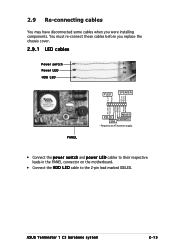
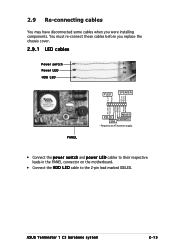
... LED
PLED
SPEAKER
+5 V PLED +5V Ground Ground Speaker
IDE_LED+ IDE_LED- ASUS Terminator 1 C3 barebone system
2-15
You must re-connect these cables before you were installing components. ExtSMI# Ground PWRBIN Ground
Reset Ground
PANEL
RESET
IDELED
PWRBTN
SMI
* Requires an ATX power supply.
• Connect the power switch and power LED cables to their respective leads in the PANEL...
Terminator C3V User Manual - Page 38


...information
Chapter 3: Starting up
3.1 Installing an operating system
The ASUS C3V motherboard supports Windows® 98/ME/NT/2000/XP operating systems (OS). Because motherboard settings and hardware options vary, use the setup procedures presented in your computer, the Drivers menu automatically appears on your OS documentation for updates.
3.2.1 Running the support CD
To begin using the...
Terminator C3V User Manual - Page 39
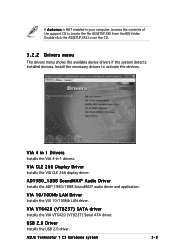
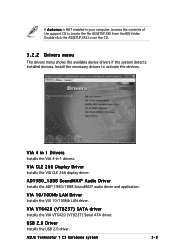
...-click the ASSETUP.EXE to activate the devices.
ASUS Terminator 1 C3 barebone system
3-3 VIA CLE 266 Display Driver
Installs the VIA CLE 266 display driver. VIA 4 in 1 Drivers
Installs the VIA 4-in your computer, browse the contents of the support CD to locate the file ASSETUP.EXE from the BIN folder. AD1980_1888 SoundMAX® Audio Driver
Installs the ADI® 1980/1888 SoundMAX®...
Terminator C3V User Manual - Page 57
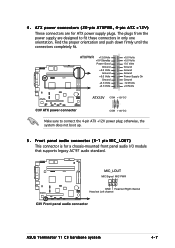
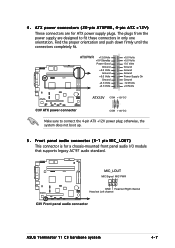
... pin MIC_LOUT)
This connector is for ATX power supply plugs. The plugs from the power supply are for a chassis-mounted front panel audio I/O module that supports legacy AC'97 audio standard.
®
C3V
MIC_LOUT
MIC Signal MIC PWR 1
GND Head set Right channel Head set Left channel
C3V Front panel audio connector
ASUS Terminator T1 C3 barebone system
4-7 otherwise, the system does not...
Terminator C3V User Manual - Page 73


... section for details. Refer to automatically detect an IDE hard disk drive. Modes 0 through 4 provide successive increase in the correct values for the IDE device. If automatic detection is too old or too new. Configuration options: [Auto] [Mode 0] [Mode 1] [Mode 2] [Mode 3] [Mode 4]
ASUS Terminator 1 C3 barebone system
5-11 5.3.5 Primary and Secondary Master/Slave
Primary IDE...
Terminator C3V User Manual - Page 76


... set according to set the DRAM timing to display a pop-up menu with the configuration options. Select [Manual] to DRAM SPD (Serial Presence Detect).
Configuration options: [Manual] [By SPD]
DRAM Command Rate [2T Command]
Sets ... Rate
[2T Command]
Select Menu Item Specific Help Set DRAM Frequency. Configuration options: [2T Command] [1T Command]
5-14
Chapter 5: BIOS information
Terminator C3V User Manual - Page 78


... Controlled By [Auto]
When set to [Manual], you need the BIOS to display a pop-up menu with the configuration options. Configuration options: [Auto] [Manual]
When the item R e s o u r c e s C o n t r o l l e d B y is set to [Enabled] corrects this problem. PCI/VGA Palette Snoop [Disabled]
Some non-standard VGA cards, like graphics accelerators or MPEG video cards, may not show the PCIPnP...
Terminator C3V User Manual - Page 81
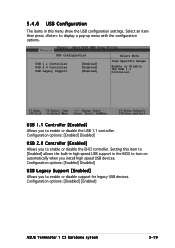
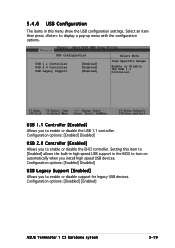
...]
ASUS Terminator 1 C3 barebone system
5-19 Setting this item to [Enabled] allows the built-in high speed USB support in this menu show the USB configuration settings. USB Configuration
USB 1.1 Controller USB 2.0 Controller USB Legacy Support
[Enabled] [Enabled] [Enabled]
Select Menu
Item Specific Help
Enable or Disable the USB 1.1 Controller. 5.4.6 USB Configuration
The items in the BIOS...
Terminator C3V User Manual - Page 93


... saves data to require the password before entering the BIOS Setup. Forgot the password? If you forget your changes to the Exit menu
ASUS Terminator 1 C3 barebone system
5-31 Select [System] to CMOS and exits the setup menu. Password Check [Setup]
This field requires you made, or exit the Setup utility. The RAM data containing the password information is powered by erasing the CMOS...
Asus Terminator C3 Reviews
Do you have an experience with the Asus Terminator C3 that you would like to share?
Earn 750 points for your review!
We have not received any reviews for Asus yet.
Earn 750 points for your review!
