Asus Terminator P4 533 Support and Manuals
Get Help and Manuals for this Asus item
This item is in your list!

View All Support Options Below
Free Asus Terminator P4 533 manuals!
Problems with Asus Terminator P4 533?
Ask a Question
Free Asus Terminator P4 533 manuals!
Problems with Asus Terminator P4 533?
Ask a Question
Popular Asus Terminator P4 533 Manual Pages
Terminator P4-533 English user''''s manual - Page 3


...drive frame 17 2.3 Install a CPU 19 2.4 Install the CPU heatsink and fan 21 2.5 Install system memory 23 2.6 Install a hard disk drive 24 2.7 Install a CD-ROM drive 26 2.8 Install a PCI expansion card 28 2.9 Re-connect cables 29
2.9.1 Front panel 29 2.9.2 UAEX and card reader modules 30 2.10 Replace the cover 31 2.11 Connect External Devices 33 2.12 Power Supply Specifications 34 2.12...
Terminator P4-533 English user''''s manual - Page 6


..., and staples away from the motherboard, ensure that all power cables are using the product, make sure all the documentation that your power supply is set to the correct voltage in any area where it may become wet.
• Place the product on a stable surface. • If you encounter technical problems with the package.
• Before...
Terminator P4-533 English user''''s manual - Page 10


.... Switching power supply 4. 1.44MB floppy disk drive 5.
If any of time not having to hunt down components when you are assembling the system by yourself, make sure to prepare all the components before starting. User's guide
NOTE Optional items may not be present in your dealer immediately. System package contents
Check your ASUS Terminator P4 533 pacakge...
Terminator P4-533 English user''''s manual - Page 12


...ASUS Terminator P4 533 barebone system is a door that covers accessible I/O features including a CF card reader (or a 4-in the ASUS... of the ASUS P4SC-E motherboard, a power supply, and a...Power Button Power LED
HDD LED
Headphone Jack Card reader Microphone Jack USB 2.0 Ports
Card reader Headphone Jack
USB 2.0 Ports
Microphone Jack
Front Panel I/O Door
Front Panel I/O Door
The lower part...
Terminator P4-533 English user''''s manual - Page 13
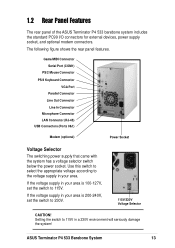
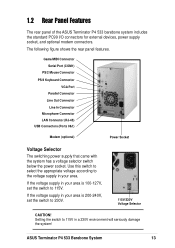
... the switch to 115V. 1.2 Rear Panel Features
The rear panel of the ASUS Terminator P4 533 barebone system includes the standard PC99 I/O connectors for external devices, power supply socket, and optional modem connectors. Setting the switch to the voltage supply in a 230V environment will seriously damage the system!
Use this switch to select the appropriate voltage according to 115V...
Terminator P4-533 English user''''s manual - Page 25
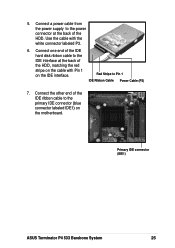
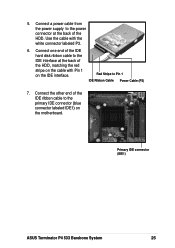
... back of
the HDD, matching the red
stripe on the motherboard. Red Stripe to the primary IDE connector (blue connector labeled IDE1) on the cable with the white connector labeled P3.
6. Primary IDE connector (IDE1)
ASUS Terminator P4 533 Barebone System
25 5. Connect a power cable from the power supply to the
IDE interface at the back of the IDE...
Terminator P4-533 English user''''s manual - Page 26


... to the instructions in this section if you acquired a model without a CD-ROM. Carefully push the CD-ROM drive into
the upper 5.25-inch drive bay.
3.
Secure the CD-ROM with the holes (marked 1) on each side of the bay.
5.25-inch drive bay CD-ROM screws
26
Chapter 2: Basic Installation 2.7 Install a CD-ROM...
Terminator P4-533 English user''''s manual - Page 27


Connect the other end of
Red Stripe to Pin 1 Power Cable (P1)
the CD-ROM.
8. Connect one end of the CD-ROM...Cable
on the motherboard. Connect one end of the IDE
ribbon cable to the power connector at the back of the CD-ROM. Secondary IDE connector (IDE2)
CD-ROM Connector (CD1)
ASUS Terminator P4 533 Barebone System
27 Connect a power cable from the power supply to the ...
Terminator P4-533 English user''''s manual - Page 29


... ExtSMI# Ground PWR Ground Reset Ground
PANEL1 IDE_LED1
Message LED SMI Lead
Reset SW
ATX Power Switch*
* Requires an ATX power supply.
• Connect the power switch and power LED cables to their respective
leads in the PANEL1 connector on the motherboard.
• Connect the HDD LED cable to the 2-pin lead marked IDE_LED1. ASUS Terminator P4 533 Barebone System
29
Terminator P4-533 English user''''s manual - Page 42


...- - Turn on BIOS setup.
2. Assign an IRQ to the tables below.
3. The motherboard has two PCI slots.
3.6.1 Configuring an expansion card
After physically installing the expansion card, configure the card by adjusting the software settings.
1. used - ---- ---- used -
42
Chapter 3: Motherboard information E
F
G
H
----
----
-
used - -
- - Install the software drivers for the...
Terminator P4-533 English user''''s manual - Page 43


... ports and USB-CF slot. Set to +5VSB to wake up from S1 sleep mode (CPU stopped, DRAM refreshed, system running in sleep mode. P4SC-E
®
P4SC-E USB Device Wake Up
USB_PWR12
1
2
2
3
+5V
+5VSB
(Default)
USB_PWR34 USB_PWR56
12
23
+5V
+5VSB
(Default)
ASUS Terminator P4 533 Barebone System
43 NOTES This feature requires a power supply that connect to +5VSB...
Terminator P4-533 English user''''s manual - Page 45


... with two ribbon cables - PIN 1
ASUS Terminator P4 533 Barebone System
45 If you install two hard disks, you connect the cables. one for the primary IDE connector and another UltraDMA/133/100/66 cable.
If you connect non-UltraDMA/133/100/66 devices to match the covered hole on the motherboard.
1. It is removed to the...
Terminator P4-533 English user''''s manual - Page 47


...the CPU.
4. Find the proper orientation and push down firmly until the connectors completely fit. The system may become unstable and may experience difficulty powering up if the power supply is 230W, or 300W for a fully configured system. The plugs from the power supply are designed to an ATX 12V power supply. The minimum recommended wattage is inadequate. ASUS Terminator P4 533 Barebone...
Terminator P4-533 English user''''s manual - Page 51
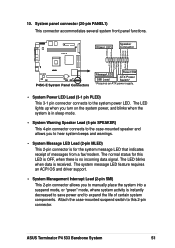
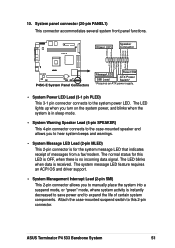
...manually place the system into a suspend mode, or "green" mode, where system activity is instantly decreased to save power...an ACPI OS and driver support.
• System Management Interrupt Lead ...Power Switch*
* Requires an ATX power supply.
• System Power LED Lead (3-1 pin PLED) This 3-1 pin connector connects to this LED is OFF, when there is received. 10. ASUS Terminator P4 533 Barebone...
Terminator P4-533 English user''''s manual - Page 88


... utility drivers that enhance the motherboard features.
Visit the ASUS website for general reference only.
5.1 Install an operating system
The P4SC-E motherboard supports Windows 98/ME/NT/2000/XP and OS/2 operating systems (OS). NOTE Because motherboard settings and hardware options vary, use the setup procedures presented in this chapter for updates.
5.2.1 Running the support CD...
Asus Terminator P4 533 Reviews
Do you have an experience with the Asus Terminator P4 533 that you would like to share?
Earn 750 points for your review!
We have not received any reviews for Asus yet.
Earn 750 points for your review!
