Asus RS700D-E6/PS8 - 0 MB RAM Support and Manuals
Get Help and Manuals for this Asus item
This item is in your list!

View All Support Options Below
Free Asus RS700D-E6/PS8 manuals!
Problems with Asus RS700D-E6/PS8?
Ask a Question
Free Asus RS700D-E6/PS8 manuals!
Problems with Asus RS700D-E6/PS8?
Ask a Question
Popular Asus RS700D-E6/PS8 Manual Pages
User Guide - Page 49


...pin USB3; CPU warning LED (ERR_CPU1, ERR_CPU2)
Page 4-20 4-20
ASUS RS700D-E6/PS8, RS702D-E6/PS8, RS704D-E6/PS8
4-5 Clear RTC RAM (CLRTC1)
2.
LAN controller setting (3-pin LAN_SW1, LAN_SW2)
5. Force BIOS recovery setting (3-pin RECOVERY1)
Page 4-6 4-7
4-8
4-9 4-10 4-11
Internal connectors
1.
Power Supply SMBus connectors (6-1 pin JP1, JP2)
8.
LPC debug card connector...
User Guide - Page 65


Detailed descriptions of the BIOS parameters are also provided.
BIOS setup
Chapter 5
This chapter tells how to change the system settings through the BIOS Setup menus. ASUS RS700D-E6/PS8, RS702D-E6/PS8, RS704D-E6/PS8
User Guide - Page 67


... /iRS702DE6.ROM
4. Do not turn off power during flash BIOS Reading file ....... done
Advance Check ...... Erasing flash ...... done
Please restart your computer
A:\>
ASUS RS700D-E6/PS8, RS702D-E6/PS8, RS704D-E6/PS8
5-3
Erasing flash ......
You need to the DOS prompt after the BIOS update process is the latest or the original BIOS file on a piece of paper. Copy...
User Guide - Page 69


... program is designed to ensure optimum performance. See section 5.7 Exit Menu.
• The BIOS setup screens shown in this motherboard.
If you can change the power management settings. ASUS RS700D-E6/PS8, RS702D-E6/PS8, RS704D-E6/PS8
5-5 The firmware chip on . Select the Load Default Settings item under the Exit Menu.
Being a menu-driven program, it as easy to use the...
User Guide - Page 73


..., Analysis, and Reporting Technology. Setting to the device occurs one sector at a time if the device supports multi-sector transfer feature. Configuration options: [Disabled] [Enabled]
ASUS RS700D-E6/PS8, RS702D-E6/PS8, RS704D-E6/PS8
5-9
Select [CDROM] if you to [Auto] allows automatic selection of IDE drive. These values are specifically configuring a CD-ROM drive. These...
User Guide - Page 77
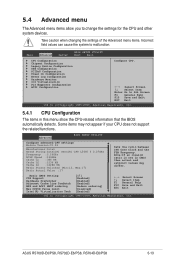
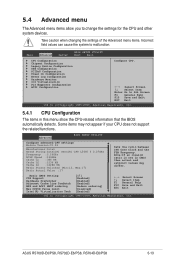
... and Exit Exit
v02.61 (C)Copyright 1985-2009, American Megatrends, Inc. ASUS RS700D-E6/PS8, RS702D-E6/PS8, RS704D-E6/PS8
5-13 Main
Advanced
Server
BIOS SETUP UTILITY Boot Exit
CPU Configuration Chipset Configuration Legacy Device Configuration USB Configuration PCIPnP Configuration Power On Configuration Event Log Configuration Hardware Monitor I/O Virtualization PCI Exppress Configuration...
User Guide - Page 85


... to select the Serial Port1 base address. Configuration options: [Disabled] [2F8/IRQ3] [3E8/IRQ4] [2E8/IRQ3]
ASUS RS700D-E6/PS8, RS702D-E6/PS8, RS704D-E6/PS8
5-21 Intel VT-d Configuration
Advanced
BIOS SETUP UTILITY
Intel VT-d [Disabled]
Options
Disabled Enabled
Intel VT-d [Disabled] Allows you to select the Serial Port2 base address. Configuration options: [Disabled] [3F8/IRQ4] [3E8...
User Guide - Page 87


.... Configuration: [Disabled] [PXE] [iSCSI]
ASUS RS700D-E6/PS8, RS702D-E6/PS8, RS704D-E6/PS8
5-23
YES: lets the operating system configure Plug and Play (PnP) devices not required for PCI/PnP devices. the scanning starts from the lowest bus, device, fucntion number if you set to malfunction.
Advanced
BIOS SETUP UTILITY
Advanced PCI/PnP Settings WARNING: Setting wrong values in below...
User Guide - Page 89


... Log Press to clear all the unread event log.
ASUS RS700D-E6/PS8, RS702D-E6/PS8, RS704D-E6/PS8
5-25 View Event Log Press to Sub Screen F1 General Help F10 Save and Exit ESC Exit
v02.61 (C)Copyright 1985-2009, American Megatrends, Inc.
5.4.7 Event Log Configuration
Advanced
BIOS SETUP UTILITY
Event Logging details
View Event Log Clear Event Log...
User Guide - Page 91


... link power states. Configuration options: [Disabled] [Enabled]
ASUS RS700D-E6/PS8, RS702D-E6/PS8, RS704D-E6/PS8
5-27
Change Option F1 General Help F10 Save and Exit ESC Exit
v02.61 (C)Copyright 1985-2009, American Megatrends, Inc.
Change Option F1 General Help F10 Save and Exit ESC Exit
v02.61 (C)Copyright 1985-2009, American Megatrends, Inc. SR-IOV Supported [Disabled...
User Guide - Page 93


... Chipset ACPI Configuration
Advanced
BIOS SETUP UTILITY
South Bridge ACPI Configuration
APIC ACPI SCI IRQ High Performance Event Timer HPET Memory Address
[Disabled] [Enabled] [FED00000h]
Options
Enabled Disabled
APIC ACPI SCI IRQ [Disabled] Allows you to select the HPET Memory address. Configuration options: [Disabled] [Enabled]
ASUS RS700D-E6/PS8, RS702D-E6/PS8, RS704D-E6/PS8
5-29
User Guide - Page 95


Configuration options: [None] [Hardware] [Software]
Redirection After BIOS POST [Disabled] Sets the redirection mode after the BIOS Power-On Self-Test (POST). Configuration options: [ANSI] [VT100] [VT-UTF8]
ASUS RS700D-E6/PS8, RS702D-E6/PS8, RS704D-E6/PS8
5-31 Configuration options: [115200 8,n,1] [57600 8,n,1] [38400 8,n,1] [19200 8,n,1] [09600 8,n,1]
Flow Control [Hardware] Allows you to ...
User Guide - Page 97


... the power-on self tests (POST) while booting to decrease the time needed to trap Interrupt 19. AddOn ROM Display Mode [Force BIOS]
Allows you to run Setup" during POST. Configuration options: [Off] [On]
Wait For 'F1' If Error [Enabled]
When set the display mode for the NumLock. Configuration options: [Disabled] [Enabled]
ASUS RS700D-E6/PS8, RS702D-E6/PS8, RS704D-E6/PS8
5-33...
User Guide - Page 99
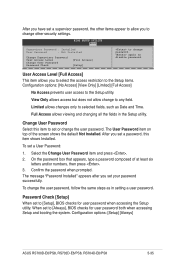
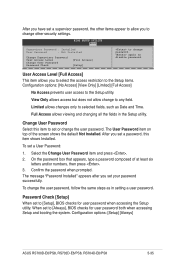
... Installed. To change password. Configuration options: [Setup] [Always]
ASUS RS700D-E6/PS8, RS702D-E6/PS8, RS704D-E6/PS8
5-35
After you set a User Password:
1. The message "Password Installed" appears after you set your password successfully.
Confirm the password when prompted. Password Check [Setup]
When set to [Always], BIOS checks for user password when accessing the Setup...
User Guide - Page 103


Enter the BIOS Setup during POST. 2.
6.1.3 RAID controller selection
You can choose either the LSI Software RAID Configuration Utility or the Intel Matrix Storage Manager as item to [RAID]. 4. Set the Configure SATA as the default utility to create RAID set (s) using SATA HDDs. To do this:
1. ASUS RS700D-E6/PS8, RS702D-E6/PS8, RS704D-E6/PS8
6-3 See 5. Go to Chapter 5 for ...
Asus RS700D-E6/PS8 Reviews
Do you have an experience with the Asus RS700D-E6/PS8 that you would like to share?
Earn 750 points for your review!
We have not received any reviews for Asus yet.
Earn 750 points for your review!
