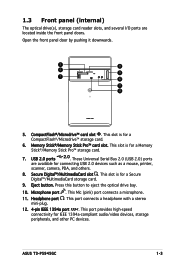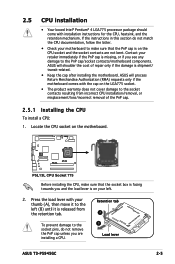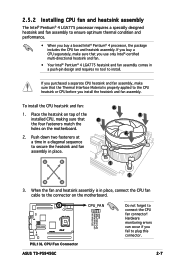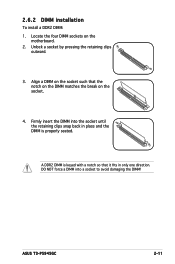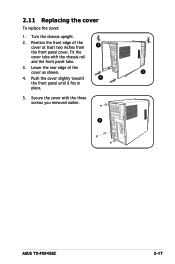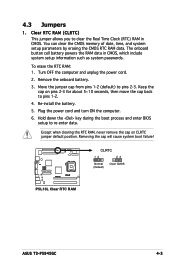Asus T3-P5945GC - T Series - 0 MB RAM Support and Manuals
Get Help and Manuals for this Asus item

View All Support Options Below
Free Asus T3-P5945GC manuals!
Problems with Asus T3-P5945GC?
Ask a Question
Free Asus T3-P5945GC manuals!
Problems with Asus T3-P5945GC?
Ask a Question
Most Recent Asus T3-P5945GC Questions
Why Is The Hard Drive On This Desktop Computer So Noisy?
This is the first Asus computer we have owned. My husband allowed a salesperson at Best Buy to talk ...
This is the first Asus computer we have owned. My husband allowed a salesperson at Best Buy to talk ...
(Posted by bandtgraff 12 years ago)
Popular Asus T3-P5945GC Manual Pages
Asus T3-P5945GC Reviews
We have not received any reviews for Asus yet.