Asus P3-P5G33 - P Series - 0 MB RAM Support and Manuals
Get Help and Manuals for this Asus item
This item is in your list!

View All Support Options Below
Free Asus P3-P5G33 manuals!
Problems with Asus P3-P5G33?
Ask a Question
Free Asus P3-P5G33 manuals!
Problems with Asus P3-P5G33?
Ask a Question
Popular Asus P3-P5G33 Manual Pages
User Manual - Page 8
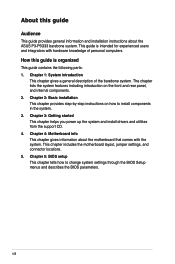
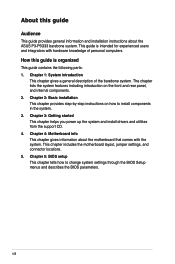
How this guide
Audience
This guide provides general information and installation instructions about the motherboard that comes with hardware knowledge of the barebone system. Chapter 4: Motherboard info This chapter gives information about the ASUS P3-P5G33 barebone system. This chapter includes the motherboard layout, jumper settings, and connector locations. 5. The chapter lists the ...
User Manual - Page 10


...(x 2) • Rubber washer (x 8) 3. Installation manual
Cables • AC power cable • Serial ATA signal cable (x 2) • IDE cable (x 1) 4. Item description 1. System package contents
Check your retailer immediately.
Support CD and Recover Pro CD 5. ASUS P3-P5G33 barebone system with
• ASUS motherboard • 220 W PFC power supply unit • 6-in-1 storage card...
User Manual - Page 12


... in a stylish mini-tower casing, and powered by the ASUS motherboard that supports the Intel® Pentium® 4 processor in -one barebone system with 800 MHz, 1066 MHz, and 1333 MHz FSB and up to open the front panel
5
cover
6
12
7
13
14
15
1-
Chapter 1: System introduction 1.1 Welcome! The ASUS P3-P5G33 is designed for the sophisticated. With...
User Manual - Page 15
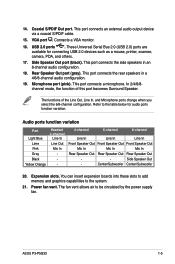
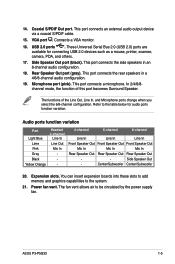
...boards into these slots to add memory and graphics capabilities to be circulated by the power supply fan. Power fan vent.
Microphone port (pink). Refer to the table below for connecting USB ... ports are available for audio ports function variation. ASUS P3-P5G33
1- 14. Coaxial S/PDIF Out port. Center/Subwoofer Center/Subwoofer
20. Expansion slots. This port connects ...
User Manual - Page 19
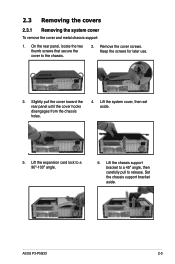
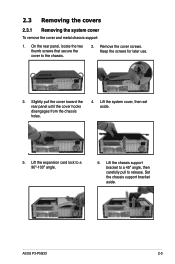
... cover toward the rear panel until the cover hooks disengages from the chassis holes.
4. ASUS P3-P5G33
2- Lift the system cover, then set aside.
5.
2.3 Removing the covers
2.3.1 Removing the system cover
To remove the cover and metal chassis support:
1. Set the chassis support bracket aside. Keep the screws for later use.
3. On the rear panel, locate the...
User Manual - Page 29


...back in only one direction.
Align a DIMM on the socket.
3. Support the DIMM lightly with extra force.
2
1 DDR2 DIMM notch
2. Simultaneously press the retaining clips outward to both the motherboard and the components. ASUS P3-P5G33
2-13 Remove the DIMM from the socket. 2.5.2 Installing a DIMM
Unplug the power supply before adding or removing DIMMs or other system components...
User Manual - Page 31


... with the slot and press firmly until the card is completely seated on the slot.
5. otherwise, install other components before replacing the chassis support bracket.
6. ASUS P3-P5G33
2-15 If you intend to the chassis. 2. Remove the chassis support bracket.
3. Replace the expansion card lock to secure the card to use.
4.
Remove the metal cover opposite the slot...
User Manual - Page 43


ASUS P3-P5G33 Getting started
Chapter 3
This chapter helps you to power up the system and install drivers and utilities from the support CD.
User Manual - Page 45


Intel Chipset Inf Update Program Installs the Intel® chipset Inf update program. Realtek Audio Driver Installs the Realtek® ALC883 audio driver and application.
USB 2.0 Driver Installs the Universal Serial Bus 2.0 (USB 2.0) driver.
Install the necessary drivers to activate the devices.
ASUS P3-P5G33
3- Intel Graphics Accelerator Driver Installs the Intel® graphics ...
User Manual - Page 47


... technology that destroys data. Symantec Norton Internet Security The anti-virus application detects and protects your computer. WinDVD Copy5 Trial Installs the WinDVD Copy5 Trial version. You can enjoy watching TV and movies, capturing videos, or playing games in Portable Document Format (PDF). Visit the Microsoft website (www.microsoft.com) for updates.
ASUS P3-P5G33
3-
User Manual - Page 66
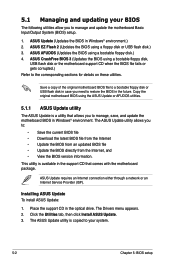
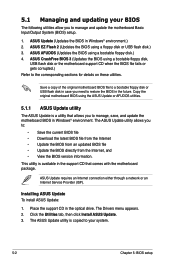
... motherboard package. ASUS AFUDOS (Updates the BIOS using the ASUS Update or AFUDOS utilities.
5.1.1 ASUS Update utility
The ASUS Update is available in the support CD that allows you to restore the BIOS in Windows® environment. ASUS Update requires an Internet connection either through a network or an Internet Service Provider (ISP). Installing ASUS Update To install ASUS Update...
User Manual - Page 67
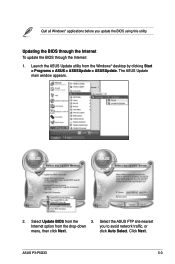
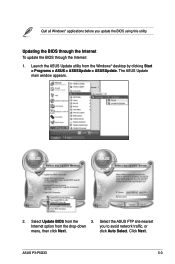
... the Internet To update the BIOS through the Internet: 1.
ASUS P3-P5G33
5- Select Update BIOS from the Windows® desktop by clicking Start
> Programs > ASUS > ASUSUpdate > ASUSUpdate. Quit all Windows® applications before you to avoid network traffic, or
menu, then click Next.
The ASUS Update main window appears.
2. Click Next. Launch the ASUS Update utility from the...
User Manual - Page 69
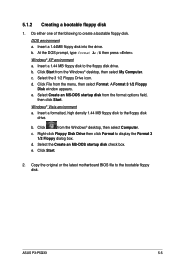
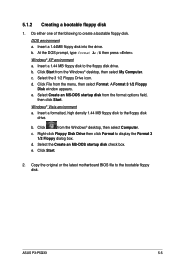
...ASUS P3-P5G33
5- c. Click Start.
2. At the DOS prompt, type format A:/S then press . Windows&#...174; XP environment a. Right-click Floppy Disk Drive then click Format to create a bootable floppy disk. Do either one of the following to display the Format 3 1/2 Floppy dialog box. Select the Create an MS-DOS startup disk check box.
Copy the original or the latest motherboard...
User Manual - Page 73
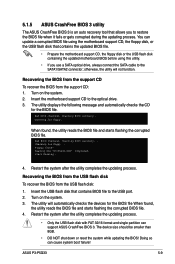
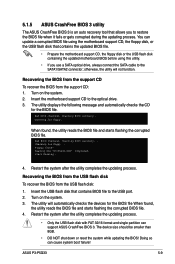
...... Checking for the BIOS file. Insert the motherboard support CD to the optical drive. 3.
Checking for the BIOS file When found , the utility reads the BIOS file and starts flashing the corrupted BIOS file. Restart the system after the utility completes the updating process. Start flashing...
4. ASUS P3-P5G33
5-
The device size should be smaller than...
User Manual - Page 93


...BIOS SETUP UTILITY Boot
Supervisor Password User Password
:Not Installed :Not Installed
Change Supervisor Password Change User Password
to change the supervisor password, follow the same steps as in setting a user password.
To change password.
Change Supervisor Password
Select this item shows Installed. After you to change the system security settings. ASUS P3-P5G33
5-29 To set...
Asus P3-P5G33 Reviews
Do you have an experience with the Asus P3-P5G33 that you would like to share?
Earn 750 points for your review!
We have not received any reviews for Asus yet.
Earn 750 points for your review!
