Asus T3-P5G965 - T Series - 0 MB RAM Support and Manuals
Get Help and Manuals for this Asus item
This item is in your list!

View All Support Options Below
Free Asus T3-P5G965 manuals!
Problems with Asus T3-P5G965?
Ask a Question
Free Asus T3-P5G965 manuals!
Problems with Asus T3-P5G965?
Ask a Question
Asus T3-P5G965 Videos
Popular Asus T3-P5G965 Manual Pages
User Guide - Page 8


... and installation instructions about the motherboard that comes with hardware knowledge of the ASUS T2-PH1. The chapter lists the system features, including introduction on how to change system settings through the BIOS Setup menus and describes the BIOS parameters. 6. Chapter 4: Motherboard information This chapter gives information about the ASUS T3-P5G965 barebone system. This guide...
User Guide - Page 10


ASUS T3-P5G965 barebone system with • ASUS motherboard • 250 W PFC power supply unit • Gigabit LAN port • CPU fan and heatsink assembly • 1 x 5.25" drive ...ATA cable • Serial ATA power cable 3. User guide 5. Item description 1. Support CD 4. System package contents
Check your T3-P5G965 system package for the following items. If any of...
User Guide - Page 19


... secure the cover to
remove the cover screws. Lift the cover, then set aside.
2 2
4
3
3
ASUS T3-P5G965
2- Keep
the screws for later use.
2
3. Slightly pull the cover toward the rear panel until the side tabs are disengaged from the chassis.
4. Use a Phillips screw driver to
the chassis.
1
REAR S P K
SIDE S P K
C T R BASS
LINE IN
FRONT
MIC IN...
User Guide - Page 23
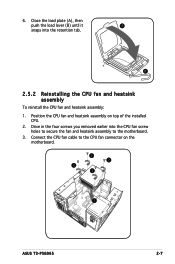
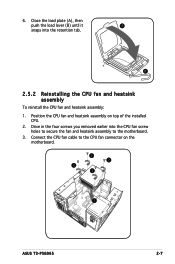
... load lever (B) until it
A
snaps into the CPU fan screw
holes to secure the fan and heatsink assembly to the CPU fan connector on top of the installed
CPU. 2. Connect the CPU fan cable to the motherboard. 3.
Position the CPU fan and heatsink assembly on the
motherboard.
2 2
2 2
1
ASUS T3-P5G965
2- B
2.5.2 Reinstalling the CPU fan and heatsink assembly
To reinstall the...
User Guide - Page 25
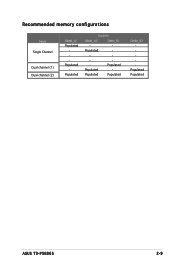
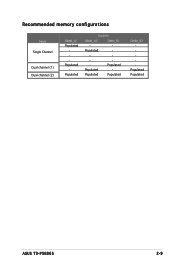
Recommended memory configurations
Mode Single Channel
Dual-channel (1) Dual-channel (2)
DIMM_A1 Populated
Populated Populated
Sockets
DIMM_A2
DIMM_B1
-
-
Populated Populated
ASUS T3-P5G965
2-
Populated Populated
Populated Populated
DIMM_B2 - Populated
-
User Guide - Page 29


...™ x16 slot.
ASUS T3-P5G965
2-13
Make sure to install expansion cards. The figure shows a graphics card installed on a PCI slot. The figure shows a LAN card installed on the PCI Express™ x16 slot. PCI Express™ x16 slot
This motherboard supports PCI Express™ x16 graphic cards that comply with PCI specifications. Failure to do so...
User Guide - Page 31
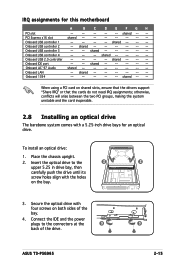
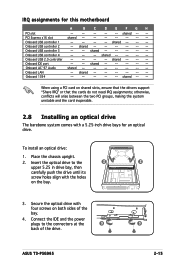
... the two PCI groups, making the system unstable and the card inoperable.
2.8 Installing an optical drive
The barebone system comes with a 5.25-inch drive bays for this motherboard
A
B
...optical drive with the holes
on shared slots, ensure that the drivers support "Share IRQ" or that the cards do not need IRQ assignments; ASUS T3-P5G965
2-15
shared --
--
--
-- -- Onboard USB 2.0 ...
User Guide - Page 33
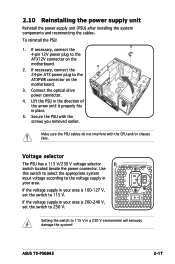
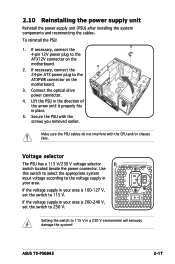
... supply unit (PSU) after installing the system components and reconnecting the cables.
Connect the optical drive power connector.
4. Secure the PSU with the CPU and/or chassis fans.
If...REAR S P K
SIDE S P K
LINE IN
FRONT
MIC IN
eSATA
ASUS T3-P5G965
2-17
To reinstall the PSU:
1. If the voltage supply in place.
5. Setting the switch to 115 V. Voltage selector
The PSU has a 115 V/230...
User Guide - Page 37


....EXE to activate the devices. ASUS InstAll - ASUS T3-P5G965
3-
Intel(R) Chipset INF Update Program Installs the Intel® Chipset INF Update Program. Install the necessary drivers to run the CD.
3.3.2 Drivers menu
The drivers menu shows the available device drivers if the system detects installed devices.
3.3.1 Running the support CD
To begin using the support CD, place the CD in...
User Guide - Page 39


... the ASUS contact information. This utility requires an Internet connection either through a network or an Internet Service Provider (ISP). Adobe Acrobat Reader V7.0 The Acrobat® Acrobat Reader® software is for details. ASUS Screensaver Bring life to update the motherboard BIOS and drivers. See page 5-8 for viewing files saved in Portable Document Format (PDF).
ASUS T3-P5G965...
User Guide - Page 42
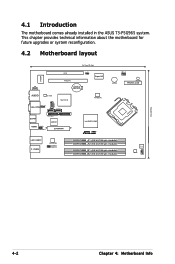
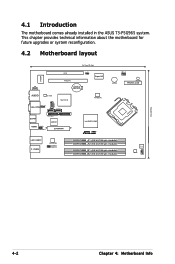
4.1 Introduction
The motherboard comes already installed in the ASUS T3-P5G965 system. This chapter provides technical information about the motherboard for future upgrades or system reconfiguration.
4.2 Motherboard layout
26.7cm(10.5in)
VT6308P
PCI1 PCIEX16
CLRTC
Super I/O
CD
CR2032 3V Lithium Cell
CMOS Power
AUDIO
AD19888
Intel ICH 8
...
User Guide - Page 43
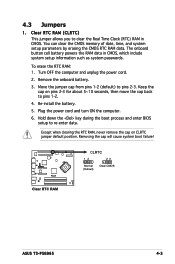
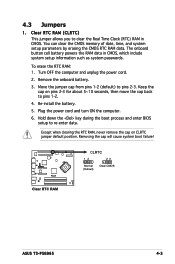
... CMOS
ASUS T3-P5G965
4- Except when clearing the RTC RAM, never remove the cap on pins 2-3 for about 5~10 seconds, then move the cap back to pins 2-3. Hold down the key during the boot process and enter BIOS setup to clear the Real Time Clock (RTC) RAM in CMOS, which include system setup information such as system passwords...
User Guide - Page 51


...; Do not shut down or reset the system while updating the BIOS to prevent system boot failure!
You can launch the EZ Flash 2 by two methods. (1) Insert the floppy disk / USB flash disk that contains the BIOS file to display the following. ASUS T3-P5G965
5-
Then press .
4. Press + during the Power-On Self-Test...
User Guide - Page 53
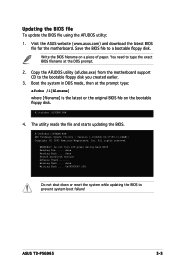
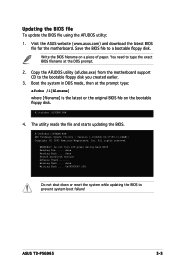
... AMI Firmware Update Utility -
Updating the BIOS file To update the BIOS file using the AFUDOS utility:
1. The utility reads the file and starts updating the BIOS. ASUS T3-P5G965
5- ...updating the BIOS to a bootable floppy disk. Visit the ASUS website (www.asus.com) and download the latest BIOS file for the motherboard. Copy the AFUDOS utility (afudos.exe) from the motherboard support...
User Guide - Page 59


... computer, the system provides you are for most conditions to run this section are installing a motherboard, reconfiguring your computer in section "4.1 Managing and updating your system using the BIOS Setup program so that you can change the power management settings. ASUS T3-P5G965
5-11
Being a menu-driven program, it as possible. For example, you see on your...
Asus T3-P5G965 Reviews
Do you have an experience with the Asus T3-P5G965 that you would like to share?
Earn 750 points for your review!
We have not received any reviews for Asus yet.
Earn 750 points for your review!

