Asus V2-P5G33 - V Series - 0 MB RAM Support and Manuals
Get Help and Manuals for this Asus item
This item is in your list!

View All Support Options Below
Free Asus V2-P5G33 manuals!
Problems with Asus V2-P5G33?
Ask a Question
Free Asus V2-P5G33 manuals!
Problems with Asus V2-P5G33?
Ask a Question
Popular Asus V2-P5G33 Manual Pages
User Manual - Page 8
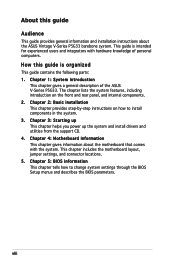
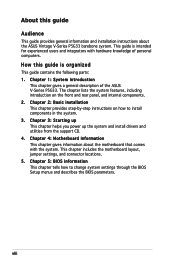
...the support CD. 4. The chapter lists the system features, including introduction on how to change system settings through the BIOS Setup menus and describes the BIOS parameters. Chapter 4: Motherboard information This chapter gives information about the ASUS Vintage V-Series P5G33 barebone system.
How this guide
Audience
This guide provides general information and installation instructions...
User Manual - Page 10
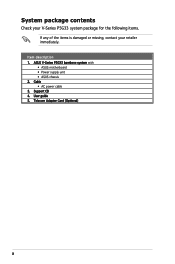
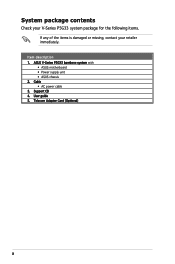
... AC power cable 3. Support CD 4. Item description 1.
System package contents
Check your V-Series P5G33 system package for the following items. If any of the items is damaged or missing, contact your retailer immediately. ASUS V-Series P5G33 barebone system with • ASUS motherboard • Power supply unit • ASUS chassis 2. Telecom Adapter Card (Optional)
User guide 5.
User Manual - Page 12
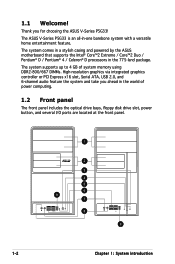
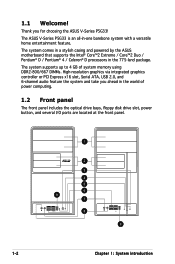
...® Core™2 Extreme / Core™2 Duo / Pentium® D / Pentium® 4 / Celeron® D processors in -one barebone system with a versatile home entertainment feature.
The ASUS V-Series P5G33 is an all-in the 775-land package. The system supports up to 4 GB of power computing.
1.2 Front panel
The front panel includes the optical drive bays...
User Manual - Page 13
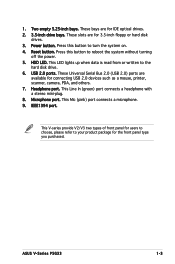
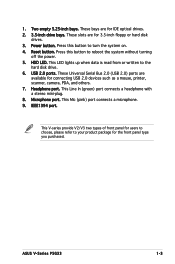
...printer, scanner, camera, PDA, and others. 7. Reset button. USB 2.0 ports. Microphone port.
ASUS V-Series P5G33
1- 1. Two empty 5.25-inch bays. Press this button to turn the system on. 4. ...the front panel type you purchased. This Line In (green) port connects a headphone with a stereo mini-plug. 8. IEEE1394 port. This V-series provide V2/V3 two types of front panel for users to ...
User Manual - Page 15
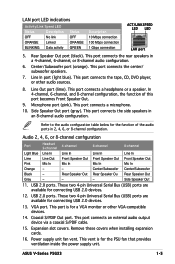
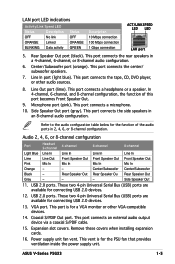
... configuration. ASUS V-Series P5G33
1- Refer to the audio configuration table below for connecting USB 2.0 devices.
12. Rear Speaker Out port (black). This ... becomes Front Speaker Out.
9. Remove these covers when installing expansion cards.
16. This port connects the center/ ... Linked
BLINKING Data activity
Status OFF ORANGE GREEN
Description 10 Mbps connection 100 Mbps connection ...
User Manual - Page 27


... 2 GB DIMMs on Windows® XP/Vista 32-bit operation system which does not support Physical Address Extension (PAE).
• If you want to operate with lower latency, adjust the memory timing manually.
• Due to chipset limitation, DDR2-667 with CL=4 will automatically downgrade to operate with the same CAS latency. ASUS V-Series P5G33
2-
User Manual - Page 28
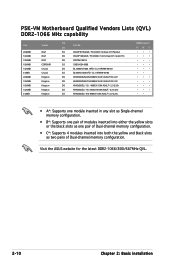
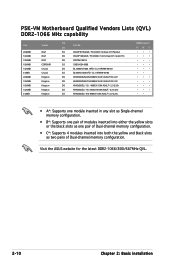
... 9905315-054.A00LF / 2.3-2.35v
DIMM support A* B* C
• A*: Supports one module inserted in any slot as Single-channel memory configuration.
• B*: Supports one pair of modules inserted into either the yellow slots or the black slots as one pair of Dual-channel memory configuration.
• C*: Supports 4 modules inserted into both the yellow and black slots as two pairs of...
User Manual - Page 32
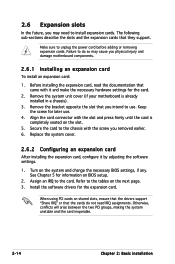
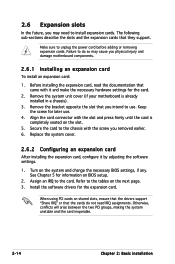
... change the necessary BIOS settings, if any. The following sub‑sections describe the slots and the expansion cards that the cards do so may need IRQ assignments. Install the software drivers for the card.
2.
Turn on shared slots, ensure that the drivers support "Share IRQ" or that they support. Make sure to install expansion cards. 2.6 Expansion...
User Manual - Page 44
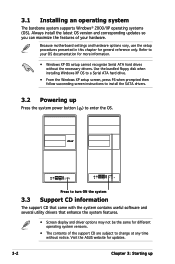
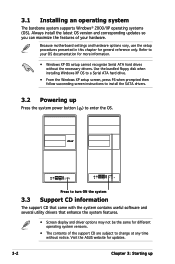
... to your hardware. Because motherboard settings and hardware options vary, use the setup procedures presented in this chapter for more information.
• Windows XP OS setup cannot recognize Serial ATA hard drives without notice. Refer to change at any time without the necessary drivers. 3.1 Installing an operating system
The barebone system supports Windows® 2000/XP operating...
User Manual - Page 71
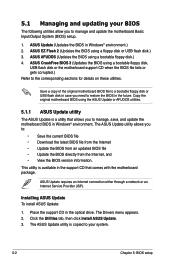
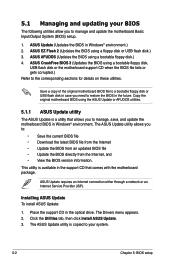
... Basic Input/Output System (BIOS) setup.
1.
Installing ASUS Update To install ASUS Update:
1. The ASUS Update utility allows you need to restore the BIOS in the support CD that allows you to the corresponding sections for details on these utilities.
The ASUS Update utility is a utility that comes with the motherboard package. The Drivers menu appears. 2. Save a copy of...
User Manual - Page 76
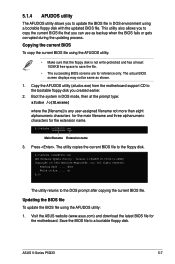
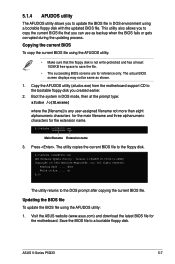
... support CD to the bootable floppy disk you can use as shown.
1. The utility copies the current BIOS file to the DOS prompt after copying the current BIOS file. Version 1.19(ASUS V2.... filename Extension name
3. done Write to a bootable floppy disk. ASUS V-Series P5G33
5- 5.1.4 AFUDOS utility
The AFUDOS utility allows you to update the BIOS file in DOS mode, then at least 1024KB free space...
User Manual - Page 77


...All rights reserved. done
Advance Check ...... A:\>afudos /iP5K-VM.ROM AMI Firmware Update Utility - All rights reserved. done Reading flash ...... Erasing flash ...... Write...support CD to type the exact BIOS filename at the prompt type: afudos /i[filename]
where [filename] is completed.
done
Please restart your computer
A:\>
5-
Chapter 5: BIOS setup WARNING!! Version 1.19(ASUS V2...
User Manual - Page 78
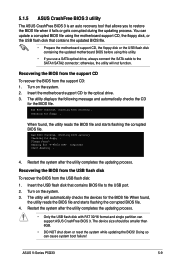
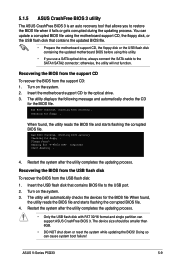
.... Reading file "V-P5G33.ROM". Doing so can support ASUS CrashFree BIOS 3. Floppy found , the utility reads the BIOS file and starts flashing the corrupted BIOS file. The device size should be smaller than 8GB.
• DO NOT shut down or reset the system while updating the BIOS! 5.1.5 ASUS CrashFree BIOS 3 utility
The ASUS CrashFree BIOS 3 is...
User Manual - Page 91
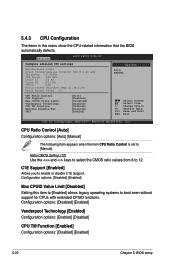
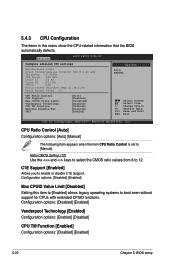
...Configuration options: [Auto] [Manual]
The following item appears when the item CPU Ratio Control is set to enable or disable C1E Support.
5.4.3 CPU Configuration
The items in this item to [Enabled] allows legacy operating systems to boot even without support for CPUs with extended CPUID functions. Advanced
BIOS SETUP UTILITY
Configure advanced CPU settings
Manufacturer:Intel
Brand String...
User Manual - Page 102


....58 (C)Copyright 1985-2007, American Megatrends, Inc.
To set your BIOS password, you to change other items appear to allow you set a password, this item to change the supervisor password. From the password box, type a password composed of the screen shows the default Not Installed.
If you forget your password. ASUS V-Series P5G33
5-33 Select an item then press to erase...
Asus V2-P5G33 Reviews
Do you have an experience with the Asus V2-P5G33 that you would like to share?
Earn 750 points for your review!
We have not received any reviews for Asus yet.
Earn 750 points for your review!
