Asus RS120-E3 - 0 MB RAM Support and Manuals
Get Help and Manuals for this Asus item
This item is in your list!

View All Support Options Below
Free Asus RS120-E3 manuals!
Problems with Asus RS120-E3?
Ask a Question
Free Asus RS120-E3 manuals!
Problems with Asus RS120-E3?
Ask a Question
Popular Asus RS120-E3 Manual Pages
User Guide - Page 13


... W power supply, 100V~240V, 50Hz~60Hz
Dimensions
600 mm (l) x 445 mm (w) x 43.6 mm (h)
*The PCI 33/32 bit slot only use for ASUS® Server Management Board
Storage
1 x Ultra ATA 100/66/33 device (slim type optical drive) 4 x SATAII-300 hard disk drive with
-
1.2 System specifications
The ASUS RS120-E3/PA4 is a 1U barebone server system featuring the ASUS P5MT-R motherboard.
User Guide - Page 15
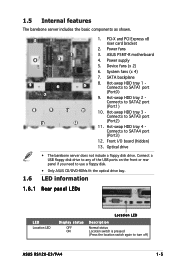
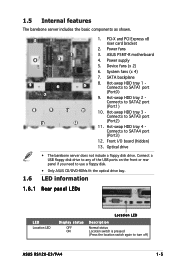
...off)
ASUS RS120-E3/PA4
1-5 LED information
1.6.1 Rear panel LEDs
LED Location LED
Display status
OFF ON
Location LED
Description Normal status Location switch is pressed (Press the location switch again to SATA1 port (Port0)
9. 1.5 Internal features
The barebone server includes the basic components as shown.
2
1
4
3
5
6
5
7
8
9
13
10
11
12
1. ASUS P5MT-R motherboard
4. SATA...
User Guide - Page 29


... riser card bracket on a flat and stable surface, then remove the screw from the PCI Express x8 and PCI-X slots on the motherboard.
2.
To install a PCI-X card:
1. PCI-X slot
ASUS RS120-E3/PA4
2-13 Install a PCI-X card to the bracket as shown, then secure the card with a riser card bracket. You need to remove the bracket if...
User Guide - Page 47


... you attached the rail.
6. 3.3 Attaching the rails to the rack
To attach the rails to secure the rear end.
8. Remove the screws from the rear 1U space, and align the rear end holes.
7. Find the r e a r 1 U s p a c e that corresponds to the f r o n t 1 U s p a c e where you wish to attach the second rail pair. ASUS RS120-E3/PA4
3-3
User Guide - Page 69


...for reference only. A:\>afudos /oOLDBIOS1.rom
Main filename Extension name
3. Version 1.19(ASUS V2.07(03.11.24BB)) Copyright (C) 2002 American Megatrends, Inc. done Write ... Firmware Update Utility -
This utility also allows you can use as shown.
1.
ASUS RS120-E3 (PA2)
5-3
Copy the AFUDOS utility (afudos.exe) from the motherboard support CD to the bootable floppy disk you to update the...
User Guide - Page 71


... an available USB port, then place the motherboard support CD to the USB flash drive.
2. 5. done Writing flash ...... From the F i l e s y s t e m field, select F A T 3 2 or F A T 1 6, then click the
S t a r t button. Reboot the system from the hard disk drive. WARNING!! All rights reserved. ASUS RS120-E3 (PA2)
5-5 At the DOS prompt, replace the prompt with the USB flash disk drive...
User Guide - Page 73


... ! Completed. Restart the system after the utility completes the updating process. Remove any floppy disk from the support CD:
1.
Checking for floppy... Doing so can cause system boot failure!
4. Visit the ASUS website (www.asus.com) to the optical drive. 3. ASUS RS120-E3 (PA2)
5-7 Recovering the BIOS from the support CD To recover the BIOS from the floppy disk...
User Guide - Page 75


...® desktop by clicking S t a r t > P r o g r a m s > A S U S > A S U S U p d a t e > A S U S U p d a t e. ASUS RS120-E3 (PA2)
5-9 The ASUS Update main window appears.
2.
Launch the ASUS Update utility from the 3. Updating the BIOS through the Internet To update the BIOS through the Internet:
1. N e x t. Click N e x t.
Select the ASUS FTP site nearest
I n t e r n e t option...
User Guide - Page 81
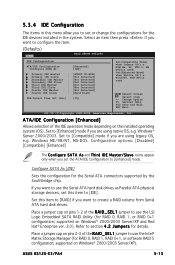
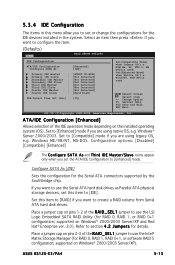
...
ASUS RS120-E3/PA4
5-15 WIN Me, 98, NT4.0, MS DOS)is used .
Set this item to [RAID] if you want to use the Intel® Matrix Storage Manager (for details. supported on Windows® 2000/2003 Server/XP).
Place a jumper cap on the installed operating system (OS). Refer to section 4.2 Jumpers for RAID 0, RAID 1, RAID 0+1, or software RAID 5 configuration; Set[Enhanced...
User Guide - Page 109
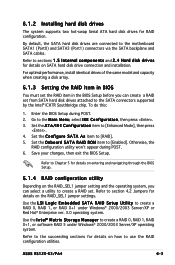
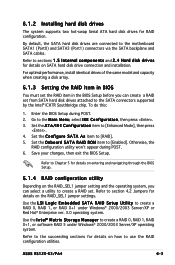
... attached to the SATA connectors supported by the Intel® ICH7R Southbridge chip. Save your changes, then exit the BIOS Setup.
Refer to [Enabled]. Go to section 4.2 Jumpers for RAID configuration. Refer to the Main Menu, select IDE Configuration, then press . 3.
ASUS RS120-E3/PA4
6-3 Set the ATA/IDE Configuration item to the motherboard SATA1 (Port0) and SATA3 (Port1...
User Guide - Page 119


Select S t r i p e S i z e from the menu, then press .
Key-in the stripe size, then press . You need at least four identical hard disk drives when creating a RAID 10 set.
8. ASUS RS120-E3/PA4
6-13 For server systems, we recommend a higher array block size for audio and video editing, we recommend that you use a lower array block size. For multimedia computer systems...
User Guide - Page 139
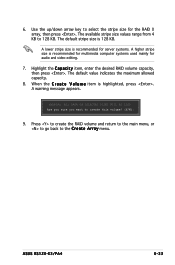
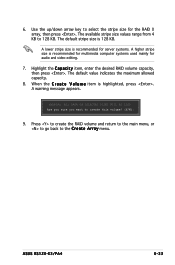
... size is recommended for server systems. A higher stripe size is 128 KB.
Press to create the RAID volume and return to the main menu, or to go back to create this volume? (Y/N):
9. The default stripe size is recommended for multimedia computer systems used mainly for the RAID 0 array, then press . ASUS RS120-E3/PA4
6-33 Highlight the...
User Guide - Page 151
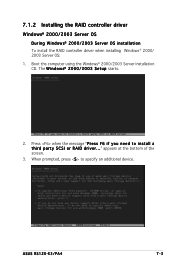
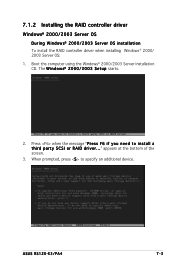
...the message "P r e s s F 6 i f y o u n e e d t o i n s t a l l a t h i r d p a r t y S C S I o r R A I D d r i v e r . . ." ASUS RS120-E3/PA4
7-3 7.1.2 Installing the RAID controller driver Windows® 2000/2003 Server OS
D u r i n g W i n d o w s® 2000/2003 Server OS installation To install the RAID controller driver when installing Windows® 2000/ 2003 Server OS: 1. When prompted...
User Guide - Page 161
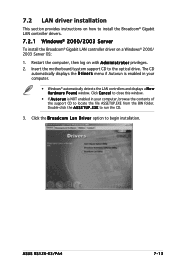
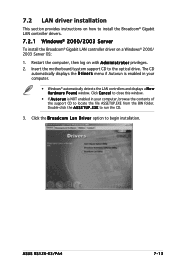
... Broadcom® Gigabit LAN controller drivers.
7.2.1 Windows® 2000/2003 Server
To install the Broadcom® Gigabit LAN controller driver on a Windows® 2000/ 2003 Server OS:
1. 7.2 LAN driver installation
This section provides instructions on how to begin installation. Insert the motherboard/system support CD to run the CD.
3. ASUS RS120-E3/PA4
7-13 The CD
automatically displays...
User Guide - Page 163


...
support CD automatically displays the D r i v e r s menu if Autorun is enabled in your computer. Follow screen instructions to the optical drive.
Click C a n c e l to manually install the ATI® RAGE XL VGA driver on a Windows® 2000 Server operating system. Restart the computer, then log on with A d m i n i s t r a t o r privileges. 2. ASUS RS120-E3/PA4
7-15 To install...
Asus RS120-E3 Reviews
Do you have an experience with the Asus RS120-E3 that you would like to share?
Earn 750 points for your review!
We have not received any reviews for Asus yet.
Earn 750 points for your review!
