Asus RS120-E3 PA4 Support and Manuals
Get Help and Manuals for this Asus item
This item is in your list!

View All Support Options Below
Free Asus RS120-E3 PA4 manuals!
Problems with Asus RS120-E3 PA4?
Ask a Question
Free Asus RS120-E3 PA4 manuals!
Problems with Asus RS120-E3 PA4?
Ask a Question
Popular Asus RS120-E3 PA4 Manual Pages
User Guide - Page 9


This chapter includes the motherboard layout, jumper settings, and connector locations. 5. Chapter 6: RAID configuration This chapter tells how to change system settings through the BIOS Setup menus. Contents
This guide contains the following parts: 1. Chapter 3: Installation options This chapter describes how to when configuring the motherboard. Chapter 5: BIOS information This chapter...
User Guide - Page 10


...based Management (ASWM) user guide
This manual tells how to select. C A U T I N G : Information to prevent injury to yourself when trying to complete a task.
Conventions
To make sure that you MUST follow to complete a task.
ASUS websites
The ASUS websites worldwide provide updated information for product and software updates.
1.
x I M P O R T A N T : Instructions that you perform...
User Guide - Page 13


... using the Intel® Matrix Storage Manager
- The server supports the Intel® Pentium® 4 and Pentium® D processor in the LGA775 package, and includes the latest technologies through the chipsets embedded on the motherboard. ASUS RS120-E3/PA4
1-3 Chassis
Rackmount 1U (R10)
Motherboard
ASUS P5MT-R
Chipset
North Bridge : Intel® E7230 Memory Controller Hub (MCH...
User Guide - Page 25


...ASUS website for an updated DDR2 Qualified Vendors List for this motherboard.
• Due to chipset resource allocation, and depending on the blue slots (DIMM_A2/DIMM_B2). the system may detect less than 4 GB when you installed...You may occur:
- Refer to support 240-pin DDR2 modules.
populated
-...installed four 2 GB DDR2 memory modules
- populated populated populated
ASUS RS120-E3/PA4
2-9
User Guide - Page 32
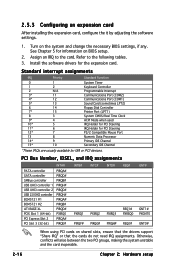
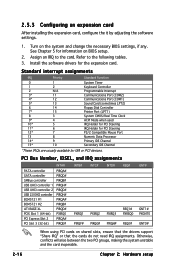
Refer to the card. Install the software drivers for information on BIOS setup.
2.
Turn on shared slots, ensure that the drivers support "Share IRQ" or that the cards do not need IRQ ...PIRQH# REQ0# GNT0#
When using PCI cards on the system and change the necessary BIOS settings, if any. Otherwise, conflicts will arise between the two PCI groups, making the system unstable and the card ...
User Guide - Page 39


... inch, then carefully lift it out from the chassis.
4. From the rear panel, remove two screws that secure the front end of the power supply.
3. ASUS RS120-E3/PA4
2-23
User Guide - Page 74


... Update utility
The ASUS Update is a utility that comes with the motherboard package.
X X. 3. Installing ASUS Update To install ASUS Update:
1. The ASUS Update utility allows you to your system.
Place the support CD in Windows® environment. The ASUS Update utility is available in the support CD that allows you update the BIOS using this utility.
5-8
Chapter 5: BIOS setup...
User Guide - Page 85


... settings for the CPU and other system devices.
Advanced
BIOS SETUP UTILITY
MPS Configuration Remote Access Configuration
CPU Configuration Chipset Onboard Devices Configuration PCI/PnP
Configure the MultiProcessor Table. Change Option F1 General Help F10 Save and Exit ESC Exit
v02.58 (C)Copyright 1985-2004, American Megatrends, Inc. Configuration options: [1.1] [1.4]
ASUS RS120-E3/PA4...
User Guide - Page 89


...: Allow remapping of memory.
DISABLE: Do not allow remapping of overlapped PCI memory above the total physical memory. Configuration options: [Disabled] [Enabled]
ASUS RS120-E3/PA4
5-23 Advanced Advanced Chipset Settings
BIOS SETUP UTILITY
WARNING: Setting wrong values in the onboard LAN controller.
Change Option F1 General Help F10 Save and Exit ESC Exit
v02.58 (C)Copyright 1985...
User Guide - Page 91


...
BIOS SETUP UTILITY
South Bridge Chipset Configuration
USB Functions USB 2.0 Controller
[4 USB Ports] [Disabled]
PCIE Ports Configuration PCI Express Port 0 PCI Express Port 4 PCI Express Port 5
[Auto] [Auto] [Auto]
To select number of UHCI USB Ports(USB 1.1) to enable a specific number of USB ports, or disable the USB function. Configuration options: [Auto] [Disabled]
ASUS RS120-E3/PA4...
User Guide - Page 93


...Port1 base address. 5.4.5 Onboard Devices Configuration
Advanced
BIOS SETUP UTILITY
Configure W83627EHF-A Super IO Chipset
Onboard Floppy Controller Serial Port1 Address Serial Port2 Address
Serial...Allows you to select the Parallel Port base addresses. Configuration options: [IRQ5] [IRQ7]
ASUS RS120-E3/PA4
5-27 Change Option F1 General Help F10 Save and Exit ESC Exit
v02.58 (C)Copyright...
User Guide - Page 102


... Real Time Clock (RTC) RAM. To clear the supervisor password: Select the Change Supervisor Password then press . Security Settings
BIOS SETUP UTILITY Boot
Supervisor Password : Not Installed
User Password
: Not Installed
Change Supervisor Password Change User Password
to disable password. The message "Password Uninstalled" appears.
See section "2.6 Jumpers" for information on...
User Guide - Page 103
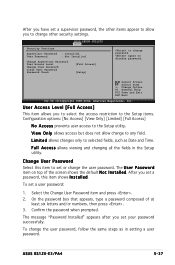
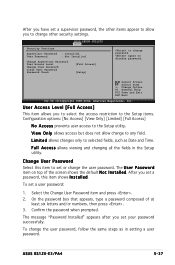
... then press . 3. ASUS RS120-E3/PA4
5-37 Security Settings
BIOS SETUP UTILITY Boot
Supervisor Password : Installed
User Password
: Not Installed
Change Supervisor Password User Access Level Change User Password Clear User Password Password Check
[Full Access] [Setup]
to set or change other security settings.
To set a password, this item to change password.
Select Screen...
User Guide - Page 164


...RAGE XL VGA driver during system installation. There is no need to install an additional driver(s) to support the onboard VGA.
7.3.3 Red Hat® Enterprise AS4.0 update 2
The Red Hat® Enterprise AS4.0 update 2 operating system automatically recognizes the ATI® RAGE XL VGA driver during system installation. There is no need to install an additional driver(s) to support the...
User Guide - Page 165


...If A u t o r u n is enabled in your computer. ASUS RS120-E3/PA4
7-17
Visit the ASUS website (www.asus.com) for updates.
7.4.1 Running the support CD
Place the support CD to change at any time without notice.
Install the necessary drivers to run the CD.
7.4.2 Drivers menu
The D r i v e r s menu shows the available device drivers if the system detects installed devices. Doubleclick the...
Asus RS120-E3 PA4 Reviews
Do you have an experience with the Asus RS120-E3 PA4 that you would like to share?
Earn 750 points for your review!
We have not received any reviews for Asus yet.
Earn 750 points for your review!
