Asus RS120-E4 PA2 Support and Manuals
Get Help and Manuals for this Asus item
This item is in your list!

View All Support Options Below
Free Asus RS120-E4 PA2 manuals!
Problems with Asus RS120-E4 PA2?
Ask a Question
Free Asus RS120-E4 PA2 manuals!
Problems with Asus RS120-E4 PA2?
Ask a Question
Popular Asus RS120-E4 PA2 Manual Pages
User Guide - Page 9


... 5: BIOS information This chapter tells how to install optional components into the barebone server. 4. ix Contents
This guide contains the following parts: 1. Chapter 3: Installation options This chapter describes how to change system settings through the BIOS Setup menus and describes the BIOS parameters. 6. Chapter 4: Motherboard information This chapter gives information about the...
User Guide - Page 10


... and greaterthan sign means that you must press the enclosed key.
Keys enclosed in completing a task. ASUS Server Web-based Management (ASWM) user guide This manual tells how to complete a task.
WARNING: Information to prevent injury to yourself when trying to set up and use the proprietary ASUS server management utility.
2. NOTE: Tips and information to the following symbols...
User Guide - Page 12


...RS120-E4 drivers and utilities CD • CA Anti-virus software CD 5. Refer to use a USB floppy drive when creating a SATA RAID driver disk. Rackmount rail kit 4. You may have to Chapter 7 for the following standard items.
1. User guide... drive. ASUS R10 1U rackmount chassis with: • ASUS P5M2-R motherboard • 400 W power supply • SATA backplane (ASUS BP4LSA-F10...
User Guide - Page 13
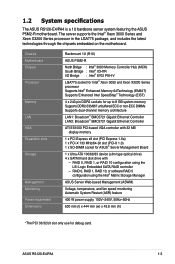
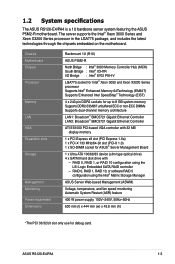
...32 MB display memory
1 x PCI Express x8 slot (PCI Express 1.0a) 1 x PCI-X 133 MHz/64-bit slot (PCI-X 1.0) 1 x SO-DIMM socket for debug card. RAID 0, RAID 1, RAID 10, or software RAID 5 configuration using the LSI Logic Embedded SATA RAID controller
- 1.2 System specifications
The ASUS RS120-E4/PA4 is a 1U barebone server system featuring the ASUS P5M2-R motherboard. ASUS RS120-E4/PA4...
User Guide - Page 32


... the it by adjusting the software settings.
1. Install the software drivers for the expansion card.
Turn on shared slots, ensure that the drivers support "Share IRQ" or that the cards do not need IRQ assignments. Otherwise, conflicts will arise between the two PCI groups, making the system unstable and the card inoperable.
2-16
Chapter 2: Hardware setup
User Guide - Page 47
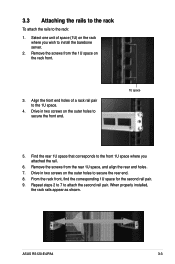
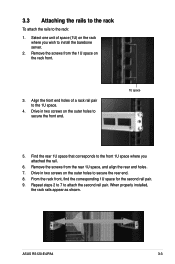
... rack:
1. ASUS RS120-E4/PA4
3- Remove the screws from the 1U space on the rack where you attached the rail.
6.
3.3 Attaching the rails to the rack
To attach the rails to attach the second rail pair. Align the front end holes of space (1U) on the rack front.
3. Drive in two screws on the outer holes to install the barebone server.
2. Find...
User Guide - Page 68
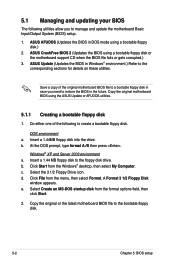
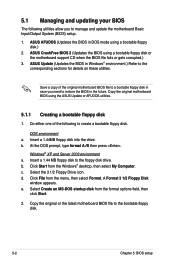
...prompt, type format A:/S then press . b. c. ASUS CrashFree BIOS 2 (Updates the BIOS using the ASUS Update or AFUDOS utilities.
5.1.1 Creating a bootable floppy disk
1. Do either one of the original motherboard BIOS file to a bootable floppy disk in the future.
Insert a 1.44MB floppy disk into the drive. Windows® XP and Server 2003 environment a. A Format 3 1/2 Floppy Disk...
User Guide - Page 73


...; environment. Click the Utilities tab, then click Install ASUS Update VX.XX.XX. 3. The ASUS Update utility is available in the support CD that allows you to manage, save, and update the motherboard BIOS in the optical drive. This utility is copied to :
• Save the current BIOS file • Download the latest BIOS file from the Internet •...
User Guide - Page 83


... Time Out (Sec) [35]
Selects the time our value (in this menu.
The items in seconds) for detecting ATA/ATAPI devices. ASUS RS120-E4/PA4
5-17 Main
BIOS SETUP UTILITY
System Information
Model Name Model ID
P5M2-R 8036A0
ASUS BIOS Version Date
1001.005 07/20/2006
Processsor Information System Memory Information
Select Screen Select Item +-
The BIOS automatically...
User Guide - Page 85


... Select Item +- 5.4 Advanced menu
The Advanced menu items allow you to malfunction. Advanced
BIOS SETUP UTILITY
WARNING: Setting wrong value in this item to [Enabled] allows legacy operating systems to malfunction.
Change Option F1 General ...system to boot even without support for the CPU and other system devices.
Configuration options: [Disabled] [Enabled]
ASUS RS120-E4/PA4
5-19
User Guide - Page 87


... the overlap PCI memory over the total physical memory. Advanced Advanced Chipset Settings
BIOS SETUP UTILITY
WARNING: Setting wrong values in below sections ...memory.
Change Option F1 General Help F10 Save and Exit ESC Exit
v02.58 (C)Copyright 1985-2004, American Megatrends, Inc. Configuration options: [Disabled] [Enabled]
DRAM Frequency [Auto] Allows you to [Disabled]
ASUS RS120-E4...
User Guide - Page 100


... password, follow the same steps as in setting a user password. After you successfully set or change the supervisor password. To set your BIOS password, you can be cleared just presses "Enter" key.
From the password box, type a password composed of the screen shows the default Not Installed.
Also, the password can clear it by erasing the CMOS Real Time Clock (RTC) RAM...
User Guide - Page 101


Change User Password
Select this item shows Installed. After you to select the access restriction to the Setup items. Configuration options: [No Access] [View Only] [Limited] [Full Access]
[No Access] prevents user access to the Setup utility.
[View Only] allows access but does not allow you set your password successfully.
ASUS RS120-E4/PA4
5-35 Change Option F1 General Help...
User Guide - Page 109


... connectors supported by the Intel® ICH7R Southbridge chip. Set the Onboard SATA RAID ROM item to section 4.2 Jumpers for details on each drive.
6.1.3 Setting the RAID item in BIOS
You must set the RAID item in the BIOS Setup before you can create a RAID set . Refer to [Enabled]. ASUS RS120-E4/PA4
6- Refer to Chapter 5 for a RAID configuration:
1.
Install...
User Guide - Page 139
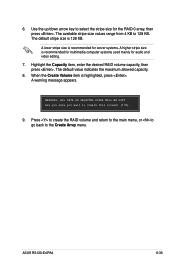
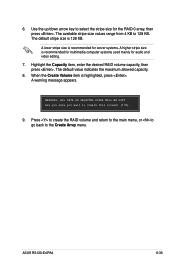
... default value indicates the maximum allowed capacity.
8.
A lower stripe size is recommended for server systems. A higher stripe size is recommended for multimedia computer systems used mainly for the RAID 0 array, then press . A warning message appears. WARNING: ALL DATA ON SELECTED DISKS WILL BE LOST.
When the Create Volume item is 128 KB. ASUS RS120-E4...
Asus RS120-E4 PA2 Reviews
Do you have an experience with the Asus RS120-E4 PA2 that you would like to share?
Earn 750 points for your review!
We have not received any reviews for Asus yet.
Earn 750 points for your review!
