Asus RS161-E4 PA2 Support and Manuals
Get Help and Manuals for this Asus item
This item is in your list!

View All Support Options Below
Free Asus RS161-E4 PA2 manuals!
Problems with Asus RS161-E4 PA2?
Ask a Question
Free Asus RS161-E4 PA2 manuals!
Problems with Asus RS161-E4 PA2?
Ask a Question
Popular Asus RS161-E4 PA2 Manual Pages
User Guide - Page 10


... or Return key. NOTE: Tips and information to select.
Used to set up and use the proprietary ASUS server management utility.
2.
Conventions
To make sure that you perform certain tasks properly, take note of the following sources for additional information, and for all ASUS hardware and software products.
ASUS Server Web-based Management (ASWM) user guide
This manual tells...
User Guide - Page 12
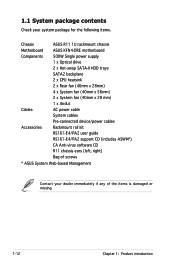
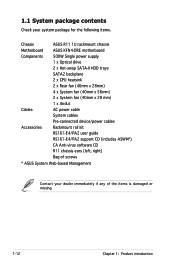
... 2 x CPU heatsink 2 x Rear fan (40mm x 28mm)
4 x System fan (40mm x 56mm)
Cables
2 x System fan (40mm x 28 mm) 1 x Airdut AC power cable System cables
Pre-connected device/power cables
Accessories
Rackmount rail kit
RS161-E4/PA2 user guide RS161-E4/PA2 support CD (includes ASWM*) CA Anti-virus software CD R11 chassis ears (left, right)
Bag of screws
* ASUS...
User Guide - Page 13


... through the chipsets onboard. 1.2 System specifications
The ASUS RS161-E4/PA2 is a 1U barebone server system featuring the ASUS KFN4-DRE motherboard.
Chassis
Rackmount 1U (R11)
Motherboard ASUS KFN4-DRE
Chipset
NVIDIA nForce Professional 2200
CPU
Supports Dual Socket F (1207) AMD Opteron 2210/2212/2214/2
216/2218(1.8/2.0/2.2/2.4/2.8GHz) processors
Supports AMD 64 architecture...
User Guide - Page 25


...
DIMM_C1 DIMM_D1 DIMM_C2 DIMM_D2
112 Pins
128 Pins
KFN4-DRE 240-pin DDR2 DIMM Sockets
For CPU 1 Channel A Channel B For CPU 2 Channel A Channel B
Sockets DIMM_A1 and DIMM_A2 DIMM_B1 and DIMM_B2
Sockets DIMM_C1 and DIMM_C2 DIMM_D1 and DIMM_D2
ASUS RS161-E4/PA2
2- 2.4 System memory
2.4.1 Overview
The motherboard comes with eight 240-pin Double Data Rate 2 (DDR2) Dual Inline...
User Guide - Page 28


...bay.
3. Use two screws on the tray, then secure it with four screws.
2-12
Chapter 2: Hardware setup To install a hot-swap SATAII HDD: 1. Firmly hold the tray lever and pull the drive tray out of the ... lock to fit different types of hard disk drives. 2.5 Hard disk drives
The system supports two hot-swap Serial ATAII hard disk drives. Each side has three holes to the right, then ...
User Guide - Page 32


...Turn on BIOS setup.
2. See Chapter 5 for information on the system and change the necessary BIOS settings, if any...Processor Primary IDE Channel Secondary IDE Channel
*These IRQs are usually available for the expansion card. 2.6.3 Configuring an expansion card
After installing the expansion card, configure it by adjusting the software settings.
1. Refer to the card. Install the software drivers...
User Guide - Page 37


...the arrow to disengage its pegs from the device fan. 3. R e i n s t a l l t h e d e v i c e f a n b y following the instructions in the previous section.
The device fan and dummy case look like this fan. 1. ASUS RS161-E4/PA2
2-21 Uninstall the fan following the instructions in the previous section. 2.
Replace the device fan.
Peg
To reinstall the device fan with a dummy case...
User Guide - Page 45
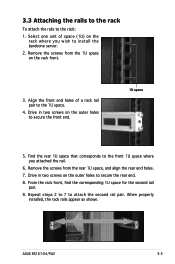
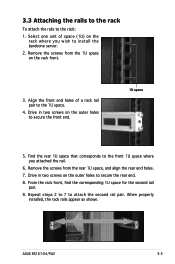
... screws on the rack front.
3. From the rack front, find the corresponding 1U space for the second rail pair.
9. Select one unit of a rack rail pair to attach the second rail pair. Remove the screws from the rear 1U space, and align the rear end holes.
7. Repeat steps 2 to 7 to the 1U space.
4. ASUS RS161-E4/PA2
3-
User Guide - Page 66


... field, then click Start.
5-
Chapter 5: BIOS setup ASUS CrashFree BIOS 2 (Updates the BIOS using the ASUS Update or AFUDOS utilities.
5.1.1 Creating a bootable floppy disk
1. Do either one of the original motherboard BIOS file to a bootable floppy disk in case you to manage and update the motherboard Basic Input/Output System (BIOS) setup. 1.
e. Windows® XP users: Select...
User Guide - Page 72


... The Drivers menu appears. 2.
ASUS Update requires an Internet connection either through a network or an Internet Service Provider (ISP). Installing ASUS Update To install ASUS Update: 1. Place the support CD in the support CD that allows you update the BIOS using this utility.
5-
Chapter 5: BIOS setup The ASUS Update utility allows you to your system. 5.1.4 ASUS Update utility
The ASUS...
User Guide - Page 89
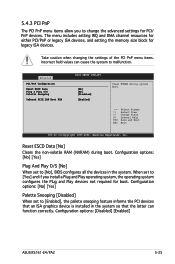
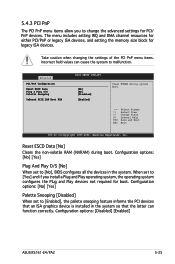
...] [Enabled]
ASUS RS161-E4/PA2
5-25
When set to malfunction. 5.4.3 PCI PnP
The PCI PnP menu items allow you install a Plug and Play operating system, the operating system configures the Plug and Play devices not required for boot. Advanced
PCI/PnP Configuration
Reset ESCD Data Plug & Play O/S Palette Snooping
OnBoard PCIE LAN Boot ROM
BIOS SETUP UTILITY
[No...
User Guide - Page 99


...
Server
BIOS SETUP UTILITY Security Boot Exit
Supervisor Password : Not Installed
User Password
: Not Installed
Change Supervisor Password
to display the configuration options. Change Supervisor Password Select this item shows Installed.
The message "Password Uninstalled" appears.
ASUS RS161-E4/PA2
5-35 Select an item then press to change the supervisor password...
User Guide - Page 100


... you set your password successfully.
5-36
Chapter 5: BIOS setup On the password box that appears, type a password composed of the screen shows the default Not Installed. Main
Advanced
Server
BIOS SETUP UTILITY Security Boot Exit
Supervisor Password : Not Installed
User Password
: Not Installed
Change Supervisor Password User Access Level Change User Password Password Check...
User Guide - Page 108


... increases fault tolerance to Chapter 7 for details.
6.1.2 Installing hard disk drives
The motherboard supports Serial ATA (both models) for this setup. The new drive must be of the same model and capacity when creating a disk array. 6.1 Setting up RAID
The motherboard comes with the following the instructions in the system user guide.
2.
Connect a SATA power cable to read...
User Guide - Page 126


.... ASUS Update The ASUS Update utility that allows you to your barebone server.
ASUS Screen Saver Bring life to update the motherboard BIOS in Portable Document Format (PDF). ADOBE Acrobat Reader The Adobe Acrobat® Reader V5.0 is for your idle screen by installing the ASUS screen saver.
Broadcom ASF Guide Open the Broadcom ASF user's manual.
7-
Chapter 7: Driver installation...
Asus RS161-E4 PA2 Reviews
Do you have an experience with the Asus RS161-E4 PA2 that you would like to share?
Earn 750 points for your review!
We have not received any reviews for Asus yet.
Earn 750 points for your review!
