Asus RS120-E5 PA2 Support and Manuals
Get Help and Manuals for this Asus item
This item is in your list!

View All Support Options Below
Free Asus RS120-E5 PA2 manuals!
Problems with Asus RS120-E5 PA2?
Ask a Question
Free Asus RS120-E5 PA2 manuals!
Problems with Asus RS120-E5 PA2?
Ask a Question
Popular Asus RS120-E5 PA2 Manual Pages
User Guide - Page 9
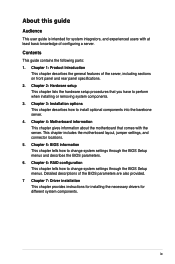
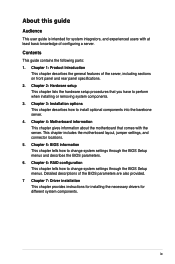
... removing system components. 3. Chapter 2: Hardware setup This chapter lists the hardware setup procedures that comes with at least basic knowledge of the server, including sections on front panel and rear panel specifications. 2. Chapter 5: BIOS information This chapter tells how to install optional components into the barebone server. 4. Contents
This guide contains the following parts: 1.
User Guide - Page 10
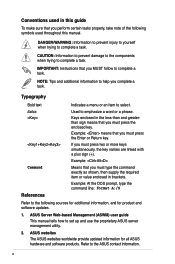
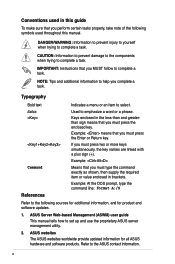
... for all ASUS hardware and software products. ASUS Server Web-based Management (ASWM) user guide This manual tells how to help you MUST follow to complete a task.
Keys enclosed in the less-than and greaterthan sign means that you must type the command exactly as shown, then supply the required item or value enclosed in this manual.
If you...
User Guide - Page 12
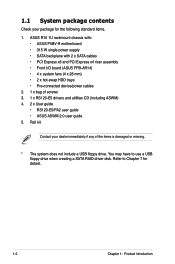
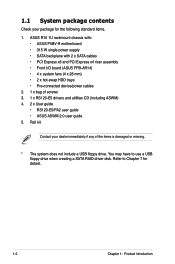
... guide
• RS120-E5/PA2 user guide • ASUS ASWM 2.0 user guide 5. Refer to use a USB floppy drive when creating a SATA RAID driver disk. Rail kit
Contact your package for details.
1-
Chapter 1: Product introduction You may have to Chapter 7 for the following standard items.
1. ASUS R10 1U rackmount chassis with: • ASUS P5BV-R motherboard • 315 W single power supply...
User Guide - Page 13
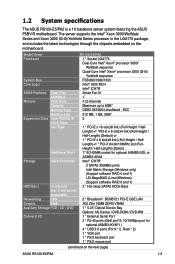
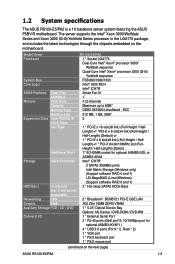
... 667/800 Unbuffered , ECC
Memory Size
512 MB, 1 GB, 2GB*
Expansion Slots Total PCI/PCI-X/ 2
PCI-E Slots
Slot Type
1 * PCI-E x 16 slot(x8 link) (Full-Height / Half-
Length)+1 * PCI-X 64-bit/133MHz slot (Full- 1.2 System specifications
The ASUS RS120-E5/PA2 is a 1U barebone server system featuring the ASUS P5BV-R motherboard. The server supports the Intel® Xeon 3000/Wolfdale Series...
User Guide - Page 15
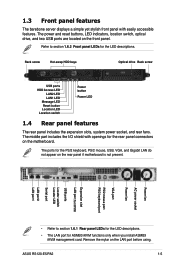
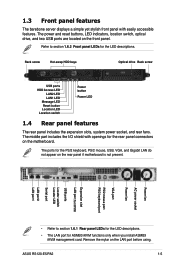
... for the LED descriptions.
ASUS RS120-E5/PA2
1-
The middle part includes the I/O shield with easily accessible features. 1.3 Front panel features
The barebone server displays a simple yet stylish front panel with openings for the rear panel connectors on the motherboard.
Remove the mylar on the rear panel if motherboard is not present. The power and reset buttons, LED indicators...
User Guide - Page 27


Unlock a DIMM socket by pressing the retaining clips outward.
2. ASUS RS120-E5/PA2
2 DDR2 DIMM notch
1 2- Align a DIMM on the
socket.
3. Firmly insert the DIMM into a socket to avoid damaging the DIMM.
• The DDR2 DIMM sockets do so may cause severe damage to unplug the power supply before adding or removing DIMMs or other system components...
User Guide - Page 34


...# PIRQA#
INTB#
INTC#
INTD#
REQ#
GNT#
When using PCI cards on BIOS setup.
2. Assign an IRQ to the following tables.
3. Programmable Interrupt
3*
11
Communications...drivers support "Share IRQ" or that the cards do not need IRQ assignments.
Refer to the card. 2.5.4 Configuring an expansion card
After installing the expansion card, configure the it by adjusting the software settings...
User Guide - Page 35
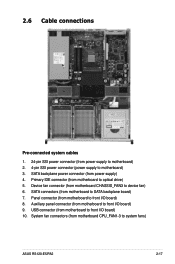
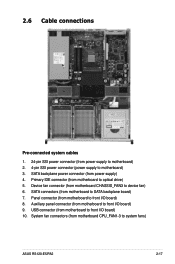
... to device fan) 6. Auxiliary panel connector (from power supply to motherboard) 2. 4-pin SSI power connector (power supply to motherboard) 3. 2.6 Cable connections
1 2 10
3
10 4
7
8 9 6 5
Pre-connected system cables
1. 24-pin SSI power connector (from motherboard to front I/O board) 9. System fan connectors (from motherboard CPU_FAN1-3 to system fans)
ASUS RS120-E5/PA2
2-17
User Guide - Page 37
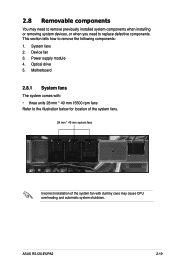
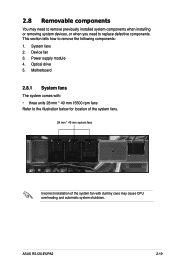
... CPU overheating and automatic system shutdown. ASUS RS120-E5/PA2
2-19 System fans 2. Motherboard
2.8.1 System fans
The system comes with: • three units 28 mm * 40 mm 15500 rpm fans Refer to the illustration below for location of the system fans.
28 mm * 40 mm system fans
Incorrect installation of the system fan with dummy case...
User Guide - Page 41
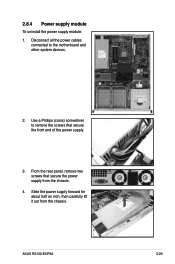
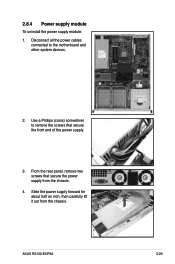
... lift it out from the chassis.
4.
From the rear panel, remove two screws that secure the front end of the power supply.
3. Use a Phillips (cross) screwdriver to the motherboard and other system devices.
2. ASUS RS120-E5/PA2
2-23 2.8.4 Power supply module
To uninstall the power supply module:
1. Disconnect all the power cables connected to remove the screws that secure the...
User Guide - Page 73
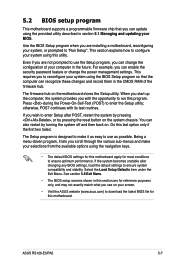
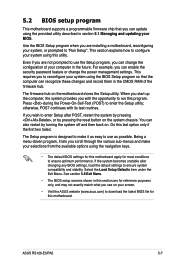
... to use the Setup program, you can change the power management settings.
ASUS RS120-E5/PA2
5- If you wish to use as easy to run this last option only if the first two failed. Even if you are not prompted to enter Setup after changing any BIOS settings, load the default settings to reconfigure your system using this motherboard. This requires you...
User Guide - Page 93
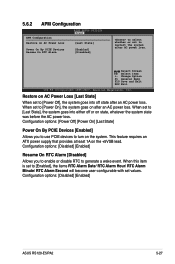
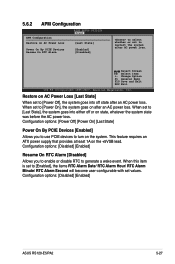
... +- When this item is set to [Power Off], the system goes into either off state after AC power loss. Configuration options: [Power Off] [Power On] [Last State]
Power On By PCIE Devices [Enabled]
Allows you to enable or disable RTC to restart the system after an AC power loss. Configuration options: [Disabled] [Enabled]
ASUS RS120-E5/PA2
5-27 Configuration options: [Disabled...
User Guide - Page 95
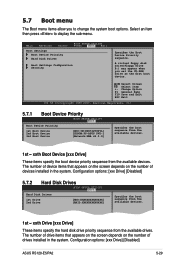
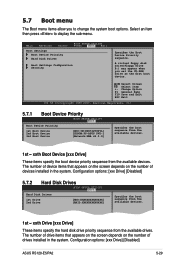
Main Advanced Server
Boot Settings Boot Device Priority Hard Disk Drives
BIOS SETUP UTILITY Power Boot Exit
Boot Settings Configuration Security
Specifies the Boot Device Priority sequence.
Configuration options: [xxx Drive] [Disabled]
ASUS RS120-E5/PA2
5-29 Select Screen Select Item +- A virtual floppy disk drive(Floppy Drive B:) may appear when you to display the sub-menu. ...
User Guide - Page 99
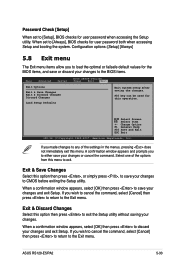
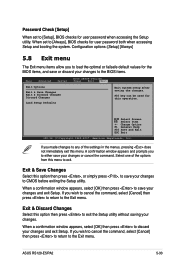
...to discard your changes. Password Check [Setup]
When set to [Always], BIOS checks for user password both when accessing Setup and booting the system. When set to the BIOS items.
Main
Advanced
Server
BIOS SETUP UTILITY Power Boot Exit
Exit Options
Exit & Save Changes Exit & Discard Changes Discard Changes
Load Setup Defaults
Exit system setup after saving the changes. F10 key can be used...
User Guide - Page 103
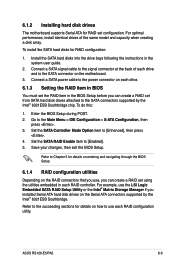
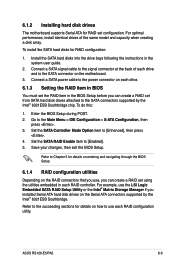
...on the Serial ATA connectors supported by the Intel® 6321ESB Southbridge chip. Install the SATA hard disks into the drive bays following the instructions in the BIOS Setup before you can create a RAID set configuration. Go to use each drive.
6.1.3 Setting the RAID item in BIOS
You must set the RAID item in the system user guide.
2.
ASUS RS120-E5/PA2
6-
For example, use , you...
Asus RS120-E5 PA2 Reviews
Do you have an experience with the Asus RS120-E5 PA2 that you would like to share?
Earn 750 points for your review!
We have not received any reviews for Asus yet.
Earn 750 points for your review!
