Asus TS300-E5 - 0 MB RAM Support and Manuals
Get Help and Manuals for this Asus item
This item is in your list!

View All Support Options Below
Free Asus TS300-E5 manuals!
Problems with Asus TS300-E5?
Ask a Question
Free Asus TS300-E5 manuals!
Problems with Asus TS300-E5?
Ask a Question
Popular Asus TS300-E5 Manual Pages
User Guide - Page 14
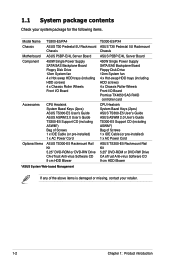
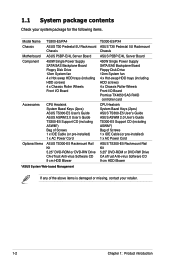
...TS300-E5/PX4
ASUS T30 Pedestal 5U Rackmount Chassis
ASUS P5BP-E/4L Server Board
450W Single Power Supply SATA/SAS Backplane Board Floppy Disk Drive 12cm System fan 4 x Hot-swap HDD trays (including HDD screws) 4 x Chassis Roller Wheels Front I/O Board Promise TX4650 SAS RAID
controller card
CPU Heatsink System Bazel Keys (2pcs) ASUS TS300-E5 User's Guide ASUS ASWM 2.0 User's Guide TS300-E5 Support...
User Guide - Page 15


Promise® FastTrak
TX4650 SAS card
for Linux/Windows)** (Support software RAID 0, 1& 10)
- 1.2 System specifications
The ASUS TS300-E5 is a 5U barebone server system featuring the ASUS P5BP-E/4L server board. Model Name Processor / System Bus
System Bus Core Logic
ASUS Features Memory
Expansion Slots
Smart Fan ASWM2.0 Total Slots Capacity Memory Type Memory Size Total PCI/PCIX/PCI-E ...
User Guide - Page 19
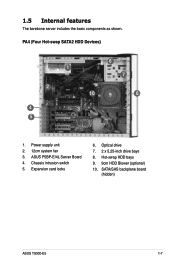
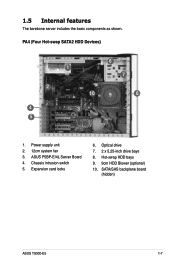
... backplane board
(hidden)
ASUS TS300-E5
1- ASUS P5BP-E/4L Server Board 4. PA4 (Four Hot-swap SATA2 HDD Devices)
2
4
• •
5
• •
•
•
•
1
10 3
6
•
•7
9
8
1. Optical drive 7. 2 x 5.25-inch drive bays 8. 1.5 Internal features
The barebone server includes the basic components as shown. Chassis intrusion switch 5. Expansion...
User Guide - Page 25
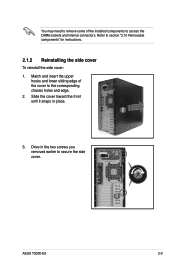
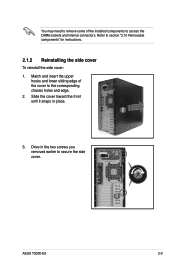
... sliding edge of the installed components to access the DIMM sockets and internal connectors. Slide the cover toward the front until it snaps in the two screws you
removed earlier to section "2.10 Removable components" for instructions.
2.1.2 Reinstalling the side cover
To reinstall the side cover:
1. Refer to secure the side cover.
3
3
ASUS TS300-E5
2-
User Guide - Page 27
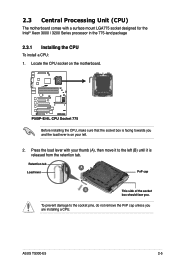
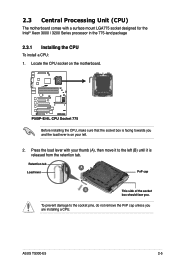
... and the load lever is on your thumb (A), then move it is released from the retention tab.
ASUS TS300-E5
2- Retention tab A
Load lever
PnP cap
B
This side of the socket
box should face you are installing a CPU. 2.3 Central Processing Unit (CPU)
The motherboard comes with your left (B) until it to the socket pins...
User Guide - Page 31


Hardware monitoring errors can occur if you fail to connect the CPU fan connector! 3. ASUS TS300-E5
2- Do not forget to plug this connector. Connect the CPU fan cable to the connector on the motherboard.
User Guide - Page 45
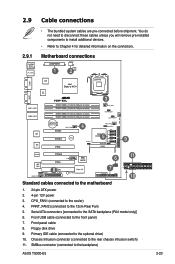
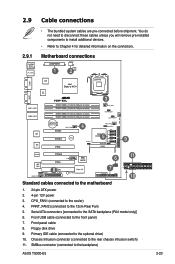
... to the cooler) 4. CPU_FAN1 (connected to the rear chassis intrusion switch) 11. FRNT_FAN2 (connected to the SATA backplane (PA4 model only)] 6. Serial ATA connectors [connected to the 12cm Rear Fan) 5. SMBus connector (connected to the optional drive) 10. Primary IDE cable (connected to the backplane)
ASUS TS300-E5
2-23 2.9 Cable connections
• The bundled system cables...
User Guide - Page 46


...setup 2.9.2 SATA/SAS backplane connections
A SATA/SAS backplane comes pre-installed in the TS300-E5/PA4 and TS300E5/PX4 model.
Front side
The front side of the backplane. Refer to indicate HDD status. The backplane design incorporates a hot swap feature to support...side of the SATA/SAS backplane faces the front panel when installed.
The SATA/SAS backplane has four 22-pin SATA/SAS ...
User Guide - Page 47
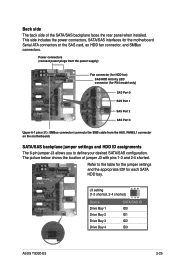
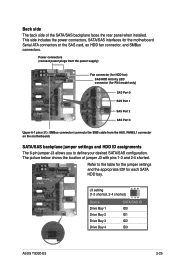
...
ASUS TS300-E5
2-25 Back side The back side of jumper J3 with pins 1-3 and 2-4 shorted. Power connectors (connect power plugs from the AUX_PANEL1 connector on the motherboard)
SATA/SAS backplane jumper settings and HDD ID assignments The 6-pin jumper J3 allows you to the table for the jumper settings and the appropriate ID# for PX4 model...
User Guide - Page 49
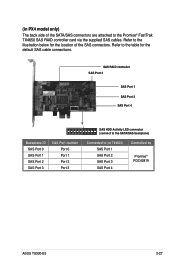
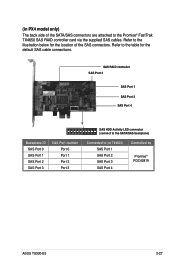
(in PX4 model only) The back side of the SAS connectors. Refer to the illustration below for the default SAS cable connections.
SAS RAID controller SAS ...RAID controller card via the supplied SAS cables. Refer to the table for the location of the SATA/SAS connectors are attached to (on TX4650) SAS Port 1 SAS Port 2 SAS Port 3 SAS Port 4
Controlled by
Promise® PDC42819
ASUS TS300-E5...
User Guide - Page 63


... the motherboard and other installed devices before removing the power supply unit. 2.10.7 Power supply unit
Refer to this document for the power supply specifications.
3 1 24
5
3 1 24
5
Model PA4
Model PX4
1. 24-pin ATX ...)
Make sure to the barebone system.
ASUS TS300-E5
2-41 You MUST disconnect all power cable plugs from the system devices before removing the power supply unit.
User Guide - Page 121
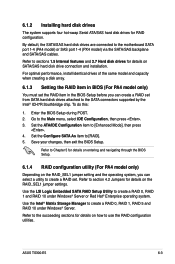
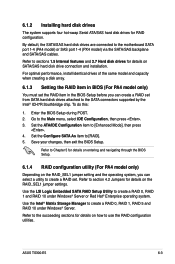
... and navigating through the BIOS Setup.
6.1.4 RAID configuration utility (For PA4 model only)
Depending on the RAID_SEL1 jumper setting and the operating system, you can select a utility to create a RAID set from SATA hard disk drives attached to the succeeding sections for RAID configuration.
ASUS TS300-E5
6- 6.1.2 Installing hard disk drives
The system supports four hot-swap Serial...
User Guide - Page 149
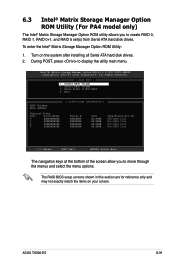
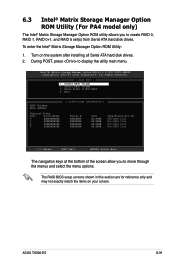
... to display the utility main menu.
The RAID BIOS setup screens shown in this section are for reference only and may not exactly match the items on the system after installing all Serial ATA hard disk drives. 2. ASUS TS300-E5
6-31 6.3 Intel® Matrix Storage Manager Option ROM Utility (For PA4 model only)
The Intel® Matrix Storage...
User Guide - Page 161
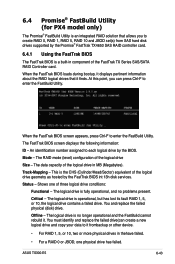
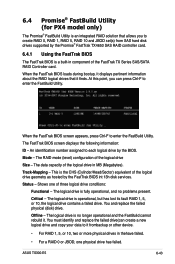
... FastBuild cannot rebuild it finds. ASUS TS300-E5
6-43 The FastTrak BIOS screen displays the following information:
ID -
You must identify and replace the failed drive(can press Ctrl-F to enter the FastBuild Utility. Mode - 6.4 Promise® FastBuild Utility (for PX4 model only)
The Promise® FastBuild Utility is an integrated RAID solution that it . You and...
User Guide - Page 181
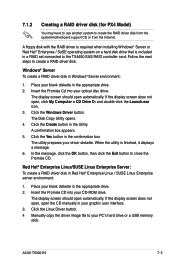
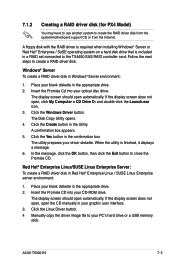
.... 5. Windows® Server To create a RAID driver disk in the appropriate drive. 2. ASUS TS300-E5
7-
Insert the Promise Cd into your optical disc drive. Click the Linux Driver button. 4 Manually copy the driver image file to create the RAID driver disk from the system/motherboard support CD or from the Internet. 7.1.2
Creating a RAID driver disk (for PX4 Model)
You may have...
Asus TS300-E5 Reviews
Do you have an experience with the Asus TS300-E5 that you would like to share?
Earn 750 points for your review!
We have not received any reviews for Asus yet.
Earn 750 points for your review!
