Asus TS500-E5 - 0 MB RAM Support and Manuals
Get Help and Manuals for this Asus item
This item is in your list!

View All Support Options Below
Free Asus TS500-E5 manuals!
Problems with Asus TS500-E5?
Ask a Question
Free Asus TS500-E5 manuals!
Problems with Asus TS500-E5?
Ask a Question
Popular Asus TS500-E5 Manual Pages
User Guide - Page 9


... specifications.
2. ix This product has been designed to change system settings through the BIOS Setup menus and describes the BIOS parameters.
6.
Chapter 2: Hardware setup This chapter lists the hardware setup procedures that you have to install the optional components and devices into the barebone server.
4. Chapter 6: RAID configuration This chapter provides instructions for setting...
User Guide - Page 10


... the components when trying to set up and use the proprietary ASUS server management utility.
2. Conventions
To make sure that you must press the enclosed key.
References
Example: At the DOS prompt, type the command line: format A:/S
Refer to complete a task. ASUS Server Web-based Management (ASWM) user guide
This manual tells how to complete a task...
User Guide - Page 11


Product introduction
Chapter 1
This chapter describes the general features of the server, including sections on front panel and rear panel specifications. ASUS TS500-E6/PS4
User Guide - Page 12


... TS500-E6 User's Guide 1 x ASUS ASWM 2.0 User's Guide 1 x TS500-E6 Support CD (including ASWM*) 1 x Bag of Screws 1 x AC Power Cable 1 x Anti-virus CD (Optional)
Optional Items CPU Cooler DVD-ROM / DVD-RW ASUS TS500-E6 Rackmount Rail Kit
*ASUS System Web-based Management
If any of the product, ASUS Technical Support team members can then offer a quicker and satisfying solution to your problems...
User Guide - Page 39
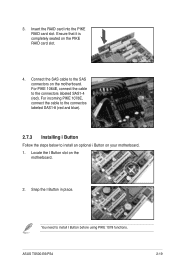
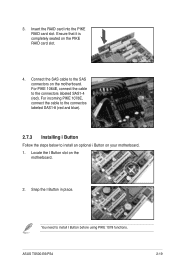
...
Follow the steps below to the SAS connectors on your motherboard. 1. You need to the connectors labeled SAS1-4 (red). ASUS TS500-E6/PS4
2-19 For PIKE 1064E, connect the cable to install I Button before using PIKE 1078 functions.
3. Insert the RAID card into the PIKE RAID card slot. Locate the I Button in place. Ensure...
User Guide - Page 41
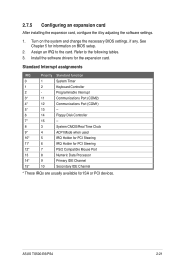
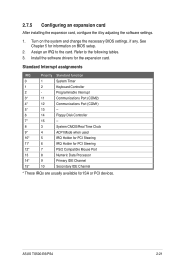
ASUS TS500-E6/PS4
2-21
2.7.5 Configuring an expansion card
After installing the expansion card, configure the it by adjusting the software settings.
1. Standard Interrupt assignments
IRQ
Priority Standard function
0
1
System Timer
1
2
Keyboard Controller
2
- Assign an IRQ to the following tables.
3. See Chapter 5 for information on the system and change the necessary BIOS ...
User Guide - Page 43
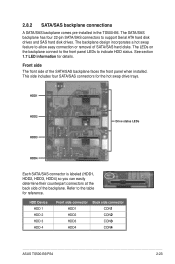
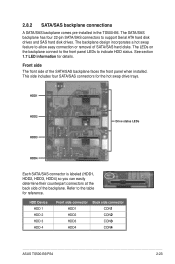
...backplane comes pre-installed in the TS500-E6.
HDD Device HDD 1 HDD 2 HDD 3 HDD 4
Front side connector HDD1 HDD2 HDD3 HDD4
Back side connector CON�1 CON�2 CON�3 CON�4
ASUS TS500-E6/PS4
2-23... SATA/SAS backplane faces the front panel when installed. The LEDs on the backplane connect to the front panel LEDs to support Serial ATA hard disk drives and SAS hard disk...
User Guide - Page 47


... a rack (Refer to Chapter 3: Installation options of the chassis for instructions)
To remove the footpads
1. ASUS TS500-E6/PS4
2-27 Lay the system chassis on its side. 2. 2.9.2 Chassis footpads
The barebone server system is shipped with a Philips (cross) screwdriver. 3. Repeat step 1 and 2 to the bottom of this user guide, and to the "Rackmount Kit" user guide for stability. Remove the...
User Guide - Page 83


... values may not appear if your CPU does not support the related functions. ASUS TS500-E6/PS4
5-13
Some items may differ. 5.4 Advanced menu
The Advanced menu items allow you to change the settings for the CPU and other system devices.
Advanced
BIOS SETUP UTILITY
Configure advanced CPU settings Module Version:3F.11
Manufacturer:Intel
Brand String:Genuine...
User Guide - Page 104
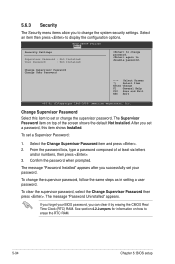
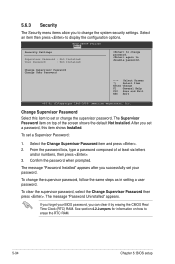
... Jumpers for information on top of at least six letters
and/or numbers, then press . 3. BIOS SETUP UTILITY Boot
Security Settings
Supervisor Password : Not Installed
User Password
: Not Installed
to change the supervisor password. The message "Password Installed" appears after you successfully set a Supervisor Password:
1.
To change password. Select an item then press to disable...
User Guide - Page 105
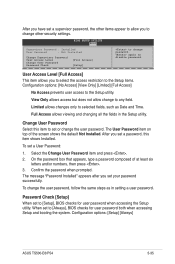
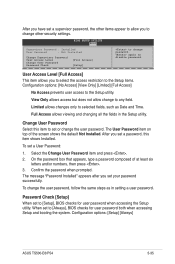
... set a User Password:
1. Confirm the password when prompted. To change password. Configuration options: [Setup] [Always]
ASUS TS500-E6/PS4
5-35 Main
Advanced
BIOS SETUP UTILITY Server Power Boot Tools
Exit
Supervisor Password : Installed
User Password
: Not Installed
Change Supervisor Password User Access Level Change User Password Password Check
[Full Access] [Setup]
to [Setup...
User Guide - Page 142
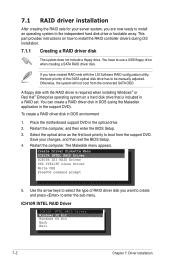
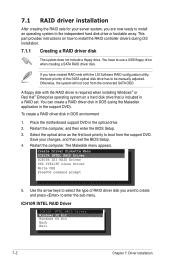
... LSI RAID Driver ITE IT8213F Linux Driver Write DMI FreeDOS command prompt
5. 7.1 RAID driver installation
After creating the RAID sets for your changes, and then exit the BIOS Setup. 4.
Restart the computer, and then enter the BIOS Setup. 3. Restart the computer.
Save your server system, you want to create and press to be manually adjusted. This part provides instructions on a hard...
User Guide - Page 145
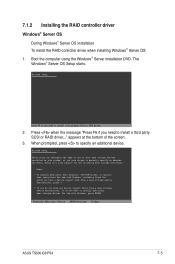
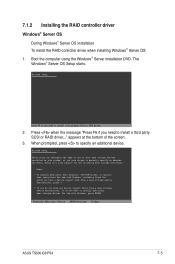
... type of the screen.
3. S=Specify Additional Device ENTER=Continue F3=Exit
ASUS TS500-E6/PS4
7-5 Windows Setup
Press F6 if you do not have chosen to install a third party SCSI or RAID driver...
2. Boot the computer using the Windows® Server installation DVD. Currently, Setup will load support for the following mass storage devices(s):
* To specify additional SCSI adapters...
User Guide - Page 146
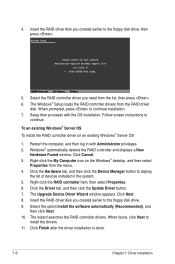
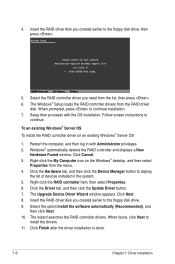
.... Follow screen instructions to continue installation. 7. Click the Driver tab, and then click the Update Driver button. 7. Click Next. 8. The wizard searches the RAID controller drivers. Restart the computer, and then log in the system. 5. Click the Hardware tab, and then click the Device Manager button to
install the drivers. 11.
The Upgrade Device Driver Wizard window appears...
User Guide - Page 160
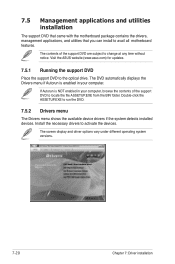
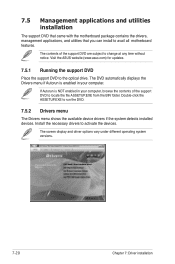
... drive.
Visit the ASUS website (www.asus.com) for updates.
7.5.1 Running the support DVD
Place the support DVD to avail all motherboard features. If Autorun is enabled in your computer. Install the necessary drivers to run the DVD.
7.5.2 Drivers menu
The Drivers menu shows the available device drivers if the system detects installed devices. The screen display and driver options vary under...
Asus TS500-E5 Reviews
Do you have an experience with the Asus TS500-E5 that you would like to share?
Earn 750 points for your review!
We have not received any reviews for Asus yet.
Earn 750 points for your review!
