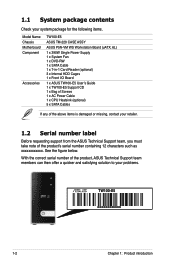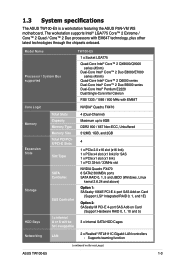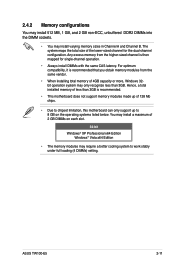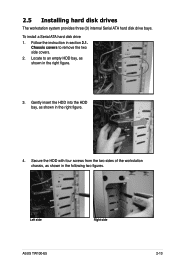Asus TW100-E5 - iQuadro - 0 MB RAM Support and Manuals
Get Help and Manuals for this Asus item

View All Support Options Below
Free Asus TW100-E5 manuals!
Problems with Asus TW100-E5?
Ask a Question
Free Asus TW100-E5 manuals!
Problems with Asus TW100-E5?
Ask a Question
Popular Asus TW100-E5 Manual Pages
Asus TW100-E5 Reviews
We have not received any reviews for Asus yet.