Asus T2-PH1 - Terminator - 0 MB RAM Support and Manuals
Popular Asus T2-PH1 Manual Pages
User Guide - Page 8


... chapter gives information about the ASUS T2-PH1 barebone system. viii About this guide
Audience
This guide provides general information and installation instructions about the motherboard that comes with hardware knowledge of the ASUS T2-PH1. Chapter 3: Starting up This chapter helps you power up the system and install drivers and utilities from the support CD. 4 . This chapter includes...
User Guide - Page 12


... technology for the sophisticated. 1.1 Welcome! The system comes in a stylish mini-tower casing, and powered by the ASUS motherboard that supports the Intel® Pentium® 4 processor in -one barebone system with 800 MHz FSB and up to 2 GB system memory.
The ASUS T2-PH1 is designed for your computing and multimedia needs!
1.2 Front panel (external)
The front panel includes...
User Guide - Page 39


... screws.
33
4. Connect the floppy disk drive signal cable to the power connector at the back of the floppy disk drive.
For instructions on the motherboard. ASUS T2-PH1
6 4
2-19 Secure the floppy disk drive with the holes on the power supply unit plugs. 2.9 Installing a floppy disk drive
The barebone system comes with one 3.25-inch drive bay for a floppy...
User Guide - Page 49


...® Windows® XP Service Pack 1. Install the necessary drivers to run the CD.
3.3.2 Drivers menu
The drivers menu shows the available device drivers if the system detects installed devices.
3.3.1 Running the support CD
To begin using the support CD, place the CD in your computer.
ASUS T2-PH1
3-3 QFE Update
Installs the Quick Fix Engineering (QFE) driver updates. Intel Chipset...
User Guide - Page 51


... your computer so you to tune in to update the motherboard BIOS and drivers. ASUS T2-PH1
3-5 This application is a multimedia techology that enhances computer graphics and sounds. ASUS Update
Installs the ASUS Update that allows you to an FM radio station.
Adobe Acrobat Reader V5.0
The Acrobat® Acrobat Reader® software is installed in Portable Document Format (PDF). Microsoft...
User Guide - Page 53
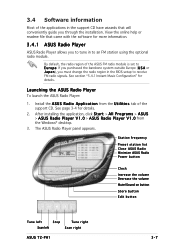
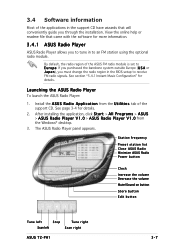
... right
ASUS T2-PH1
3-7 View the online help or readme file that will conveniently guide you to tune in to E u r o p e. If you purchased the barebone system outside Europe (U S A or J a p a n), you must change the radio region in the support CD have wizards that came with the software for more information.
3.4.1 ASUS Radio Player
ASUS Radio Player allows you through the installation...
User Guide - Page 55


... audio format. • Instant Music does not work if you enabled Instant Music. Turn on the motherboard. R O M D r i v e item appears if you installed and enabled an add-on
sound card. • Instant Music only supports PS/2 keyboard.
ASUS T2-PH1
3-9 To enable ASUS Instant Music:
1. Make sure to display the CD-ROM options.
5. See section "5.4.1 Instant Music Configuration."
4. The...
User Guide - Page 73


Chapter 5
This chapter tells how to change system settings through the BIOS Setup menus and describes the BIOS parameters.
BIOS setup
MODE
ASUS T2-PH1
1
User Guide - Page 75
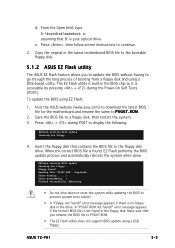
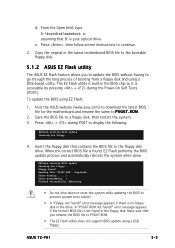
... floppy disk and using EZ Flash:
1. ASUS T2-PH1
5-3
EZFlash starting BIOS update Checking for floppy...
4.
EZFlash starting BIOS update Checking for floppy...
Make sure that contains the BIOS file to P 5 G 6 T .
A "P5G6T.ROM not found !" Visit the ASUS website (www.asus.com) to download the latest BIOS file for the motherboard and rename the same to the floppy...
User Guide - Page 77


...created earlier.
3. Updating the BIOS file
To update the BIOS file using the AFUDOS utility:
1.
ASUS T2-PH1
5-5
done Search bootblock version Advance Check........ done Reading flash .... All rights reserved. Erasing flash .... Copy the AFUDOS utility (afudos.exe) from the motherboard support CD to prevent system boot failure! A:\>afudos /iP5G6T.ROM AMI Firmware Update Utility...
User Guide - Page 79
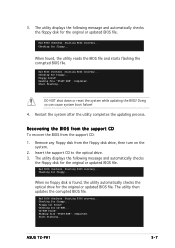
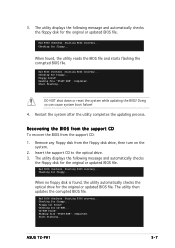
...... Checking for CD-ROM... Checking for floppy... Restart the system after the utility completes the updating process.
Bad BIOS checksum. Starting BIOS recovery... The utility then updates the corrupted BIOS file. Bad BIOS checksum. Reading file "P5G6T.ROM". ASUS T2-PH1
5-7 The utility displays the following message and automatically checks
the floppy disk for the original or...
User Guide - Page 81


ASUS T2-PH1
5-9 Updating the BIOS through the Internet
To update the BIOS through the Internet:
1. The ASUS Update main window appears.
2. N e x t.
Select the ASUS FTP site
t h e I O S f r o m
3. Click N e x t. Select U p d a t e B I n t e r n e t option from the Windows® desktop by clicking S t a r t > P r o g r a m s > A S U S > A S U S U p d a t e > A S U S U p d a ...
User Guide - Page 83


... Menu. Being a menu-driven program, it lets you with its test routines.
5.2 BIOS setup program
This motherboard supports a programmable firmware chip that the computer can recognize these changes and record them in the CMOS RAM of your screen.
• Visit the ASUS website (www.asus.com) to run this program. This section explains how to configure your system...
User Guide - Page 87


... enables the LBA mode if the device supports this mode, and if the device was not previously formatted with LBA mode disabled. Setting to Auto allows automatic selection of device connected to display the IDE device information. Configuration options: [Disabled] [Auto]
ASUS T2-PH1
5-15 These values are specifically configuring a CD-ROM drive. Configuration options: [Disabled...
User Guide - Page 93


... EHCI driver. This is a workaround for operating systems without EHCI hand-off support. Configure advanced CPU Settings
Manufacturer : Intel
Brand String : Genuine Intel(R) CPU 3.20 GHz Frequency : 3200 MHz FSB Speed : 800 MHz
Cache L1 Cache L2 Cache L3
: 16 KB : 1024 KB : 0 KB
Ratio Status: Unlocked Ratio Actual Value : 16
Ratio CMOS Setting: VID CMOS Setting: Microcode Updation: Max...
Asus T2-PH1 Reviews
Do you have an experience with the Asus T2-PH1 that you would like to share?
Earn 750 points for your review!
We have not received any reviews for Asus yet.
Earn 750 points for your review!

