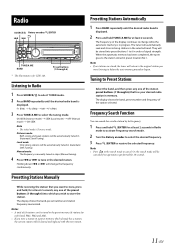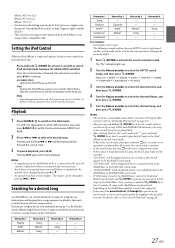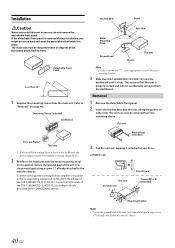Alpine CDE-124SXM2 Support and Manuals
Get Help and Manuals for this Alpine item

View All Support Options Below
Free Alpine CDE-124SXM2 manuals!
Problems with Alpine CDE-124SXM2?
Ask a Question
Free Alpine CDE-124SXM2 manuals!
Problems with Alpine CDE-124SXM2?
Ask a Question
Most Recent Alpine CDE-124SXM2 Questions
How Do I Set The Clock?
I cannot figure out how to reset the clock on the receiver.
I cannot figure out how to reset the clock on the receiver.
(Posted by crschneid 11 years ago)
Popular Alpine CDE-124SXM2 Manual Pages
Alpine CDE-124SXM2 Reviews
We have not received any reviews for Alpine yet.