Alpine CDE-124SXM2 Support Question
Find answers below for this question about Alpine CDE-124SXM2.Need a Alpine CDE-124SXM2 manual? We have 1 online manual for this item!
Question posted by crschneid on October 22nd, 2012
How Do I Set The Clock?
I cannot figure out how to reset the clock on the receiver.
Current Answers
There are currently no answers that have been posted for this question.
Be the first to post an answer! Remember that you can earn up to 1,100 points for every answer you submit. The better the quality of your answer, the better chance it has to be accepted.
Be the first to post an answer! Remember that you can earn up to 1,100 points for every answer you submit. The better the quality of your answer, the better chance it has to be accepted.
Related Alpine CDE-124SXM2 Manual Pages
Owner's Manual (english) - Page 3


... Data (PLAY MODE).....19 Turning Mute Mode On/Off (INT MUTE 19 Setting the AUX REAR Setup Mode (AUX-R SET) (CDE-123 only 19 Setting the AUX SETUP Mode 20 Setting the AUX Level (AUX GAIN 20 Setting the AUX REAR Level (AUX-R GAIN) (CDE-123 only 20 Connecting to an External Amplifier (POWER IC 20 Demonstration...
Owner's Manual (english) - Page 4


.../Song 32 Receiving and Tuning to Pandora 29 "Thumbs" Feedback 30 Searching for a Desired Station 30 QuickMix 30 Bookmarking a Desired Song or Artist 30 Creating a New Station 30 Search Position Memory 31 Changing the Display 31
SiriusXM Satellite Radio Operation (CDE-124SXM, supplied; Contents
ENGLISH
SiriusXM (SXM) Satellite Radio Setting (CDE-124SXM/CDE-123 only...
Owner's Manual (english) - Page 5


... Basic 34 Radio 34 CD 34 MP3/WMA/AAC 35 Audio 35 iPod 35 Indication for CD Player 35 Indication for Flash Memory/Portable audio player 35 Indication for iPod Mode 36 Indication for Pandora Radio Mode 36 SiriusXM Advisory Messages (CDE-124SXM/CDE-123 only 36
Specifications 38
Installation and Connections
WARNING 39...
Owner's Manual (english) - Page 9


....
TUNER SIRIUSXM*1 DISC USB FRONT*2/iPod FRONT*3 PANDORA F*4 BT AUDIO*5 AUXILIARY*6 TUNER *1 Displayed only when a SiriusXM Tuner is connected.
(CDE-124SXM/CDE-123 only) *2 Displayed only when no iPod/iPhone is set in normal usage (especially the
connector terminals on page 19).
Align the groove on the...
Owner's Manual (english) - Page 10


...Setting the Time
1 Press and hold AUDIO/SETUP for at the remote control sensor.
Notes • To synchronize the clock to another clock/watch or radio time
announcement, press and hold AUDIO/SETUP for 60 seconds, the unit will reset... panel carefully, holding the sides of the front panel to other than BT AUDIO. (CDE-123 only)
*2 Displayed only when a SiriusXM Tuner is connected and the ...
Owner's Manual (english) - Page 14
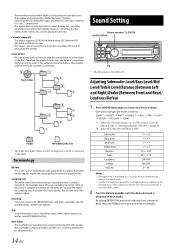
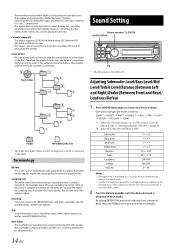
Valid characters for CDE-123. Formats supported This device supports CD-ROW XA, Mixed Mode CD, Enhanced CD (CD...for folder/file names are not displayed correctly. Sound Setting
Rotary encoder/ /ENTER AUDIO/SETUP
* The illustration is as track titles, artist names, album names, etc., written into the specified audio compression format.
It is performed for 5 seconds, the...
Owner's Manual (english) - Page 15


... SXM SETUP*2 iPod & USB
*1 Displayed only when INT MUTE is set to OFF, and the mode is set to other than BT AUDIO. (CDE-123 only)
*2 Displayed only when a SiriusXM Tuner is connected and the current source is set to modify.
Setting the Bass Control
1 After selecting BASS from the 3BAND EQ adjustment mode...
Owner's Manual (english) - Page 17


...ELAPSED TIME (FOLDER NO./FILE NO.)*2 FILE NO./ CLOCK FOLDER NAME FILE NAME ARTIST NAME*3 ...being displayed Text (Track Name*3) being displayed
MP3/WMA/ AAC/USB AUDIO Mode
Folder Name*2 being displayed
Artist Name*1 being displayed
Album Name...• "NO SUPPORT" is set to SCR MANUAL, press and hold for CDE-123. Satellite Radio mode
-
...
Owner's Manual (english) - Page 18


...CDE-123.
Main unit
SETUP
Rotary encoder/ /ENTER AUDIO/SETUP
FAV
or
Optional adapter cable (RCA pin plugs [red, white] 3.5ø miniplugs) or (3.5ø miniplugs).
Select GENERAL)
BLUETOOTH: BT IN
GENERAL: CLOCK... Displayed only when INT MUTE is set to OFF, and the mode is set to other than BT AUDIO. (CDE-123 only)
*2 Refer to "Sound Setting" on page 15. *3 Displayed only...
Owner's Manual (english) - Page 19


... is received from the unit.
Refer to select a setting item, and then
press ENTER. (e.g. PANDORA F*1 PANDORA*2 PANDORA R*1 FM1 FM2 AM AUX AUX REAR*1 DISC BT AUDIO*1 SIRIUSXM*3 USB*2 USB FRONT*1 USB REAR*1 FAV OFF
*1 CDE-123 only. *2 CDE-124SXM/CDE...
Owner's Manual (english) - Page 20


... external input audio level. Note • When the PORTABLE is set, PMD is displayed on the unit.
OFF: When set to OFF, AUX source cannot be improved by the built-in "Setting the AUX REAR Setup Mode", this unit is used to ON. Setting the AUX REAR Level (AUX-R GAIN) (CDE-123 only)
After setting to ON...
Owner's Manual (english) - Page 23


... TAG is displayed for several minutes for CDE-123.
Otherwise, the number of files and folders in "Setting the USB Search Mode" (refer to 1,000 songs, which is set in Flash Memory/Portable audio player. This depends on page 22), in the USB mode, when this unit is reset, ACC is switched from OFF to...
Owner's Manual (english) - Page 24


... the following procedures, make searching and playing back a song easier.
Bank No.
For CDE-123, depending on page 22). Note • Depending on the connected portable audio player, fast-forwarding/
fast-reversing may not be stored according to "Setting the USB Search Mode" on which models.
Notes • WMA format files that have...
Owner's Manual (english) - Page 26


...For details, refer to "Setting the iPod Control" on ...audio player, this function is sensitive to high temperature and humidity conditions, and damage may result.
Note • Press in Playlist search, this unit, refer to "iPod/iPhone Connection (sold separately;
The hierarchy you connect an iPhone to CDE...About iPod/iPhone models usable with video: Ver.1.3 iPod nano (1st ...
Owner's Manual (english) - Page 27
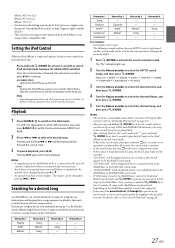
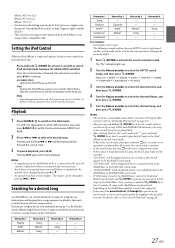
...
• While in the search mode, a search can be operable via this unit. For CDE-123, depending on which USB Connector you listen to play mode will be
canceled. • ...Hierarchy 2 - Song - -
By using a video-compatible cable.
Notes
• This function is unavailable when iPod is selected in "Setting the iPod Control" (refer to "Setting the iPod Control" on the iPod/iPhone while ...
Owner's Manual (english) - Page 29


TRACK NO./ELAPSED TIME TRACK NO./CLOCK ARTIST NAME* ALBUM NAME* SONG TITLE* TRACK NO./ELAPSED TIME... is 128 (128 byte). • Some characters may be displayed only when PANDORA is set to replay a previous song is also controllable from the CDE-124SXM/CDE-123/CDE-122. • Pandora is not available. • Pandora limits the number of your...
Owner's Manual (english) - Page 33


... this mode.
2 Press again to resume playback of the stored audio
from the list, follow steps 2 and 3 above . • Press ...8226; When GAME ALERT is set to ON (refer to "Managing Artist and Song Alerts" on page 21) and receives a match to one of ...8226; For details on the iPod/iPhone models usable with your new CDE-124SXM/CDE-123 and then preview, buy, and download them later from the...
Owner's Manual (english) - Page 34


...cable.
- Radio
Unable to receive stations. • No antenna ...mounting location.
Press the RESET switch with each SiriusXM ...grounded and connected properly. - Band/Channel Number Clock Channel Name*1 Artist Name*1 ... Vehicle's ignition is sufficient to "Scroll Setting (TEXT SCR)" on the unit will ... stored tag information on CDE-123, when two iPod...
Owner's Manual (english) - Page 42
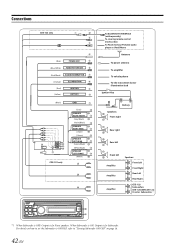
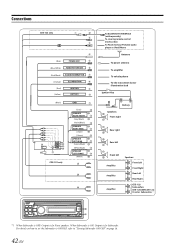
When Subwoofer is ON: Output is for Subwoofer. For details on how to set the Subwoofer to ON/OFF, refer to "Turning Subwoofer ON/OFF" on page 16.
42-EN Connections
CDE-123 only
(Blue)
POWER ANT
(Blue/White)
REMOTE TURN-ON
(Pink/Black) AUDIO INTERRUPT IN
(Orange)
ILLUMINATION
(Red) (Yellow)
IGNITION BATTERY
(Black...
Owner's Manual (english) - Page 43


...received.
Illumination Lead (Orange) This lead may be connected to the vehicle's instrument cluster illumination lead. You can also connect this lead to a good chassis ground on the vehicle. This will allow the backlighting of the CDE-124SXM/CDE-123/CDE... Refer to "Setting the AUX REAR Setup Mode (AUX-R SET) (CDE-123
only)" ... to an Flash Memory/Portable audio player or to OFF, AUX...
Similar Questions
I Have Alpine Cde 102 Need To Know How To Set Clock
I have Alpine CDE 102 need to know how to set clock
I have Alpine CDE 102 need to know how to set clock
(Posted by 244r 9 years ago)

