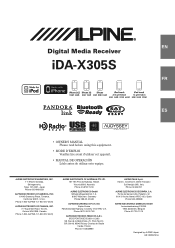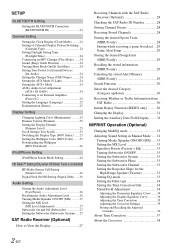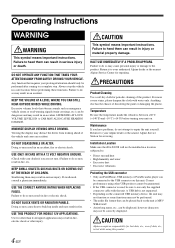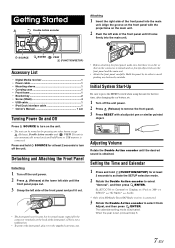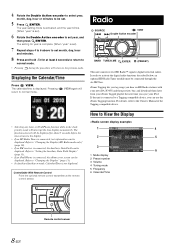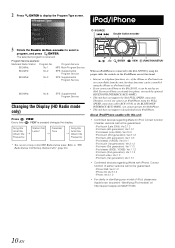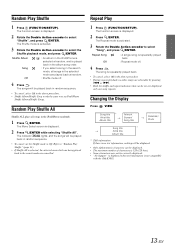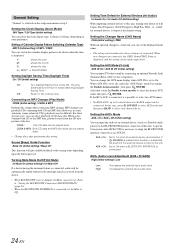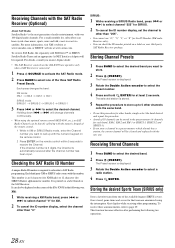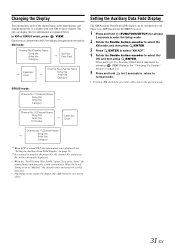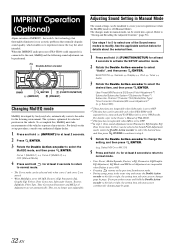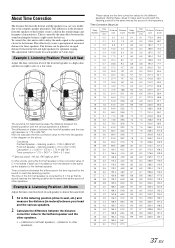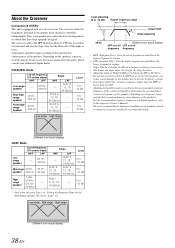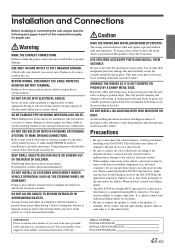Alpine iDA-X305S Support Question
Find answers below for this question about Alpine iDA-X305S.Need a Alpine iDA-X305S manual? We have 3 online manuals for this item!
Question posted by 244r on November 2nd, 2014
I Have Alpine Cde 102 Need To Know How To Set Clock
I have Alpine CDE 102 need to know how to set clock
Current Answers
Answer #1: Posted by bengirlxD on November 2nd, 2014 10:01 AM
Here is the link to the instructions on how to set the time:
http://www.manualslib.com/manual/207900/Alpine-Cde-102.html?page=9
Feel free to resubmit the question if you didn't find it useful.
Related Alpine iDA-X305S Manual Pages
Similar Questions
Volume Button Illumination
Does the volume dial illuminate on the cde 110bu head unit?
Does the volume dial illuminate on the cde 110bu head unit?
(Posted by Anonymous-142786 9 years ago)
Alpine Cd Receiver Cde 102 How To Set Time
(Posted by ivanGcrow 9 years ago)