Alpine iDA-X305S Support Question
Find answers below for this question about Alpine iDA-X305S.Need a Alpine iDA-X305S manual? We have 3 online manuals for this item!
Question posted by Anonymous-142786 on September 3rd, 2014
Volume Button Illumination
Does the volume dial illuminate on the cde 110bu head unit?
Current Answers
There are currently no answers that have been posted for this question.
Be the first to post an answer! Remember that you can earn up to 1,100 points for every answer you submit. The better the quality of your answer, the better chance it has to be accepted.
Be the first to post an answer! Remember that you can earn up to 1,100 points for every answer you submit. The better the quality of your answer, the better chance it has to be accepted.
Related Alpine iDA-X305S Manual Pages
Om Ida-x305s English - Page 1
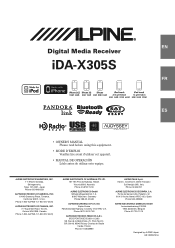
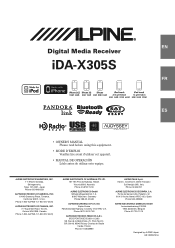
...-8787-1200
ALPINE ELECTRONICS GmbH Wilhelm-Wagenfeld-Str. 1-3, 80807 München, Germany
Phone 089-32 42 640
ALPINE ELECTRONICS OF U.K. Viale C. R
EN
Digital Media Receiver
iDA-X305S
FR
ES
• OWNER'S MANUAL Please read before using this equipment.
• MODE D'EMPLOI Veuillez lire avant d'utiliser cet appareil.
• MANUAL DE OPERACIÓ...
Om Ida-x305s English - Page 3


...Power On and Off 7 Detaching and Attaching the Front Panel ........ 7 Initial System Start-Up 7 Adjusting Volume 7 Setting the Time and Calendar 7 Displaying the Calendar/Time 8
Radio
How to View the Display 8... Bookmarking a Desired Song or Artist .......... 15 Changing the Display 15
USB memory/Portable audio player/ Changer
How to View the Display 16 Playback 17 Selecting a Disc (Changer...
Om Ida-x305s English - Page 4
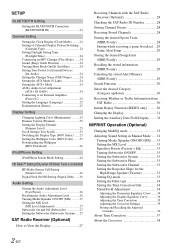
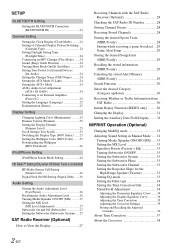
...AUX+ Audio Level Adjustment
(AUX+ IN GAIN 24 Connecting to an External Amplifier
(Power IC 25 Setting the Language (Language 25 Demonstration (Demo 25
Display Setting
Changing Lighting Color (Illumination 25 ...33 Setting EQ mode 33 Setting the Filter type 34 Setting the Time Correction Unit 34 Sound Field Adjustment 34 Adjusting the Parametric Equalizer Curve .......34 Adjusting the Graphic...
Om Ida-x305s English - Page 6
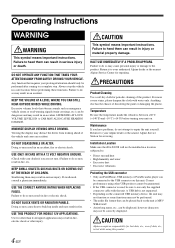
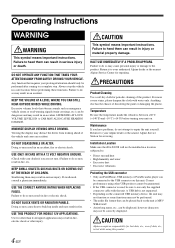
...location before performing these functions. LISTENING AT LOUD VOLUME LEVELS IN A CAR MAY ALSO CAUSE HEARING...8226; Only an iPod/iPhone, USB memory or Portable audio player can be displayed, however characters may not be ...unit yourself. CAUTION
Alpine accepts no responsibility for servicing.
CAUTION
This symbol means important instructions. Installation Location
Make sure the iDA-X305S...
Om Ida-x305s English - Page 9
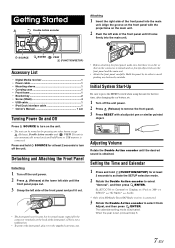
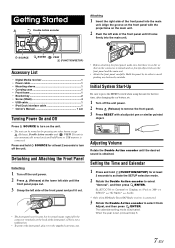
... RESET with the
projections on by pressing any buttons by its sides to turn off the unit power. 2 Press (Release) at least
2...Volume
Rotate the Double Action encoder until the
front panel pops out.
3 Grasp the left side of the front panel into the main unit...other button except (Release), Double Action encoder and VIEW.
BLUETOOTH General Display iPod XM* SIRIUS* HD Radio* Audio ...
Om Ida-x305s English - Page 10
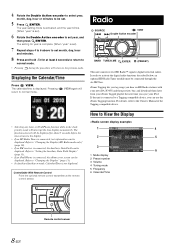
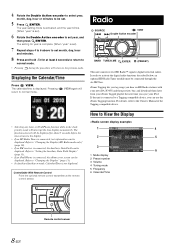
...page 10). • If an XM receiver is not displayed.
1 Mode display 2 Preset number 3 Volume 4 Tuning mode
5 Frequency
Controllable With Remote Control
6 Calendar/Time
Point the optional remote control transmitter at...hear on HD Radio stations with your new iDA-X305S and then preview, buy, and download them later from your iPod. If the unit is connected, text information can use the iTunes...
Om Ida-x305s English - Page 12
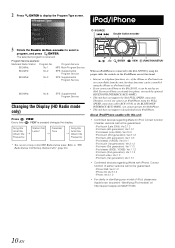
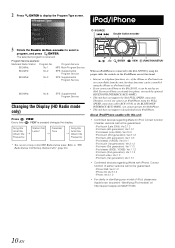
... cannot operate the iPod/iPhone.
• This unit does not support video playback from iPod/iPhone. If you use iPhone ...iDA-X305S by using the FULL SPEED connection cable (KCE-433iV) on the iPod/iPhone are not functional.
• Internet or telephone functions, etc., of earlier versions cannot be guaranteed.
Correct function of the iPhone or iPod touch are not controllable from the unit...
Om Ida-x305s English - Page 13


...Press
.
Playback
1 Press SOURCE to switch to the iPod mode.
2 Press
or
to the
iDA-X305S, it is selected immediately, skipping the album search mode.
Pressing / again will resume playback.
...press /ENTER. Fast backward:
Press and hold
.
3 To pause playback, press / . The unit for this reason can be changed by Artist name The following example explains how an ARTIST search is...
Om Ida-x305s English - Page 14


... in the outer ring and rotate the Double Action encoder to the left . Page Skip Function/Percent Skip Function/Alphabet Skip Function
The unit is provided with the iDA-X305S. • When a list is displayed, you can use the page skip, percent skip, or alphabet skip function. Up/Down Function
If you select...
Om Ida-x305s English - Page 15
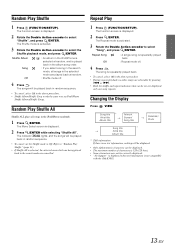
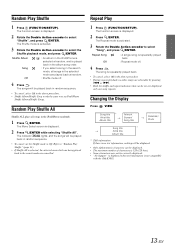
... title
Album title
* TAG information If there is no other songs are displayed,
only one song repeats. The Function screen is not compatible
with the iDA-X305S.
13-EN The Repeat mode is selected, the selected ones which are being played back in the above procedure. • Shuffle Album/Shuffle Song works...
Om Ida-x305s English - Page 16


... any other source.
• The operation to stream music on a compatible smartphone. The iDA-X305S enables you to skip songs beyond the limit, "No Skips Remaining" is not available. ... play back.
• In some situations, "Thumbs" feedback may not be running , the iDA-X305S can personalize your stations with your Pandora account, by connecting an iPhone that supports Pandora link, on...
Om Ida-x305s English - Page 17


...select "A-Z",
and then press /ENTER. The "By Date" search mode is not compatible
with the iDA-X305S.
Use QuickMix to create a playlist based on your station list and select stations directly from the ... activated and the station names are not driving and when the iPhone is not connected to the iDA-X305S, you can be available. The current song or artist is displayed.
3 Press /ENTER while ...
Om Ida-x305s English - Page 19


... the beginning of a disc with the iDA-X305S.
See "Multi-Changer Selection (Optional)" on page 17 for selecting the CD Changers.
• The controls on this unit for CD Changer operation are operative only when...
1 Press SOURCE on this unit.
Advances to the right. is played back on the USB memory and Portable audio player, this operation cannot be controlled by this unit if it is Ai-NET ...
Om Ida-x305s English - Page 26
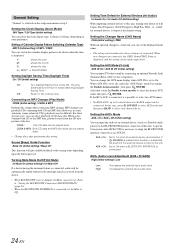
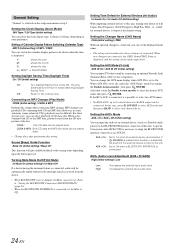
... displayed, and the setting can input TV/video sound by connecting an optional Versatile Link Terminal (KCA-410C) to this unit, turning tone defeat on will be automatically ...BLUETOOTH interface connector as a Portable audio player) to be connected.
AUX+ On : AUX+ Off :
Set to 2 external devices with varying tones depending upon the button pressed.
General Setting
"General"...
Om Ida-x305s English - Page 27


...this mode when the front and rear preamplifiers of the buttons.
Changing Lighting Color (Illumination) Illumination Blue (Initial setting) / Illumination Red
You can select your favorite display for the display.... Type2 :
Blue Red
25-EN To display downloaded data on . In this setting, the head unit's internal amplifier has no output to Demo OFF. Switching the Display Type (BGV Select) BGV ...
Om Ida-x305s English - Page 30
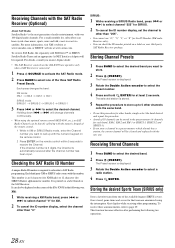
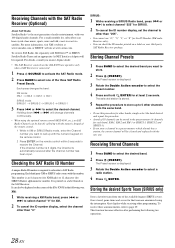
..., subscribers can be cleared and replaced with the new one of audio entertainment, with the numeric keypad of the iDA-X305S in the following two operations.
28-EN
It can check the ID... If the channel number is 3 digits, the Channel is printed on a label found on the iDA-X305S are announced using the optional remote control (RUE-4190, etc.), an SAT Radio Channel can hear crystal...
Om Ida-x305s English - Page 35
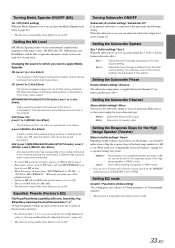
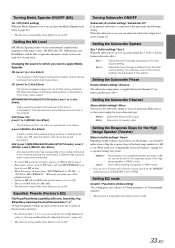
...the time of this data to the main volume setting. MX takes advantage of compression. DVD (Video CD) (Level 1 to 2 (MOVIE...set to Tweeter only when the system switch on the IMPRINT audio processor (PXA-H100) is on, you can adjust the...subwoofer output phase is connected to the unit, make the following setting. Maker's:
As protection from the main volume setting.
Setting EQ mode
Graphic /...
Om Ida-x305s English - Page 42


... is not compatible with input text information that is connected).
Download songs to the Portable audio player and connect to the connection cable.
Make sure the Portable audio player is not recognizable by the unit.
Verify in the Portable audio player. - Indication for iPhone. Use a sampling rate/bit rate that is set to connect...
Om Ida-x305s English - Page 46
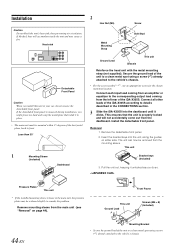
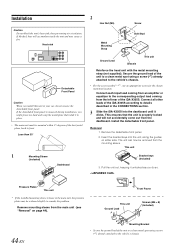
... Lead
Chassis
This unit
Reinforce the head unit with the metal mounting strap (not supplied). Remove the detachable front panel.
2. Pull the unit out, keeping it...iDA-X305S according to front. Connect all other leads of the unit to a clean metal spot using a screw (*1) already attached to the vehicle's chassis. The unit can now be mounted within 35 degrees of the iDA-X305S...
Om Ida-x305s English - Page 49


... of the iDA-X305S to dim whenever the vehicle's lights are turned on. This will allow the backlighting of your power antenna, if applicable.
• This lead should be used , correct performance cannot be connected to bare metal and is securely fastened using Ai-NET, place this unit.
You can input the audio of...
Similar Questions
Where Is Reset Button Location Where Is Reset Button Located
(Posted by antwon51 1 year ago)
Stuck On Blue Alpine Screen!!
It's stuck on the blue alpine screen, buttons won't work or touch screen. JUST STUCK
It's stuck on the blue alpine screen, buttons won't work or touch screen. JUST STUCK
(Posted by bootheleanna85 8 years ago)
Visible Mode
How do I turn on visible mode for bluetooth on slipping Ida x305
How do I turn on visible mode for bluetooth on slipping Ida x305
(Posted by Hfraser818 11 years ago)
How Do You Set The Stations On A Ida X303 Head Unit?
(Posted by ronkum18 11 years ago)

