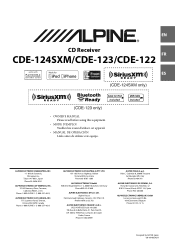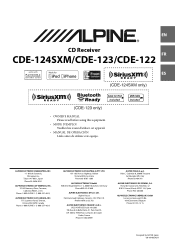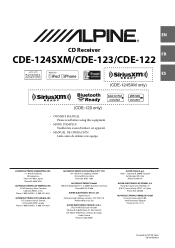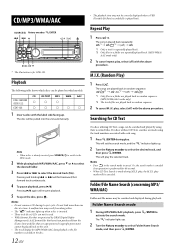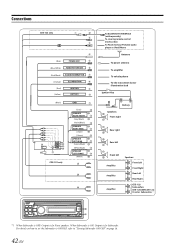Alpine CDE-124SXM Support Question
Find answers below for this question about Alpine CDE-124SXM.Need a Alpine CDE-124SXM manual? We have 3 online manuals for this item!
Question posted by meomkap on May 21st, 2014
How To Set Clock On Alpine Cde-122
The person who posted this question about this Alpine product did not include a detailed explanation. Please use the "Request More Information" button to the right if more details would help you to answer this question.
Current Answers
Answer #1: Posted by TechSupport101 on May 21st, 2014 12:15 PM
Hi. Download and refer to the "Setting the time" section of the Owner's Manual here
Related Alpine CDE-124SXM Manual Pages
Similar Questions
I Have Alpine Cde 102 Need To Know How To Set Clock
I have Alpine CDE 102 need to know how to set clock
I have Alpine CDE 102 need to know how to set clock
(Posted by 244r 9 years ago)