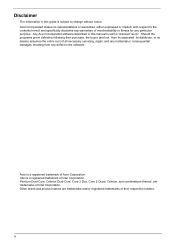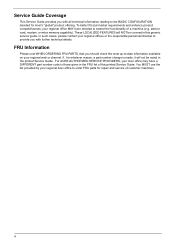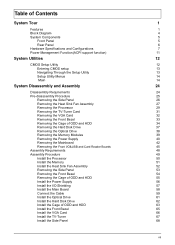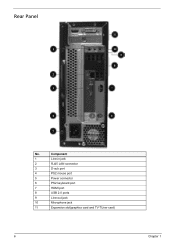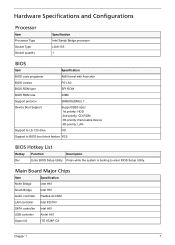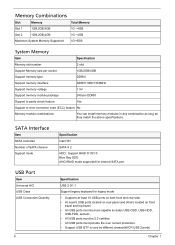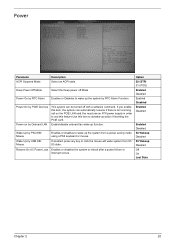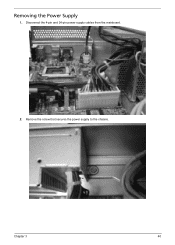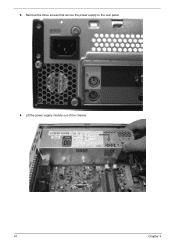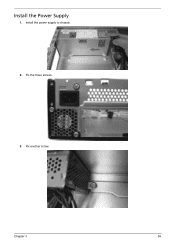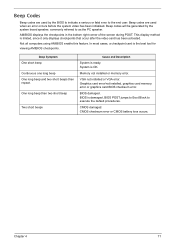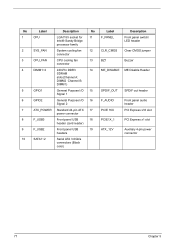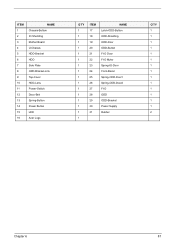Acer Aspire X3990 Support and Manuals
Get Help and Manuals for this Acer Computers item

View All Support Options Below
Free Acer Aspire X3990 manuals!
Problems with Acer Aspire X3990?
Ask a Question
Free Acer Aspire X3990 manuals!
Problems with Acer Aspire X3990?
Ask a Question
Most Recent Acer Aspire X3990 Questions
Firewire
i just bought a firewire product how can i make it fit on my desktop acer aspire x3990??
i just bought a firewire product how can i make it fit on my desktop acer aspire x3990??
(Posted by popskinbeatz 1 year ago)
Where Is The Power Fuse Located?
Where on the motherboard is the 12V power fuse
Where on the motherboard is the 12V power fuse
(Posted by ritacole55 2 years ago)
Blank Black Screen When Power Is On
(Posted by Anonymous-145981 9 years ago)
Acer Aspire X3990 Reset Mother Board How Do U Reset Mother Board
(Posted by lee44roberts 9 years ago)
Realtek Audio
carnt change sound settings allways stuk on bathroom efet tried uninstalling but allways the same ou...
carnt change sound settings allways stuk on bathroom efet tried uninstalling but allways the same ou...
(Posted by Anonymous-127354 10 years ago)
Acer Aspire X3990 Videos
Popular Acer Aspire X3990 Manual Pages
Acer Aspire X3990 Reviews
We have not received any reviews for Acer yet.