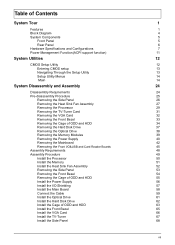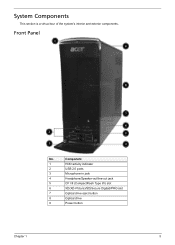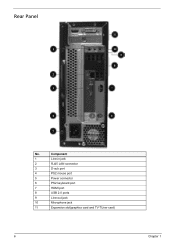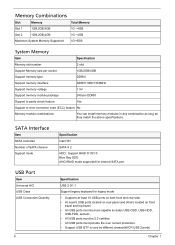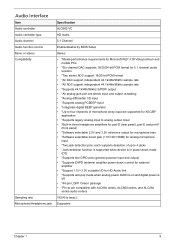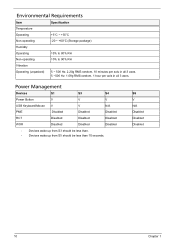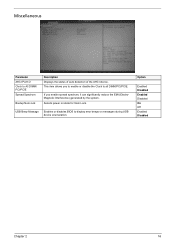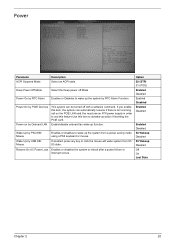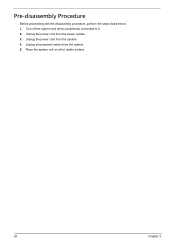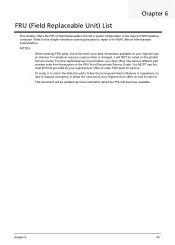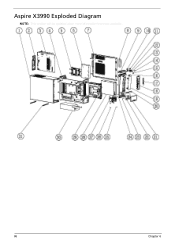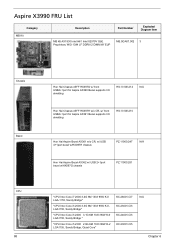Acer Aspire X3990 Support Question
Find answers below for this question about Acer Aspire X3990.Need a Acer Aspire X3990 manual? We have 1 online manual for this item!
Question posted by ritacole55 on January 14th, 2022
Where Is The Power Fuse Located?
Where on the motherboard is the 12V power fuse
Current Answers
Answer #1: Posted by SonuKumar on January 14th, 2022 8:22 AM
it should be smps - if there option given or else you have replace power supply/smps
Please respond to my effort to provide you with the best possible solution by using the "Acceptable Solution" and/or the "Helpful" buttons when the answer has proven to be helpful.
Regards,
Sonu
Your search handyman for all e-support needs!!
Related Acer Aspire X3990 Manual Pages
Similar Questions
Price Acer Aspire Z5761 Motherboard
Price Acer Aspire z5761 Motherboard
Price Acer Aspire z5761 Motherboard
(Posted by frenzkhy 10 years ago)
Capturing Video From Camcorder Onto Acer Aspire X3990
Trying to locate best device for capturing video from Camcorder via firewire. Can I use a firewire c...
Trying to locate best device for capturing video from Camcorder via firewire. Can I use a firewire c...
(Posted by hayleysgearon 10 years ago)
How Do You Set Up An Acer Aspire X3990 Desktop
(Posted by Anonymous-62359 11 years ago)
I Purchased Acer Aspire X3990 In Middle East Its 50hz Can I Use It In 60hz.
(Posted by romulofancberta 12 years ago)