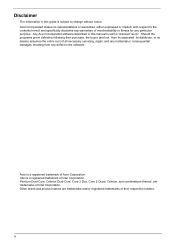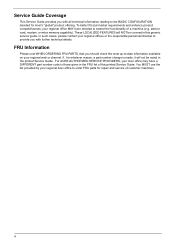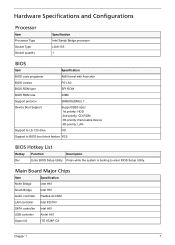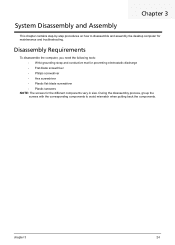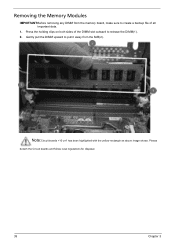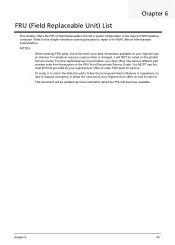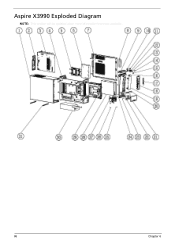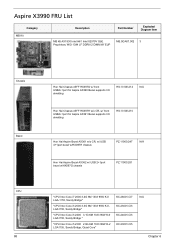Acer Aspire X3990 Support Question
Find answers below for this question about Acer Aspire X3990.Need a Acer Aspire X3990 manual? We have 1 online manual for this item!
Question posted by popskinbeatz on November 3rd, 2022
Firewire
i just bought a firewire product how can i make it fit on my desktop acer aspire x3990??
Requests for more information
Request from popskinbeatz on November 3rd, 2022 9:02 AM
My problem is i have this acer but it do not have this firewire port and i bought adapter but is not working. I want to know is there a chipset for this type of desktop computer that had firewire. If yes which one is the correct chipset device for this acer aspire x3990???
My problem is i have this acer but it do not have this firewire port and i bought adapter but is not working. I want to know is there a chipset for this type of desktop computer that had firewire. If yes which one is the correct chipset device for this acer aspire x3990???
Current Answers
Answer #1: Posted by SonuKumar on November 3rd, 2022 8:54 AM
Please respond to my effort to provide you with the best possible solution by using the "Acceptable Solution" and/or the "Helpful" buttons when the answer has proven to be helpful.
Regards,
Sonu
Your search handyman for all e-support needs!!
Related Acer Aspire X3990 Manual Pages
Similar Questions
I Just Bought Aspire M3970 Desktop, Its Slow, Nothing Will Load
(Posted by karlee33 10 years ago)
I Have An Acer Aspire X3990 And Am Trying To Find A Firewire Card For It.
I am trying to find a firewire card for the above. I have asked Acer direct and they are rubbish as ...
I am trying to find a firewire card for the above. I have asked Acer direct and they are rubbish as ...
(Posted by debbie2111 10 years ago)
How Do You Set Up An Acer Aspire X3990 Desktop
(Posted by Anonymous-62359 11 years ago)
I Just Bought A Aspire M3970 And I Can't Seem To Get The Sound To Work
i can't seem to get my acer aspire sound to work
i can't seem to get my acer aspire sound to work
(Posted by Anonymous-54361 12 years ago)
I Purchased Acer Aspire X3990 In Middle East Its 50hz Can I Use It In 60hz.
(Posted by romulofancberta 12 years ago)