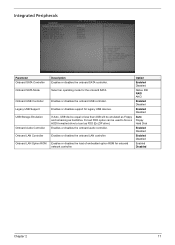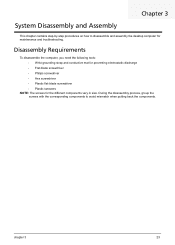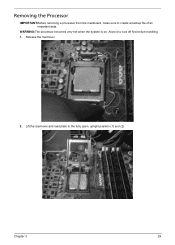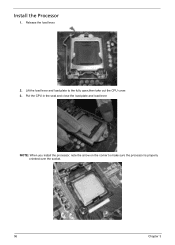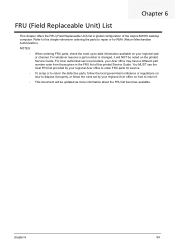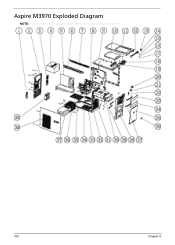Acer Aspire M3970 Support Question
Find answers below for this question about Acer Aspire M3970.Need a Acer Aspire M3970 manual? We have 1 online manual for this item!
Question posted by karlee33 on December 26th, 2013
I Just Bought Aspire M3970 Desktop, Its Slow, Nothing Will Load
The person who posted this question about this Acer product did not include a detailed explanation. Please use the "Request More Information" button to the right if more details would help you to answer this question.
Current Answers
Related Acer Aspire M3970 Manual Pages
Similar Questions
I Just Bought A Used Aspire All In One Zs600g And It Won't Boot Up. The Power Li
Comes on but the screen stays black
Comes on but the screen stays black
(Posted by wellsmichael3206 2 years ago)
How To Connect 1 Computer Acer Aspire M3970 Desktop To 2 Monitors
(Posted by manfagnut 9 years ago)
Ax1430ud30p Just Bought It.have Dialup.it Is So Slow It Is Unusable.have A 8 Yea
oldxp that is 100 times faster
oldxp that is 100 times faster
(Posted by jrau123 11 years ago)
I Just Bought A Aspire M3970 And I Can't Seem To Get The Sound To Work
i can't seem to get my acer aspire sound to work
i can't seem to get my acer aspire sound to work
(Posted by Anonymous-54361 12 years ago)