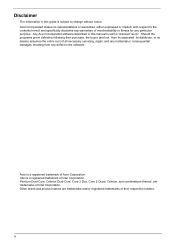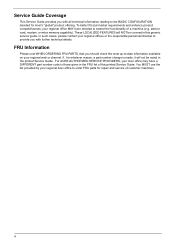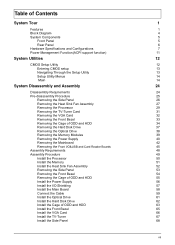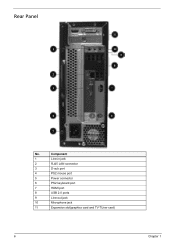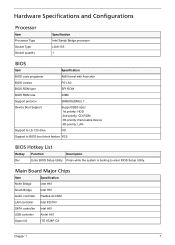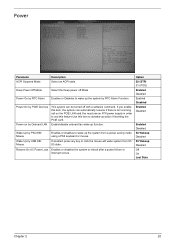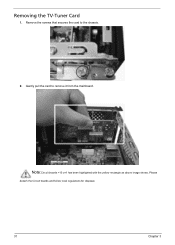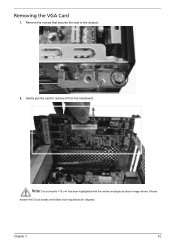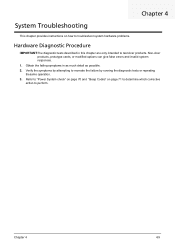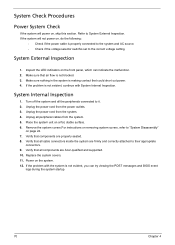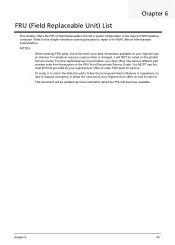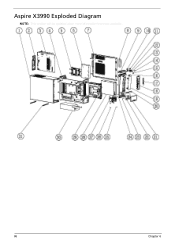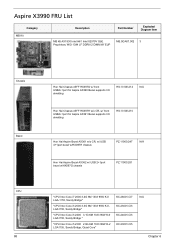Acer Aspire X3990 Support Question
Find answers below for this question about Acer Aspire X3990.Need a Acer Aspire X3990 manual? We have 1 online manual for this item!
Question posted by debbie2111 on June 4th, 2013
I Have An Acer Aspire X3990 And Am Trying To Find A Firewire Card For It.
I am trying to find a firewire card for the above. I have asked Acer direct and they are rubbish as they dont know. Not even the configuration. Tried a compact wire wire but the pin configuration was wrong but I could try a standard pci and bend/cut whatever the bracket
Current Answers
Related Acer Aspire X3990 Manual Pages
Similar Questions
Acer Veriton L4610g Dont Start
acer veriton l4610g dont start and the power unit is ok
acer veriton l4610g dont start and the power unit is ok
(Posted by jcribeiro 3 years ago)
Capturing Video From Camcorder Onto Acer Aspire X3990
Trying to locate best device for capturing video from Camcorder via firewire. Can I use a firewire c...
Trying to locate best device for capturing video from Camcorder via firewire. Can I use a firewire c...
(Posted by hayleysgearon 10 years ago)
How Do You Set Up An Acer Aspire X3990 Desktop
(Posted by Anonymous-62359 11 years ago)
I Purchased Acer Aspire X3990 In Middle East Its 50hz Can I Use It In 60hz.
(Posted by romulofancberta 12 years ago)
User Need To Short The Hw Gap On M/b For Acer Z5600.
Do Not Know How
Need to reset the bios : do not know where is HW GAP and how to short it out. i think it is under ...
Need to reset the bios : do not know where is HW GAP and how to short it out. i think it is under ...
(Posted by kassourirachid1 12 years ago)