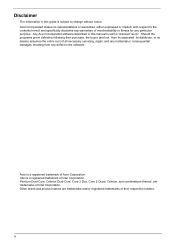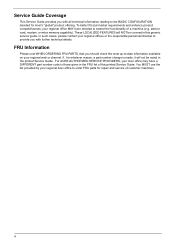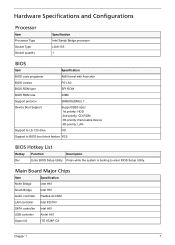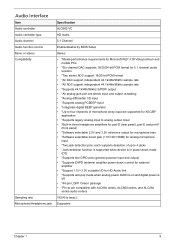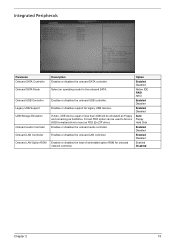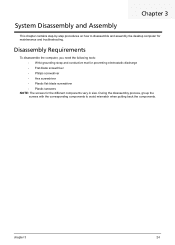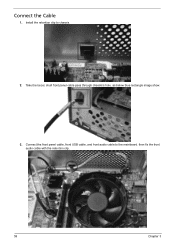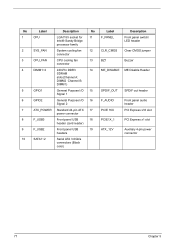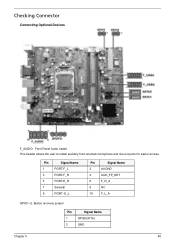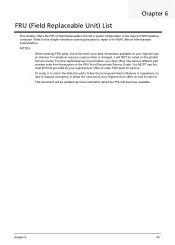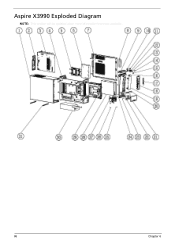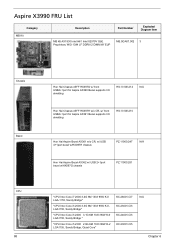Acer Aspire X3990 Support Question
Find answers below for this question about Acer Aspire X3990.Need a Acer Aspire X3990 manual? We have 1 online manual for this item!
Question posted by Anonymous-127354 on December 25th, 2013
Realtek Audio
carnt change sound settings allways stuk on bathroom efet tried uninstalling but allways the same outcome this is realtek hd audio
Current Answers
Related Acer Aspire X3990 Manual Pages
Similar Questions
The Sound On My Realtek Hd Audio Driver Is Mute But Mute Not Activated.? No Soun
I have no sound on my speakers but sound not muted. Checks reveal nothing wrong with realtek drivers...
I have no sound on my speakers but sound not muted. Checks reveal nothing wrong with realtek drivers...
(Posted by regeccleston 10 years ago)
How Do You Set Up An Acer Aspire X3990 Desktop
(Posted by Anonymous-62359 11 years ago)
My Acer Aspire X3990 Always Hangs. Is There Any Fix With It?
When I am using it maybe about 30mins-1hour it suddenly hangs even google chrome is the only applica...
When I am using it maybe about 30mins-1hour it suddenly hangs even google chrome is the only applica...
(Posted by johnrogerrioveros 11 years ago)
I Purchased Acer Aspire X3990 In Middle East Its 50hz Can I Use It In 60hz.
(Posted by romulofancberta 12 years ago)