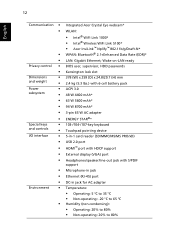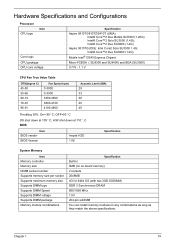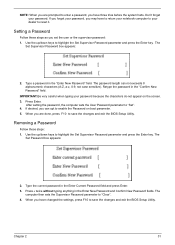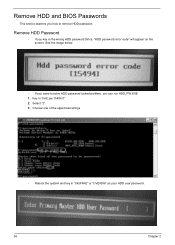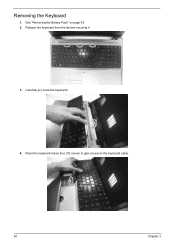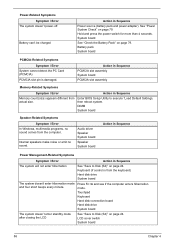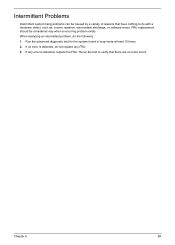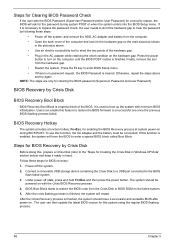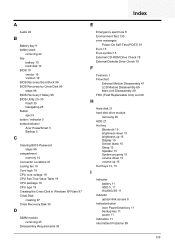Acer Aspire 5810TZ Support and Manuals
Get Help and Manuals for this Acer Computers item

View All Support Options Below
Free Acer Aspire 5810TZ manuals!
Problems with Acer Aspire 5810TZ?
Ask a Question
Free Acer Aspire 5810TZ manuals!
Problems with Acer Aspire 5810TZ?
Ask a Question
Most Recent Acer Aspire 5810TZ Questions
Need Default Bios Password For My Acer Aspire-4657 Laptop
(Posted by baleegiesler 9 years ago)
How To Replace Acer 5810tz Screen
(Posted by drgvatomm 9 years ago)
How To Install Inverter For Acer 5810tz
(Posted by lyloconn4 9 years ago)
How To Take Acer Aspire 5810tz-4657 Apart
(Posted by secpr 9 years ago)
Acer Aspire 5810TZ Videos

Acer Aspire 5810TZ Wireless WIFI Replacement Guide - Install Fix Replace Wireless Card
Duration: 3:16
Total Views: 1,396
Duration: 3:16
Total Views: 1,396
Popular Acer Aspire 5810TZ Manual Pages
Acer Aspire 5810TZ Reviews
We have not received any reviews for Acer yet.