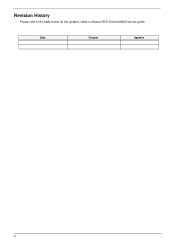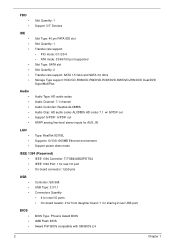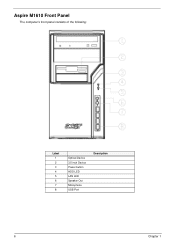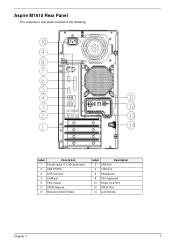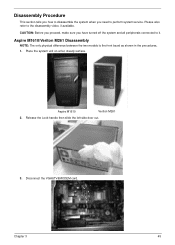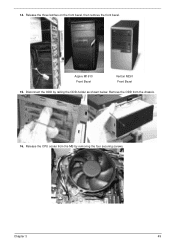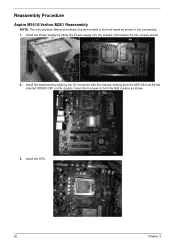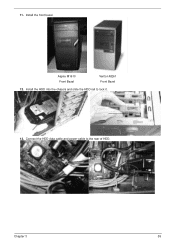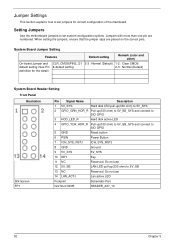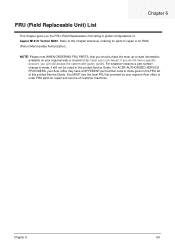Acer Aspire M1610 Support and Manuals
Get Help and Manuals for this Acer Computers item

View All Support Options Below
Free Acer Aspire M1610 manuals!
Problems with Acer Aspire M1610?
Ask a Question
Free Acer Aspire M1610 manuals!
Problems with Acer Aspire M1610?
Ask a Question
Most Recent Acer Aspire M1610 Questions
Cannot View Manual
Have registered and am told I'm logged-in to help owl and have located manual for Acer m1610, but NO...
Have registered and am told I'm logged-in to help owl and have located manual for Acer m1610, but NO...
(Posted by Msm1610 8 years ago)
How To Restore Acer Aspire M1610 To Factory Settings Without Disk
(Posted by mabunan 9 years ago)
Where Can I Get A System Cd For An Acer Aspire M1610
(Posted by nagaani 9 years ago)
How To Update Graphic Driver For My Acer Aspire M1610?
(Posted by jcanbr 9 years ago)
Acer Aspire M1610 Tower Will Not Turn On
(Posted by joxaSe 9 years ago)
Acer Aspire M1610 Videos
Popular Acer Aspire M1610 Manual Pages
Acer Aspire M1610 Reviews
We have not received any reviews for Acer yet.