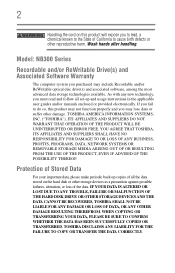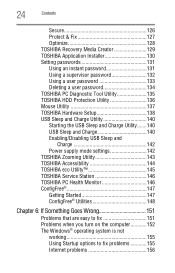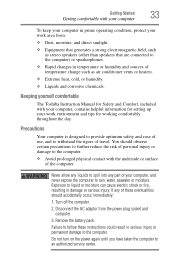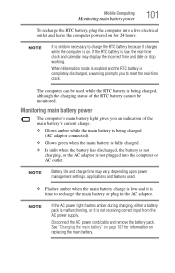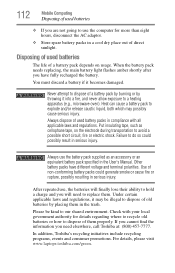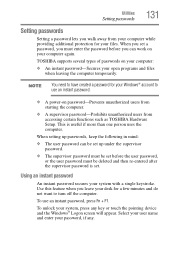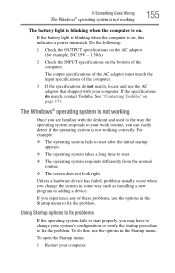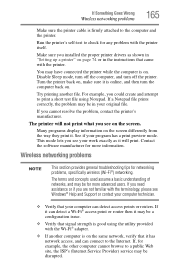Toshiba NB305 Support Question
Find answers below for this question about Toshiba NB305.Need a Toshiba NB305 manual? We have 1 online manual for this item!
Question posted by francoprogress97 on January 5th, 2013
Webcam Settings
Current Answers
Answer #1: Posted by tintinb on January 6th, 2013 9:39 AM
Toshiba NB305 WebCam Driver
If you have more questions, please don't hesitate to ask here at HelpOwl. Experts here are always willing to answer your questions to the best of our knowledge and expertise.
Regards,
Tintin
Related Toshiba NB305 Manual Pages
Similar Questions
two keys of the keyboard are not working properly, key 1/! and key 2/@, I cannot type email addresse...
Screen went black and can't reboot because it won't turn off/on. Won't warm boot either. Just stuck ...
After a small knock my Toshiba Tecra A6 Laptop Keyboard has stopped working.Everything else works as...
i have a toshiba laptop and my camera is not working.. while using the skype may camera appears blac...
what is the Product key of Toshiba NB305?