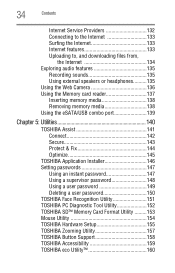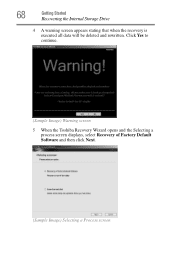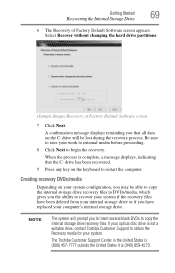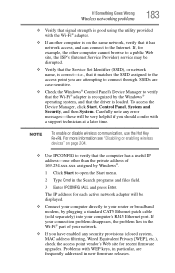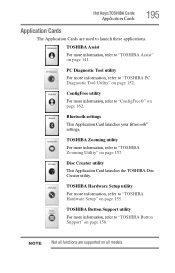Toshiba Satellite L505D-GS6000 Support and Manuals
Get Help and Manuals for this Toshiba item
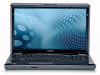
View All Support Options Below
Free Toshiba Satellite L505D-GS6000 manuals!
Problems with Toshiba Satellite L505D-GS6000?
Ask a Question
Free Toshiba Satellite L505D-GS6000 manuals!
Problems with Toshiba Satellite L505D-GS6000?
Ask a Question
Most Recent Toshiba Satellite L505D-GS6000 Questions
How Do I Use The Bluetooth On My Toshiba Satelite L505d-gs6000?
Im having trouble turning on my bluetooth
Im having trouble turning on my bluetooth
(Posted by rayomario2000 10 years ago)
Need Working Schematics!
(Posted by michaelhanway 10 years ago)
Windows7 Prblm/blue Screen Directs To Setup Utility-shld I Load Setup Default?
On toshiba L-505 GS6000 64 bit Windows 7 had a problem, then blue screen directs me to restart and g...
On toshiba L-505 GS6000 64 bit Windows 7 had a problem, then blue screen directs me to restart and g...
(Posted by yupin75 10 years ago)
How To Activate The Virtual Keyboard. Two Keys Are Not Working Properly, Key 1 A
two keys of the keyboard are not working properly, key 1/! and key 2/@, I cannot type email addresse...
two keys of the keyboard are not working properly, key 1/! and key 2/@, I cannot type email addresse...
(Posted by infosafetrip 11 years ago)
Toshiba Satellite L505D-GS6000 Videos
Popular Toshiba Satellite L505D-GS6000 Manual Pages
Toshiba Satellite L505D-GS6000 Reviews
We have not received any reviews for Toshiba yet.