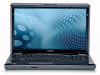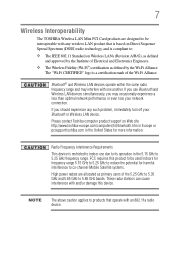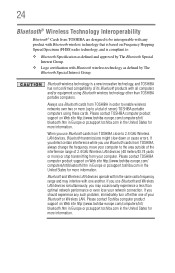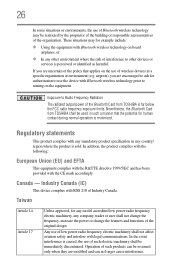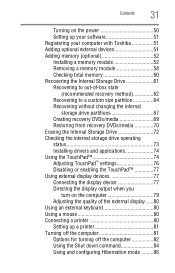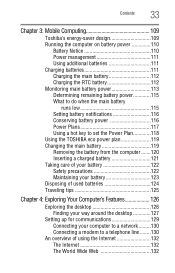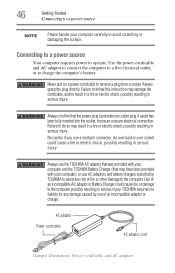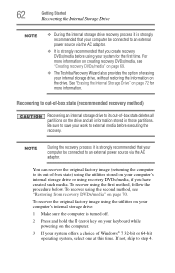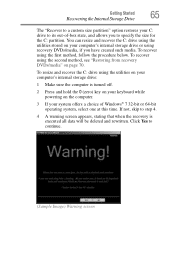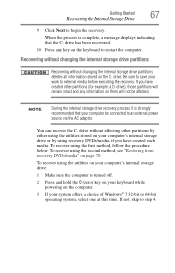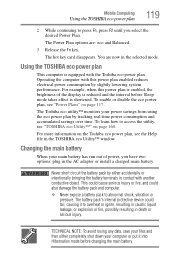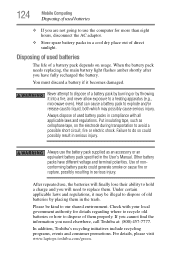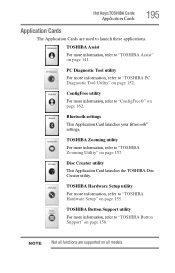Toshiba Satellite L505D-GS6000 Support Question
Find answers below for this question about Toshiba Satellite L505D-GS6000.Need a Toshiba Satellite L505D-GS6000 manual? We have 1 online manual for this item!
Question posted by rayomario2000 on April 25th, 2014
How Do I Use The Bluetooth On My Toshiba Satelite L505d-gs6000?
Im having trouble turning on my bluetooth
Current Answers
Related Toshiba Satellite L505D-GS6000 Manual Pages
Similar Questions
How To Reset Toshiba Laptop Satellite C50-a546 Bios Password
How To Reset Toshiba Laptop Satellite c50-a546 Bios Password
How To Reset Toshiba Laptop Satellite c50-a546 Bios Password
(Posted by mohmoh1980 9 years ago)
Windows7 Prblm/blue Screen Directs To Setup Utility-shld I Load Setup Default?
On toshiba L-505 GS6000 64 bit Windows 7 had a problem, then blue screen directs me to restart and g...
On toshiba L-505 GS6000 64 bit Windows 7 had a problem, then blue screen directs me to restart and g...
(Posted by yupin75 10 years ago)
Toshiba Satelite L505d-ls5001 When I Start Windows Normally It Freezes Up But I
can start it in safe mode with networking
can start it in safe mode with networking
(Posted by golldiepierce 11 years ago)
How To Turn Off Keyboard Back-light Of Satellite E205 On Easy Way Of Turning Off
how to turn off keyboard back-light of satellite e205 on easy way of turning off
how to turn off keyboard back-light of satellite e205 on easy way of turning off
(Posted by cutemico08 11 years ago)
Toshiba Laptop Satellite L355-s7915
how to reset the bios password on toshiba laptop satellite L355-s7915
how to reset the bios password on toshiba laptop satellite L355-s7915
(Posted by pctechniciandallas 12 years ago)