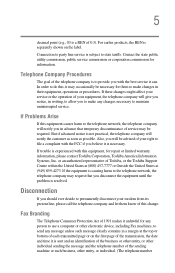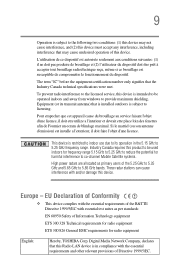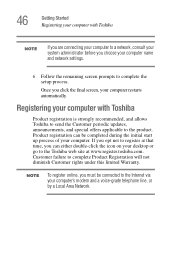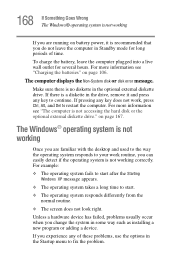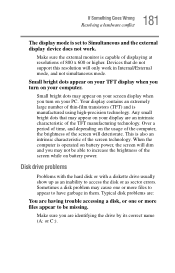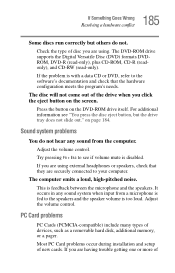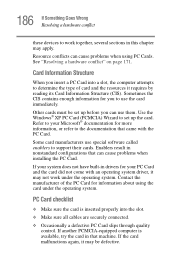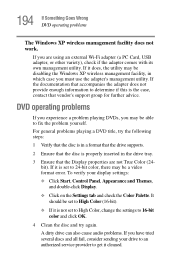Toshiba Satellite A85 Support and Manuals
Get Help and Manuals for this Toshiba item

View All Support Options Below
Free Toshiba Satellite A85 manuals!
Problems with Toshiba Satellite A85?
Ask a Question
Free Toshiba Satellite A85 manuals!
Problems with Toshiba Satellite A85?
Ask a Question
Most Recent Toshiba Satellite A85 Questions
Repair Manula
free manual to open toshiba satillite A85-S107 laptop computer to access dc power jack
free manual to open toshiba satillite A85-S107 laptop computer to access dc power jack
(Posted by Vraj 11 years ago)
Toshiba Satelite L505d-ls5001 When I Start Windows Normally It Freezes Up But I
can start it in safe mode with networking
can start it in safe mode with networking
(Posted by golldiepierce 11 years ago)
Popular Toshiba Satellite A85 Manual Pages
Toshiba Satellite A85 Reviews
We have not received any reviews for Toshiba yet.