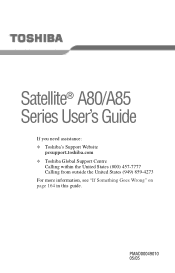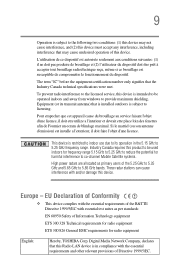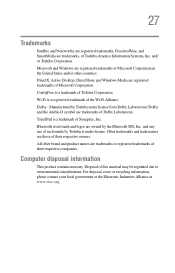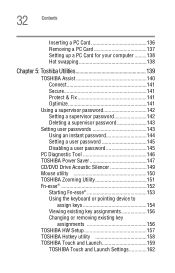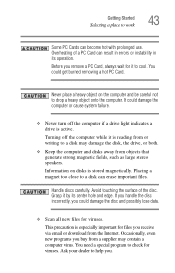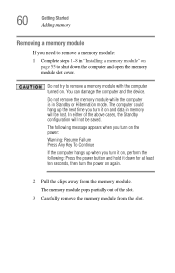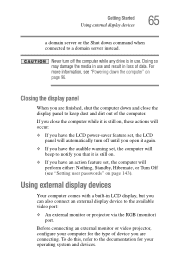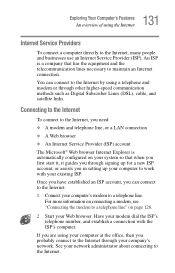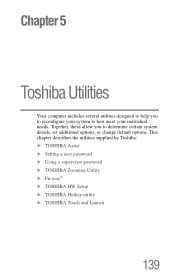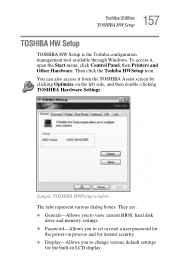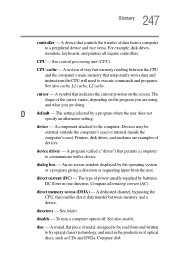Toshiba Satellite A85 Support Question
Find answers below for this question about Toshiba Satellite A85.Need a Toshiba Satellite A85 manual? We have 1 online manual for this item!
Question posted by Faronmac on January 15th, 2017
Need Bios Password Bypass
Current Answers
Answer #1: Posted by hzplj9 on January 15th, 2017 1:21 PM
Open the back cover of your laptop so that you can access the motherboard. There you should see a CMOS battery. Just remove it and after 30 seconds put it back. It should reset th BIOS password.
There are various options available from other sources such as youtube to help you do this.
Related Toshiba Satellite A85 Manual Pages
Similar Questions
Need help, never set a bios password, just turned on laptop & its requesting a bios password. Is...
How To Reset Toshiba Laptop Satellite c50-a546 Bios Password
free manual to open toshiba satillite A85-S107 laptop computer to access dc power jack
how to reset the bios password on toshiba laptop satellite L355-s7915