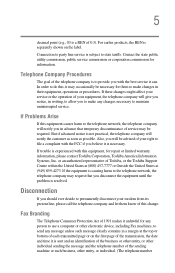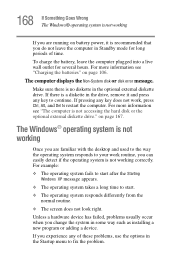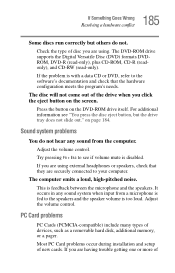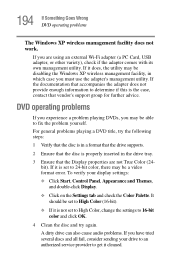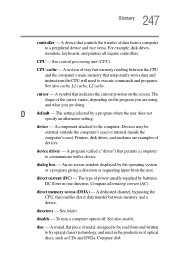Toshiba Satellite A85-S1072 Support and Manuals
Get Help and Manuals for this Toshiba item

View All Support Options Below
Free Toshiba Satellite A85-S1072 manuals!
Problems with Toshiba Satellite A85-S1072?
Ask a Question
Free Toshiba Satellite A85-S1072 manuals!
Problems with Toshiba Satellite A85-S1072?
Ask a Question
Popular Toshiba Satellite A85-S1072 Manual Pages
Toshiba Satellite A85-S1072 Reviews
We have not received any reviews for Toshiba yet.