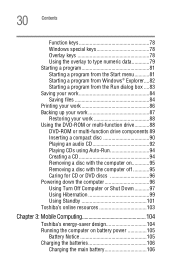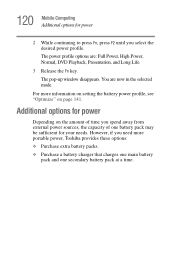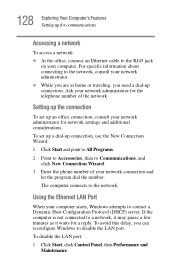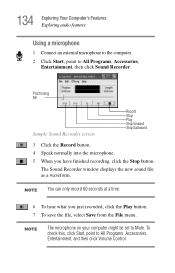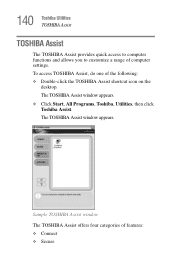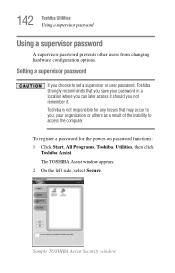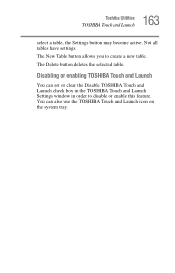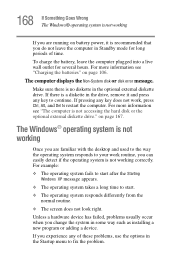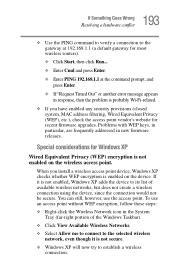Toshiba Satellite A85 Support Question
Find answers below for this question about Toshiba Satellite A85.Need a Toshiba Satellite A85 manual? We have 1 online manual for this item!
Question posted by golldiepierce on September 22nd, 2012
Toshiba Satelite L505d-ls5001 When I Start Windows Normally It Freezes Up But I
Current Answers
Answer #1: Posted by baklogic on September 22nd, 2012 8:50 AM
While in safemode, right click computer, click manage, click on event viewer, and look for warnings and click on the last one then double click on that to see if it is fixable by following any link on-line from the event.
Also whil in device manager click on devices, and look for warning triangles, to see if there is a dogy driver- click on any that do show, and if available click on roll back driver.
25 years playing with computers/laptops, software, and 10 years a geek/nerd -always learning
Related Toshiba Satellite A85 Manual Pages
Similar Questions
Im having trouble turning on my bluetooth
For some reason my Toshiba Satellite L505D-LS5001 is asking for a BIOS Password. IS there a default ...