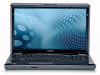Toshiba Satellite L505D-GS6000 Support Question
Find answers below for this question about Toshiba Satellite L505D-GS6000.Need a Toshiba Satellite L505D-GS6000 manual? We have 1 online manual for this item!
Question posted by infosafetrip on April 10th, 2013
How To Activate The Virtual Keyboard. Two Keys Are Not Working Properly, Key 1 A
two keys of the keyboard are not working properly, key 1/! and key 2/@, I cannot type email addresses I need the key @
Current Answers
There are currently no answers that have been posted for this question.
Be the first to post an answer! Remember that you can earn up to 1,100 points for every answer you submit. The better the quality of your answer, the better chance it has to be accepted.
Be the first to post an answer! Remember that you can earn up to 1,100 points for every answer you submit. The better the quality of your answer, the better chance it has to be accepted.
Related Toshiba Satellite L505D-GS6000 Manual Pages
Satellite L500 Series (PSLU0U, PSLV0U, PSLV6U) User's Guide - Page 32
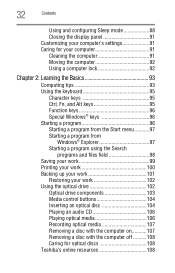
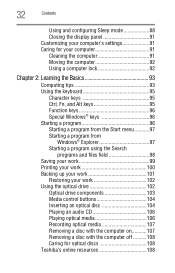
... 91 Moving the computer 92 Using a computer lock 92
Chapter 2: Learning the Basics 93
Computing tips 93 Using the keyboard 95
Character keys 95 Ctrl, Fn, and Alt keys 95 Function keys 96 Special Windows® keys 96 Starting a program 96 Starting a program from the Start menu...........97 Starting a program from
Windows® Explorer 97...
Satellite L500 Series (PSLU0U, PSLV0U, PSLV6U) User's Guide - Page 36
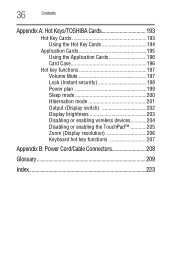
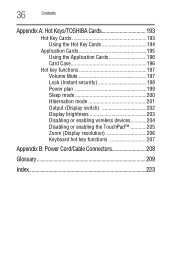
... mode 201 Output (Display switch 202 Display brightness 203 Disabling or enabling wireless devices............204 Disabling or enabling the TouchPad 205 Zoom (Display resolution 206 Keyboard hot key functions 207
Appendix B: Power Cord/Cable Connectors 208
Glossary 209
Index 223
Satellite L500 Series (PSLU0U, PSLV0U, PSLV6U) User's Guide - Page 62
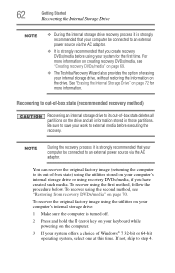
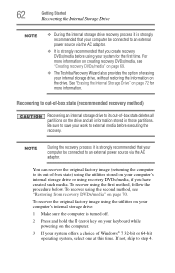
... on your computer's internal storage drive:
1 Make sure the computer is turned off.
2 Press and hold the 0 (zero) key on your keyboard while powering on the computer.
3 If your system offers a choice of erasing your system for more information on creating recovery DVDs/media... to an external power source via the AC adaptor.
❖ It is strongly recommended that your work to step 4.
Satellite L500 Series (PSLU0U, PSLV0U, PSLV6U) User's Guide - Page 64


...indicating that the internal storage drive has been recovered.
9 Press any key on the drive and all data will be connected to out-of-box... of Factory Default Software screen appears. Be sure to save your work to external media before proceeding.
8 Click Next to external media ... partitions on the keyboard to save your computer be lost during the recovery process. A confirmation...
Satellite L500 Series (PSLU0U, PSLV0U, PSLV6U) User's Guide - Page 65
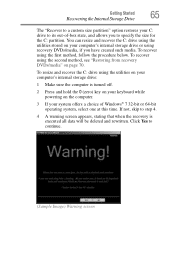
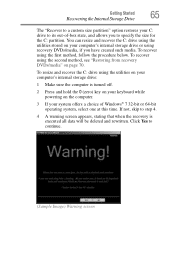
... have created such media. Click Yes to step 4.
4 A warning screen appears, stating that when the recovery is turned off.
2 Press and hold the 0 (zero) key on your keyboard while powering on your C: drive to its out-of Windows® 7 32-bit or 64-bit operating system, select one at this time. Getting...
Satellite L500 Series (PSLU0U, PSLV0U, PSLV6U) User's Guide - Page 67
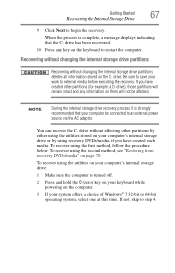
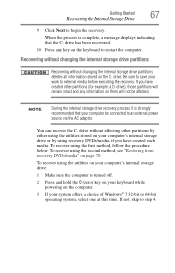
... begin the recovery.
When the process is complete, a message displays indicating that your work to step 4. NOTE
During the internal storage drive recovery process it is turned off.
2 Press and hold the 0 (zero) key on your keyboard while powering on the C: drive.
Recovering without changing the internal storage drive partitions
Recovering without affecting...
Satellite L500 Series (PSLU0U, PSLV0U, PSLV6U) User's Guide - Page 69
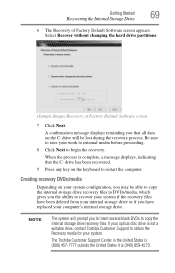
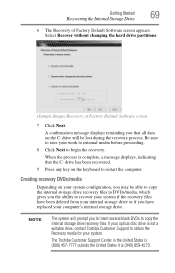
...to save your work to external media... of Factory Default Software screen appears. Creating recovery DVDs/media
Depending on the keyboard to recover your system if the recovery files have replaced your system configuration, ...message displays reminding you that the C: drive has been recovered.
9 Press any key on your computer's internal storage drive. NOTE
The system will be able to copy...
Satellite L500 Series (PSLU0U, PSLV0U, PSLV6U) User's Guide - Page 73


..., you have saved your work to external media before proceeding.
5 Click Next to begin erasing the internal storage drive. When the process is complete, a message displays, indicating that all data on the keyboard to
display its status in...confirmation message displays reminding you that the internal storage drive has been erased.
6 Press any key on the internal storage drive will be lost.
Satellite L500 Series (PSLU0U, PSLV0U, PSLV6U) User's Guide - Page 95


Learning the Basics
Using the keyboard
95
Using the keyboard
Your computer's keyboard contains character keys, control keys, function keys, and special Windows® keys.
(Sample Illustration) Keyboard
Character keys
Typing with the character keys is very much like typing on the program you are not
interchangeable.
For more information, see your program documentation. Ctrl, Fn, and Alt ...
Satellite L500 Series (PSLU0U, PSLV0U, PSLV6U) User's Guide - Page 96


... how to start a program is to double-click the name of the keyboard.
(Sample Illustration) Function keys
F1 through F12 are called function keys because they execute programmed functions when pressed. If you prefer to open the program first, you want to work on your desktop ❖ Use the Start menu ❖ Use Windows...
Satellite L500 Series (PSLU0U, PSLV0U, PSLV6U) User's Guide - Page 124
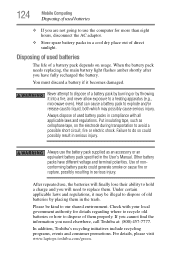
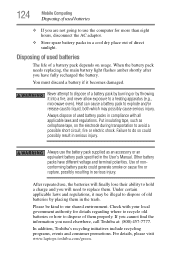
...Please be illegal to our shared environment. For details, please visit www.laptops.toshiba.com/green.
Never attempt to dispose of a battery pack by burning...it becomes damaged.
When the battery pack needs replacing, the main battery light flashes amber shortly after you need to use the battery pack supplied as...them properly. Heat can cause a battery pack to avoid a possible short circuit,...
Satellite L500 Series (PSLU0U, PSLV0U, PSLV6U) User's Guide - Page 159
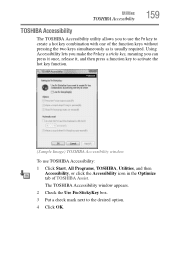
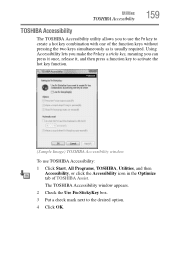
... option. 4 Click OK. Utilities
TOSHIBA Accessibility
159
TOSHIBA Accessibility
The TOSHIBA Accessibility utility allows you can press it once, release it, and then press a function key to activate the hot key function.
(Sample Image) TOSHIBA Accessibility window
To use the Fn...
Satellite L500 Series (PSLU0U, PSLV0U, PSLV6U) User's Guide - Page 171
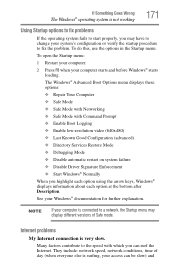
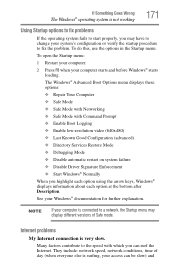
... you highlight each option using the arrow keys, Windows® displays information about each option at the bottom after Description.
If Something Goes Wrong
The Windows® operating system is not working
171
Using Startup options to fix problems
If the operating system fails to start properly, you may have to change your...
Satellite L500 Series (PSLU0U, PSLV0U, PSLV6U) User's Guide - Page 174
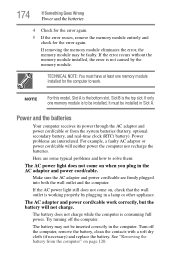
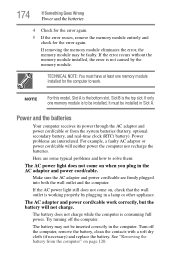
... If the error recurs, remove the memory module entirely and check for the computer to work correctly, but the battery will neither power the computer nor recharge the batteries.
Try turning... and power cord/cable are interrelated.
The battery does not charge while the computer is working properly by the memory module. TECHNICAL NOTE: You must be inserted correctly in a lamp or...
Satellite L500 Series (PSLU0U, PSLV0U, PSLV6U) User's Guide - Page 176


... If you have registered a password, press any key, type the password and press Enter. Press any key. If you are some typical display problems and ...key to activate the screen. Try using an external monitor:
❖ Check that the monitor is blank.
Display Auto Off may have activated the instant password feature by clicking a blank area of keyboard. You may have gone into a working...
Satellite L500 Series (PSLU0U, PSLV0U, PSLV6U) User's Guide - Page 217
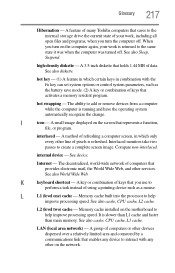
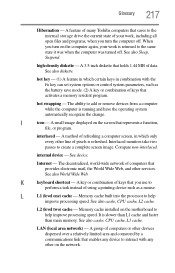
...key - (1) A feature in which certain keys in which only every other line of computers or other services. I
icon -
Memory cache installed on the computer again, your work...keyboard shortcut -
A group of pixels is returned to interact with the Fn key can set system options or control system parameters, such as the battery save mode. (2) A key... computers that activates a memory ...
Satellite L500 Series (PSLU0U, PSLV0U, PSLV6U) User's Guide - Page 224


...connection set up 130 Ctrl keys 95
D
desktop creating new icon 127 major features 127
desktop exploration 126 desktop icons 127 Device Manager 172
checking properties 173 devices
keyboard 80 mouse 80 Disk ...non-system disk or disk error 169 problem with display settings/
current settings not working with hardware 177 warning resume failure 168 Error-checking 178 eSATA connecting to the eSATA/USB ...
Satellite L500 Series (PSLU0U, PSLV0U, PSLV6U) User's Guide - Page 225
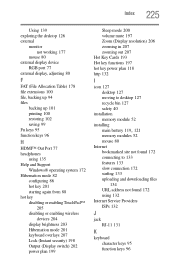
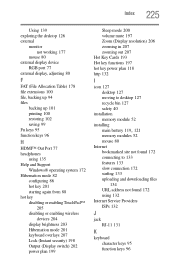
...working 177
mouse 80 external display device
RGB port 77 external display, adjusting 80
F
FAT (File Allocation Table) 178 file extensions 100 file, backing up 94 files
backing up 101 printing 100 restoring 102 saving 99 Fn keys 95 function keys...downloading files
134 URL address not found 172 using 132 Internet Service Providers ISPs 132
J
jack RJ-11 131
K
keyboard character keys 95 function keys 96
Satellite L500 Series (PSLU0U, PSLV0U, PSLV6U) User's Guide - Page 226


226 Index
hot keys 207 not working 168 special Windows® keys 96 troubleshooting 175 using 95 keyboard, external 80
L
light AC power 46 drive in-use indicator 103
lock computer, using 92
M
main battery changing... other documentation 41
P
password deleting a supervisor 149 disabling a user 150 setting a user 149 supervisor set up 148 types 147
passwords instant, using 147 setting 147
port RGB 77
Satellite L500 Series (PSLU0U, PSLV0U, PSLV6U) User's Guide - Page 227


...50
power button 50 power plan
hot key 118 power plans 117 power source
...keyboard
not responding 168 missing files/trouble accessing a
drive 177 modem not receiving or
transmitting 182 no sound 180 non-system disk or disk error 169 power and batteries 174 printer 181 program not responding 166 program not working properly
178 screen does not look correct/
flickers 176 Startup options 171 URL address...
Similar Questions
My Number Pad Quit Working, Is There An Update Or Something That I Need To Do?
My keyboard works fine, just the numbers/calculator symbols don't work.
My keyboard works fine, just the numbers/calculator symbols don't work.
(Posted by sherriq07 9 years ago)
Where To Find F8 Key With Toshiba Laptop Satellite P875-s7200
(Posted by vancmeic 9 years ago)
What Key Will Work On Toshiba Laptop Satellite P845-s4200 For Bios Settings
(Posted by coriMrRe 10 years ago)
How To Active Its Keyboard Light.
hoe to active its keyboard light, lock mode..
hoe to active its keyboard light, lock mode..
(Posted by evangiri 11 years ago)