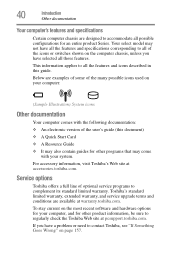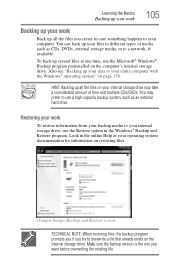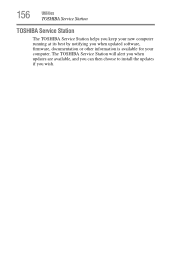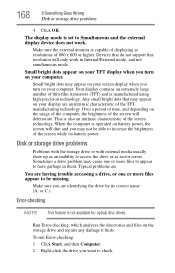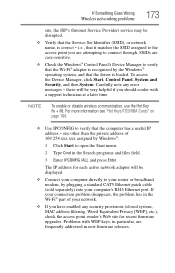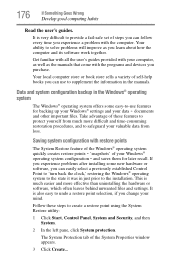Toshiba Satellite C665 Support and Manuals
Get Help and Manuals for this Toshiba item

View All Support Options Below
Free Toshiba Satellite C665 manuals!
Problems with Toshiba Satellite C665?
Ask a Question
Free Toshiba Satellite C665 manuals!
Problems with Toshiba Satellite C665?
Ask a Question
Most Recent Toshiba Satellite C665 Questions
Window
(Posted by vs797846 8 years ago)
How To Reset Toshiba Satellite C665-p5010 Power On Password Pleasee Help Me
how to reset toshiba satellite c665-p5010 power on password pleasee help me
how to reset toshiba satellite c665-p5010 power on password pleasee help me
(Posted by ranjanbrahma1 8 years ago)
Hi,how Can Get Toshiba Drivers?
TOSHIBA Model Number :PSC14G-01900V Satellite C665-P5012
TOSHIBA Model Number :PSC14G-01900V Satellite C665-P5012
(Posted by jravikumar1238 9 years ago)
C665-p5012 Not Avlb In Bios Dragging List.
I tried to download BIOS from the below link. aps2.toshiba-tro.de/kb0/HTD9502M10000R01.htm But the M...
I tried to download BIOS from the below link. aps2.toshiba-tro.de/kb0/HTD9502M10000R01.htm But the M...
(Posted by pratishmg 9 years ago)
Need To Download Bios For Toshiba Satellite C665-p5012
(Posted by waseembabaa 9 years ago)
Popular Toshiba Satellite C665 Manual Pages
Toshiba Satellite C665 Reviews
We have not received any reviews for Toshiba yet.