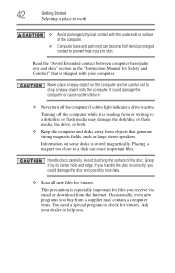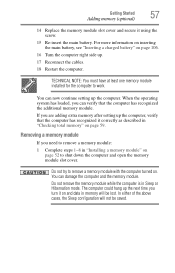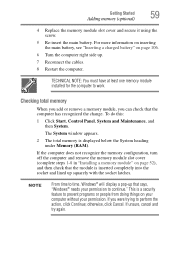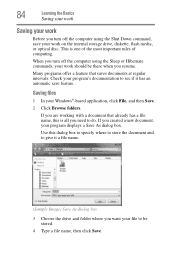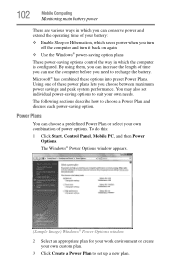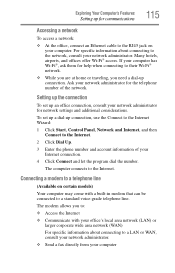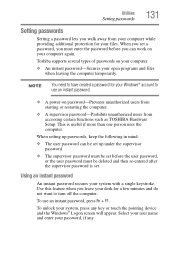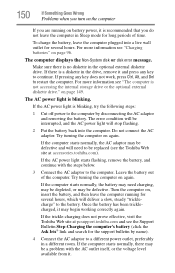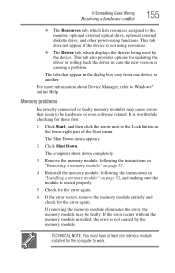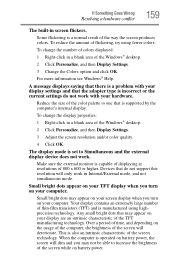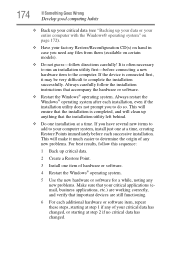Toshiba Satellite L355 Support Question
Find answers below for this question about Toshiba Satellite L355.Need a Toshiba Satellite L355 manual? We have 1 online manual for this item!
Question posted by sherriq07 on July 7th, 2014
My Number Pad Quit Working, Is There An Update Or Something That I Need To Do?
My keyboard works fine, just the numbers/calculator symbols don't work.
Current Answers
Answer #1: Posted by sabrie on July 7th, 2014 10:15 PM
solutions are found on the link below
http://forums.toshiba.com/t5/Keyboards-Touchpads/Number-key-pad-not-working/td-p/62672
www.techboss.co.za
Related Toshiba Satellite L355 Manual Pages
Similar Questions
Can Not Power Satellite L55 B5294 After Toshiba Bios Update, Need To Reset Bios?
(Posted by darthmohicas 8 years ago)
How To Enable Number Pad On Laptop Satellite C855-s5214
(Posted by jmquo 10 years ago)
No Audio Device Installed
The sound was working fine, then one day I get message that no audio device installed. How can I get...
The sound was working fine, then one day I get message that no audio device installed. How can I get...
(Posted by daveb333 10 years ago)
L355-7915 Ac Power Adapters
Is the charger for the l355-7902 compatible with the l355-7915
Is the charger for the l355-7902 compatible with the l355-7915
(Posted by suggscharles8989 10 years ago)
Touch Pad Stops Working
the touch pad stops working on my toshiba laptop running windows eight. the driver gets disabled and...
the touch pad stops working on my toshiba laptop running windows eight. the driver gets disabled and...
(Posted by mattolrich 11 years ago)