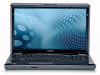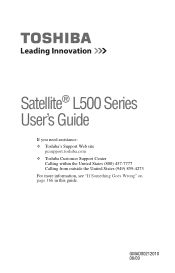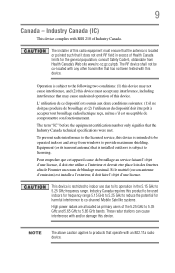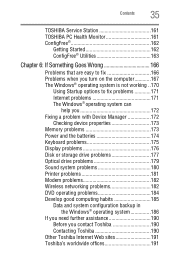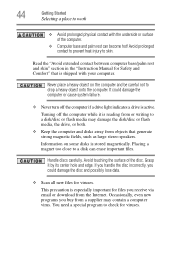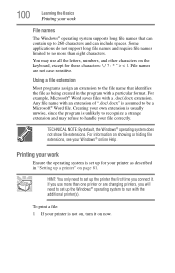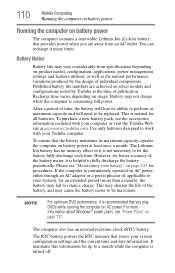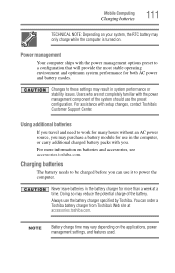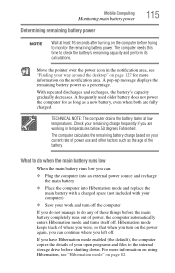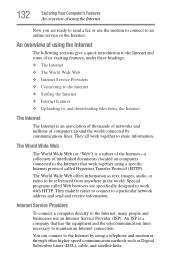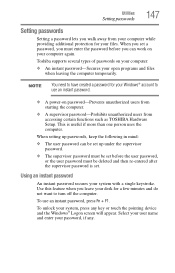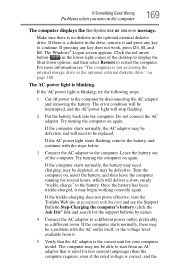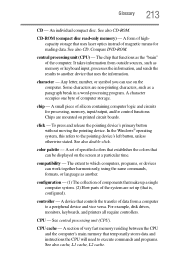Toshiba Satellite L505D-GS6000 Support Question
Find answers below for this question about Toshiba Satellite L505D-GS6000.Need a Toshiba Satellite L505D-GS6000 manual? We have 1 online manual for this item!
Question posted by michaelhanway on February 5th, 2014
Need Working Schematics!
The person who posted this question about this Toshiba product did not include a detailed explanation. Please use the "Request More Information" button to the right if more details would help you to answer this question.
Current Answers
Related Toshiba Satellite L505D-GS6000 Manual Pages
Similar Questions
How Do I Use The Bluetooth On My Toshiba Satelite L505d-gs6000?
Im having trouble turning on my bluetooth
Im having trouble turning on my bluetooth
(Posted by rayomario2000 10 years ago)
How To Get The Media Control Buttons To Work On A Satellite®/satellite Pro® L9
How To get The media control buttons To Work On A Satellite®/Satellite Pro® L900/S900 Series...
How To get The media control buttons To Work On A Satellite®/Satellite Pro® L900/S900 Series...
(Posted by grimelordcom 10 years ago)
Need Manual For Toshiba Satellite C855d-s5340
need manual for toshiba satellite c855d-s5340
need manual for toshiba satellite c855d-s5340
(Posted by vinngonz 10 years ago)
How To Activate The Virtual Keyboard. Two Keys Are Not Working Properly, Key 1 A
two keys of the keyboard are not working properly, key 1/! and key 2/@, I cannot type email addresse...
two keys of the keyboard are not working properly, key 1/! and key 2/@, I cannot type email addresse...
(Posted by infosafetrip 11 years ago)
Toshiba Laptop Satellite L355-s7915
how to reset the bios password on toshiba laptop satellite L355-s7915
how to reset the bios password on toshiba laptop satellite L355-s7915
(Posted by pctechniciandallas 12 years ago)