Toshiba Satellite L505D-SP6014L Support and Manuals
Get Help and Manuals for this Toshiba item
This item is in your list!

View All Support Options Below
Free Toshiba Satellite L505D-SP6014L manuals!
Problems with Toshiba Satellite L505D-SP6014L?
Ask a Question
Free Toshiba Satellite L505D-SP6014L manuals!
Problems with Toshiba Satellite L505D-SP6014L?
Ask a Question
Popular Toshiba Satellite L505D-SP6014L Manual Pages
Satellite L500 Series (PSLU0U, PSLV0U, PSLV6U) User's Guide - Page 2


... the State of the data.
Protection of Stored Data
For your important data, please make periodic back-up copies of all set-up and usage instructions in the applicable user guides and/or manuals enclosed or provided electronically. TOSHIBA DISCLAIMS ANY LIABILITY FOR THE FAILURE TO COPY OR TRANSFER THE DATA CORRECTLY. YOU AGREE THAT...
Satellite L500 Series (PSLU0U, PSLV0U, PSLV6U) User's Guide - Page 5


...line service is subject to provide you in their equipment, operations or procedures. In order to do this information into your right to the fax software instructions installed ... service may request that temporary discontinuance of your fax transmission, refer to file a complaint with this computer.
or an authorized representative of Toshiba, or the Toshiba Customer Support Center...
Satellite L500 Series (PSLU0U, PSLV0U, PSLV6U) User's Guide - Page 34
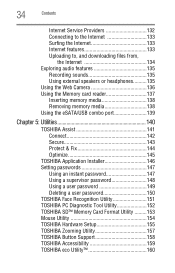
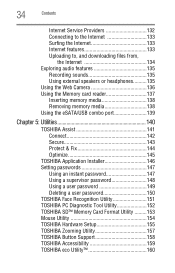
...Service...Installer 146 Setting passwords 147
Using an instant password 147 Using a supervisor password 148 Using a user password 149 Deleting a user password 150 TOSHIBA Face Recognition Utility 151 TOSHIBA PC Diagnostic Tool Utility 152 TOSHIBA SD™ Memory Card Format Utility .........153 Mouse Utility 154 TOSHIBA Hardware Setup 155 TOSHIBA Zooming Utility 157 TOSHIBA Button Support...
Satellite L500 Series (PSLU0U, PSLV0U, PSLV6U) User's Guide - Page 43
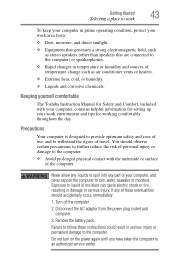
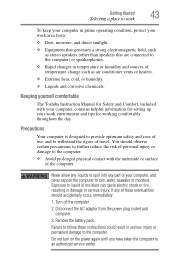
... service center. Exposure to withstand the rigors of travel.
Disconnect the AC adaptor from :
❖ Dust, moisture, and direct sunlight.
❖ Equipment that generates a strong electromagnetic field, such as air conditioner vents or heaters.
❖ Extreme heat, cold, or humidity.
❖ Liquids and corrosive chemicals. Keeping yourself comfortable
The Toshiba Instruction Manual...
Satellite L500 Series (PSLU0U, PSLV0U, PSLV6U) User's Guide - Page 74


... or information
TouchPad™
Primary control button
Secondary control button
(Sample Illustration) The TouchPad and associated control buttons To reinstall drivers and applications: 1 Click Start, All Programs, My Toshiba, and then TOSHIBA
Application Installer. 2 Click Next. 3 Click the item you to : ❖ Move the pointer on the screen ❖ Select an item on the...
Satellite L500 Series (PSLU0U, PSLV0U, PSLV6U) User's Guide - Page 111
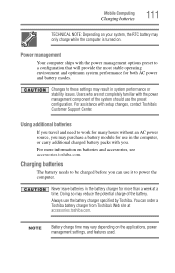
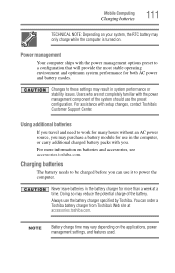
... to work for both AC power and battery modes.
Never leave batteries in the computer, or carry additional charged battery packs with setup changes, contact Toshiba's Customer Support Center.
For assistance with you can order a Toshiba battery charger from Toshiba's Web site at a time. Always use it to these settings may purchase a battery module for more information on .
For...
Satellite L500 Series (PSLU0U, PSLV0U, PSLV6U) User's Guide - Page 119
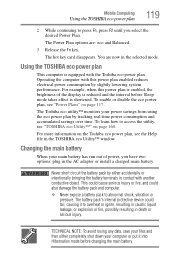
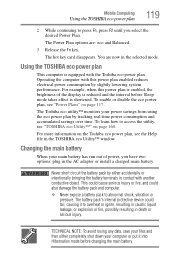
...
119
2 While continuing to press Fn, press F2 until you have two options: plug in the AC adaptor or install a charged main battery. The Power Plan options are now in contact with the Toshiba eco power plan. For example, when this power plan enabled reduces electrical power consumption by either completely shut down...
Satellite L500 Series (PSLU0U, PSLV0U, PSLV6U) User's Guide - Page 146
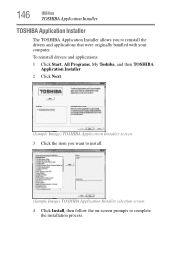
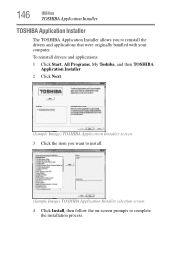
... 3 Click the item you to complete the installation process. 146
Utilities
TOSHIBA Application Installer
TOSHIBA Application Installer
The TOSHIBA Application Installer allows you want to install.
(Sample Image) TOSHIBA Application Installer selection screen
4 Click Install, then follow the on-screen prompts to reinstall the drivers and applications that were originally bundled with your...
Satellite L500 Series (PSLU0U, PSLV0U, PSLV6U) User's Guide - Page 150


... instructions to exit.
The TOSHIBA Assist window appears. 2 On the left side, click the Secure tab. 3 Click the User Password icon. 4 Click Registered. 5 Enter your password, and then enter it again to verify. 6 Click OK. 7 Click OK to remove the user password. 150
Utilities
Setting passwords
To register a password for the power-on password function: 1 Click Start, All Programs, TOSHIBA...
Satellite L500 Series (PSLU0U, PSLV0U, PSLV6U) User's Guide - Page 161


...cooling system and the 3D Accelerometer (available on certain models).
It may disable the TOSHIBA PC Health Monitor at its best by notifying you when updated software, firmware, documentation or other information is not limited to entities located outside of residence (e.g., European Union). The TOSHIBA Service Station will automatically delete all collected information from the internal...
Satellite L500 Series (PSLU0U, PSLV0U, PSLV6U) User's Guide - Page 170


.... The output specifications of the AC adaptor must match the input specifications of the computer.
3 If the specifications do match, contact Toshiba.
The labels on page 190. See "Contacting Toshiba" on the ... with your work routine, you experience any of these problems, use the AC adaptor that required by the computer. If the battery light is blinking when the computer is on, this ...
Satellite L500 Series (PSLU0U, PSLV0U, PSLV6U) User's Guide - Page 182


...networking problems
NOTE
This section provides general troubleshooting tips...Support or contact your computer technician.
❖ Verify that your system's V.92 modem, visit the Toshiba...specified in Device Manager (part of networks, and may ...problems, specifically wireless (Wi-Fi®) networking. For more advanced users.
Some Toshiba models may be set up to someone else.
Satellite L500 Series (PSLU0U, PSLV0U, PSLV6U) User's Guide - Page 184


... in the drive tray.
3 Use the DVD Player software that vendor's support group for instructions on optical drives and their operation. A dirty drive can also cause audio problems. If you are using Device Manager to view the optical drive properties.
7 Check the Toshiba Web site for new information on using an external Wi-Fi...
Satellite L500 Series (PSLU0U, PSLV0U, PSLV6U) User's Guide - Page 188


...-screen instructions to backup your factory Restore/Reconfiguration CD(s) on hand in prior to set a ...battery power. General tips for installing hardware and software
Here are also widely available. For more help ensure safe and easy installation...Support, and search for your computer or files to "Saving system configuration with the Windows® operating system" on certain models...
Satellite L500 Series (PSLU0U, PSLV0U, PSLV6U) User's Guide - Page 228


...Startup menu
problem solving 171 supervisor password, deleting 149 supervisor password, set up 148
T
taskbar 128 telephone line
connecting to modem 130 television
adjusting display 80 connecting 77 Toshiba registering computer 51 worldwide offices 191 TOSHIBA Accessibility 159 Toshiba accessories memory 52 TOSHIBA Application Installer 146 TOSHIBA Assist 141 TOSHIBA Button Support 158 TOSHIBA eco...
Toshiba Satellite L505D-SP6014L Reviews
Do you have an experience with the Toshiba Satellite L505D-SP6014L that you would like to share?
Earn 750 points for your review!
We have not received any reviews for Toshiba yet.
Earn 750 points for your review!
