Toshiba NB305 Support Question
Find answers below for this question about Toshiba NB305.Need a Toshiba NB305 manual? We have 1 online manual for this item!
Question posted by dalminosharene on October 16th, 2012
What Is The Product Key Of Nb305
what is the Product key of Toshiba NB305?
Current Answers
There are currently no answers that have been posted for this question.
Be the first to post an answer! Remember that you can earn up to 1,100 points for every answer you submit. The better the quality of your answer, the better chance it has to be accepted.
Be the first to post an answer! Remember that you can earn up to 1,100 points for every answer you submit. The better the quality of your answer, the better chance it has to be accepted.
Related Toshiba NB305 Manual Pages
User Guide - Page 25


... the Windows® operating system 168
If you need further assistance 172 Before you contact Toshiba 172 Contacting Toshiba 173
Other Toshiba Internet Web sites 174 Toshiba's worldwide offices 174
Appendix A: Hot Keys/TOSHIBA Cards 176
Hot Key Cards 176 Using the Hot Key Cards 177
Application Cards 178 Using the Application Cards 179 Card Case 179
Hot...
User Guide - Page 113
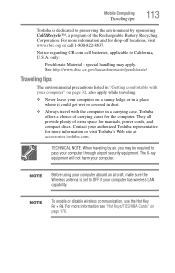
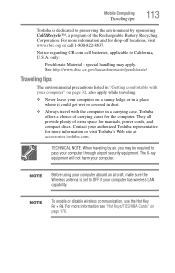
... NOTE
To enable or disable wireless communication, use the Hot Key Fn + F8. Mobile Computing
Traveling tips
113
Toshiba is set to California, U.S.A. Notice regarding CR coin cell batteries... computer on page 32, also apply while traveling.
❖ Never leave your authorized Toshiba representative for manuals, power cords, and compact discs. TECHNICAL NOTE: When traveling by sponsoring...
User Guide - Page 117


... of public wireless LAN access points may require you plan
to use the Internet ❖ A way to connect to the Internet, or use the Hot Key Fn + F8. To learn more information see "Hot Keys/TOSHIBA Cards" on how to set up a wireless connection, refer to purchase additional software, external hardware or services.
User Guide - Page 160


... your computer, and for other product information.
Was the battery fully charged to be defective or incompatible with your computer, or visit the Toshiba Web site at maximum capacity and...Refer to the documentation that takes its ability to perform at accessories.toshiba.com. Have you are off, make of the keys. For more keyboard error messages. Keyboard problems
If, when you ...
User Guide - Page 166


... files field.
3 Enter IPCONFIG /ALL and press Enter. For more information see "Hot Keys/TOSHIBA Cards" on page 176.
❖ Use IPCONFIG to verify that the computer has a ... Manager to your computer's RJ45 Ethernet port.
NOTE
To enable or disable wireless communication, use the Hot Key Fn + F8. Problems with a support technician at a later time. Carefully note any security provisions ...
User Guide - Page 176


Appendix A
Hot Keys/TOSHIBA Cards
Hot keys and TOSHIBA Cards provide a quick way to modify selected system functions and to set or modify the following system functions... control ❖ Wireless ❖ TouchPad ❖ Zoom (Display resolution)
176 There are used to launch applications. Hot Key Cards
The Hot Key Cards are two types of TOSHIBA Cards: Hot Key Cards and Application Cards.
User Guide - Page 177


... appears at the top of the screen.
(Sample Image) Hot Key Card display
2 Select the desired option.
Hot keys have a legend on and off. Hot Keys/TOSHIBA Cards
Hot Key Cards
177
Using the Hot Key Cards
The Hot Key Cards are again hidden from view.
The TOSHIBA Cards appear along the top of the screen with its...
User Guide - Page 178
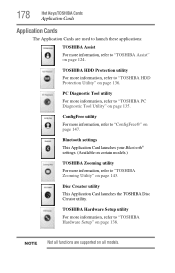
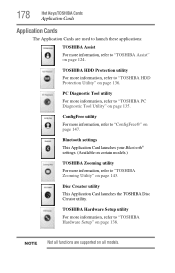
178
Hot Keys/TOSHIBA Cards
Application Cards
Application Cards
The Application Cards are supported on page 147. PC Diagnostic Tool utility
For more information, refer to "TOSHIBA Hardware Setup" on page 143. Bluetooth settings
This Application Card launches your Bluetooth® settings. (Available on certain models.)
TOSHIBA Zooming utility
For more information, refer to "TOSHIBA PC...
User Guide - Page 179


...under this card.
The Application Cards appear, and the Hot Key Cards are hidden under the Card on the far right of the screen.
(Sample Image) TOSHIBA Card display
"stacked" Card
2 Click the "stacked" ... Card display (see "Using the Application Cards" on page 179).
Hot Keys/TOSHIBA Cards
Application Cards
179
Using the Application Cards
To launch an application using the Application Cards: 1...
User Guide - Page 180


... mute, select . ❖ To disable mute, select . This section lists the available hot key functions.
Cards that , when pressed in the bottom row are enabled and can be selected when... Mute
or Fn +
This TOSHIBA Card or hot key enables/disables volume mute on the key indicating the option or feature the key controls. 180
Hot Keys/TOSHIBA Cards
Hot key functions
3 The Card Case displays...
User Guide - Page 181


Hot Keys/TOSHIBA Cards
Hot key functions
181
Lock (Instant security)
This TOSHIBA Card or hot key blanks the display. The Fn + F1 hot key function activates instant security.
The user logon screen will appear and a user with a valid account will need to log back on to gain access to ...
User Guide - Page 182


... plans that are displayed by this Card or pressing the hot key displays the currently selectable power plans:
(Sample Image) Power Plan options
Cycle through the power plans.
182
Hot Keys/TOSHIBA Cards
Hot key functions
Power plan
or Fn +
This TOSHIBA Card or hot key displays the power plans and cycles through the power plans...
User Guide - Page 183


... . ❖ To cancel, select . For more information about Sleep mode, please see "Using and configuring Sleep mode" on page 81.
Sleep mode
or Fn +
Hot Keys/TOSHIBA Cards
Hot key functions
183
This TOSHIBA Card or hot key places the computer into Sleep mode.
User Guide - Page 184


... the following options:
(Sample Image) Hibernation options
❖ To enable Hibernation mode, select . ❖ To cancel, select . 184
Hot Keys/TOSHIBA Cards
Hot key functions
Hibernation mode
or Fn +
This TOSHIBA Card or hot key places the computer into Hibernation mode. For more information on Hibernation mode, see "Using and configuring Hibernation mode" on page...
User Guide - Page 185


... the resolution of the external display device. Selecting this Card or pressing the hot key displays the following options:
(Sample Image) Display mode options window Hot Keys/TOSHIBA Cards
Hot key functions
185
Output (Display switch)
This TOSHIBA Card or hot key cycles through the
power-on display options (only the first option is
available when...
User Guide - Page 186


... Image) Display brightness
Move the slider or press the appropriate hot key repeatedly to decrease or increase the display brightness. 186
Hot Keys/TOSHIBA Cards
Hot key functions
NOTE
Cycle through the display modes, then select the desired mode.
Fn +
This hot key increases the screen brightness.
Some systems also support an additional Swap Image...
User Guide - Page 187


... disable wireless communication, use the Hot Key Fn + F8.
*Available on certain models. Hot Keys/TOSHIBA Cards
Hot key functions
187
Disabling or enabling wireless devices
or Fn +
This TOSHIBA Card or hot key enables/disables the optional wireless devices installed in your computer.
Selecting this Card or pressing the hot key displays the following options:
(Sample...
User Guide - Page 188


...
Disabling or enabling the TouchPad™
or Fn +
This TOSHIBA Card or hot key enables/disables the TouchPad™. Selecting this Card or pressing the hot key displays the following options:
(Sample Image) Disable or Enable TouchPad options
❖ To enable the TouchPad, select . ❖ To disable the TouchPad, select . For more ...
User Guide - Page 189


Hot Keys/TOSHIBA Cards
Hot key functions
189
Zoom (Display resolution)
or Fn +
[Space bar]
This TOSHIBA Card or hot key switches screen resolution. Selecting this Card or pressing the hot key displays the following options:
(Sample Image) Screen resolution options
Cycle through the screen resolutions, then select the desired resolution.
User Guide - Page 190


... off.
Fn +
This hot key increases the speaker volume.
Fn +
This hot key turns the numeric overlay on and off . Fn +
This hot key decreases the speaker volume.
Fn +
This hot key turns the TOSHIBA Zooming Utility to
zoom out. 190
Hot Keys/TOSHIBA Cards
Hot key functions
Keyboard hot key functions
Fn +
This hot key turns the cursor control...
Similar Questions
Can'tfind Bluetooth In Device Manager In Toshiba Nb305 Windows 7
(Posted by lokou 9 years ago)
Product Key Num
toshiba laptop satelite p300d-21k serial num 39048498w not able to use microsoft words without produ...
toshiba laptop satelite p300d-21k serial num 39048498w not able to use microsoft words without produ...
(Posted by annmulla 10 years ago)
Where Is The C55 Product Key?
I bought mine from walmart but it didnt have any key, where do i locate the product key?
I bought mine from walmart but it didnt have any key, where do i locate the product key?
(Posted by shantaviaherron30 10 years ago)
Toshiba Nb305
Screen went black and can't reboot because it won't turn off/on. Won't warm boot either. Just stuck ...
Screen went black and can't reboot because it won't turn off/on. Won't warm boot either. Just stuck ...
(Posted by aojarrell 11 years ago)

