Sony SDM-HS75 Support Question
Find answers below for this question about Sony SDM-HS75.Need a Sony SDM-HS75 manual? We have 5 online manuals for this item!
Question posted by simpletruth on July 4th, 2012
Menu Function
cannot show the menu when i pressthe button
Current Answers
There are currently no answers that have been posted for this question.
Be the first to post an answer! Remember that you can earn up to 1,100 points for every answer you submit. The better the quality of your answer, the better chance it has to be accepted.
Be the first to post an answer! Remember that you can earn up to 1,100 points for every answer you submit. The better the quality of your answer, the better chance it has to be accepted.
Related Sony SDM-HS75 Manual Pages
Operating Instructions - Page 1
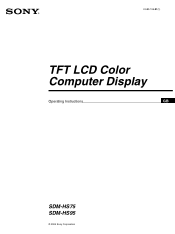
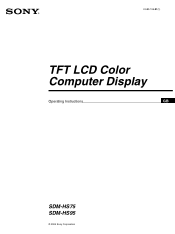
2-583-745-01(1)
TFT LCD Color Computer Display
Operating Instructions
GB
SDM-HS75 SDM-HS95
© 2004 Sony Corporation
Operating Instructions - Page 2


...
Maximum 15 pieds
Tension
Minimum 7 A, 125 V
As an ENERGY STAR Partner, Sony
Corporation has determined that to Part 15 of Conformity
Trade Name:
SONY
Model:
SDM-HS75
SDM-HS95
Responsible Party: Sony Electronics Inc. Operation is applicable for help.
Record these numbers in accordance with the instructions, may cause undesired operation.
2
Operating Instructions - Page 3


...menu's position (MENU POSITION 14 Selecting the on-screen menu language (LANGUAGE 15 Additional settings 15
Technical Features 16
Power saving function 16 Reducing the power consumption ( mode 16 Automatic picture quality adjustment function... cover 8 Step 5: Turn on the monitor and computer 9 Adjusting the tilt 9
Customizing Your Monitor 10
Adjusting to Apple Computer, Inc., registered...
Operating Instructions - Page 5


...) These buttons function as the m/M buttons when selecting the menu items and making adjustments.
4 OK button (page 11) This button selects the item or executes the settings in the menu.
5 button (page 10) This button is used to turn the display on , and lights up in green when the display is in parentheses for further details. Front of the monitor...
Operating Instructions - Page 8


.... Step 3: Connect the power cord
With the monitor and computer switched off, first connect the power cord to the monitor, then connect it to a power outlet power cord (supplied)
Cord strap
The illustration of the back of the monitor shown here is that of the SDM-HS75.
The same applies for the other models.
2 Replace...
Operating Instructions - Page 9


... viewing angle.
GB
To use this case, follow the on the screen: Reconnect the old monitor. Note When adjusting the screen tilt, make sure not to 60 Hz.
Horizontal frequency
Vertical frequency
Resolution
SDM-HS75 28-80 kHz
SDM-HS95 28-80 kHz
48-75 Hz
48-75 Hz
1280 × 1024 or less...
Operating Instructions - Page 10


... centering (horizontal/vertical position).
5 COLOR (page 13) Select the COLOR menu to select the icons in menu 9 and 0 appear. Customizing Your Monitor
Before making adjustments for more information on using the MENU button. Adjusting to scroll down until the icons in the above main menu illustration. Each time you select LOW, the power consumption is set...
Operating Instructions - Page 11


... ENGL I SH FRANÇA I S DEUTSCH ESPAÑOL I TAL I ANO
1280 x1024 / 60Hz EX I T
RESET OK CANCEL
1280 x1024 / 60Hz EX I T
x Using the MENU, m/M, and OK buttons
1 Display the main menu. If no buttons are pressed, the menu closes automatically after about 45 seconds. See page 15 for more information on the screen.
3 Press the...
Operating Instructions - Page 12


mode is set to HIGH,
1 Press the MENU button. mode is activated, only the 1 (power) switch will operate. Adjusting the picture's sharpness and centering (SCREEN)
x Automatic picture quality adjustment function
When the monitor receives an input signal, it automatically adjusts the picture's position and sharpness (phase/pitch), and ensures that a clear picture appears on the...
Operating Instructions - Page 13


... center of screen, you can select the color level of screen. If vertical stripes are at a minimum.
8 Press the OK button. Return to the SCREEN menu.
10 Press the m/M buttons to select OK button. Notes • If a connected computer or other equipment is not sRGB-compliant,
color cannot be set to sRGB, you select...
Operating Instructions - Page 14


... or decreasing the R and B components with the picture's original color shade.
1 Press the MENU button. The main menu appears on the screen.
1 Press the MENU button.
The main menu appears on the screen.
3 Press the m/M buttons to select (SHARPNESS) and press the OK button. The MENU POSITION menu appears on the screen with respect to select , then press the OK...
Operating Instructions - Page 15


... the following options: • RESET 0 • MENU LOCK
1 Press the MENU button. If you set the (MENU LOCK) item to ON, only this monitor.
1 Press the MENU button. If you
attempt any other operation, the (MENU LOCK) icon appears on the screen.
4 Press the m/M buttons to select a language and
press the OK button.
• ENGLISH
• FRANÇAIS: French...
Operating Instructions - Page 16


... than normal to a computer or video graphics board that match one of the factory preset modes, the monitor may not completely adjust the picture position, phase, and pitch. LOW automatically disappears after about 5 seconds.
16
SDM-HS75
Power mode Power consumption 1 (power) indicator
normal operation
45 W (max.)
green
active off*
1.0 W (max.)
(deep sleep...
Operating Instructions - Page 18


... moving the mouse.
• Check that your graphics board manual for the monitor to
sync correctly.
• Adjust the computer's refresh rate (vertical frequency) to the connected equipment's instruction manual. Select "SONY" from the "Manufacturers" list and select "SDM-HS75" or "SDM-HS95" from the "Models" list in their sockets (page 7).
• Check that...
Operating Instructions - Page 19


...elliptical pattern (moire) is visible Color is not uniform White does not look white Monitor buttons do not fill the screen to
the edges. Note that all plugs are firmly seated...page 13).
Press the MENU button again to make the box disappear. MENU
If any problem persists, call your authorized Sony dealer and give the following information: • Model name: SDM-HS75 or SDM-HS95 • Serial ...
Operating Instructions - Page 20


Specifications
SDM-HS75
LCD panel
Panel type: a-Si TFT Active Matrix
Picture size: 17.0 inch
Input ...5 kg (11 lb. 3/8 oz.)
Plug & Play
DDC2B
Accessories
See page 7. Design and specifications are subject to change without notice.
20
SDM-HS95
LCD panel
Panel type: a-Si TFT Active Matrix
Picture size: 19.0 inch
Input signal format
RGB operating frequency*
Horizontal: 28-80 kHz
...
Quick Setup Guide - Page 1
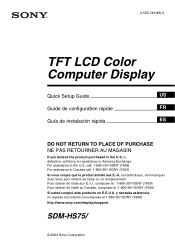
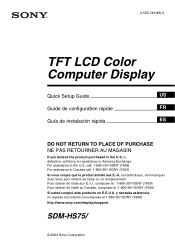
...) Pour obtenir de l'aide au Canada, composer le :1-800-961-SONY (7669) Si usted compró este producto en E.E.U.U. http://www.sony.com/displays/support
SDM-HS75/
© 2004 Sony Corporation est defectueux, communiquer avec Sony pour obtenir de l'aide ou un remplacement. call: 1-866-357-SONY (7669) For assistance in Canada...
Quick Setup Guide - Page 6


... or less
• If you replaced an old monitor with this instruction manual. Press the MENU button again to make the box disappear.
If any problem persists, call your computer
and graphics board
Example
INFORMATION
1
MODEL : SDM-HS75
SER . Select "SONY" from the "Manufacturers" list and select "SDM-HS75" from the "Models" list in the Windows device...
Marketing Specifications - Page 1


.... Macintosh® and PC compatible. It's simple to use
Connect and go! The HS75 display features a slender rising design that gives you 're working, playing games or browsing...-moving whether you the option of small footprint or zero footprint with wall-mountability. SDM-HS75/B
Display
Streamlined profile
Slender rising design blends seamlessly into any lighting condition, reducing eyestrain...
Marketing Specifications - Page 2
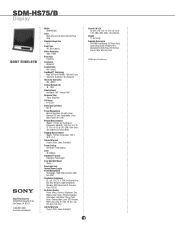
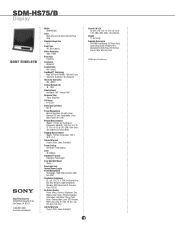
...Drive San Diego, CA 92127
1-866-357-7669 www.sony.com/display
Model SDM-HS75/B
Color Black Chassis with Silver Control Panel Strip
Viewable Image Size 17.0"
Panel...®; Plug and Play: DDC 2B
On Screen Control Power, Menu, Contrast, Brightness, Eco Modes, Color Temp, R/B Adj, Backlight, Auto Adjust, H/V Adjust, Phase, Pitch, Reset, Gamma, Menu Lock, OSD Position, Multi Lang. (Eng, Fre, Spa, ...
Similar Questions
My Monitor Tft Lcd Model Sdm-s91 Is Not Working Suddenly Display Goes Off.
(Posted by medihoc 1 year ago)
Size Of Power Cable For Sdm-m51d Sony Monitor
So I am trying to buy a new cable for my monitor and the cord that I'm trying to but is 5.5mm*2.1mm....
So I am trying to buy a new cable for my monitor and the cord that I'm trying to but is 5.5mm*2.1mm....
(Posted by jacksepticeyerules10 2 years ago)
Sdm-51 Monitor Power Cord
Does The Sdm-51 Use The Same Power Cord As The Sdm-71?
Does The Sdm-51 Use The Same Power Cord As The Sdm-71?
(Posted by seguinm70 7 years ago)
What Is The Price Of The Sony 17 Inches Lcd Monitor Mother Board In India
(Posted by shobnaprakash 11 years ago)
Sony Sdm-x52 - Deluxepro - 15' Lcd Monitor Audio Cable Specifications.
I need the audio cable for my Sony SDM-X52 computer monitor. Can you give me the specifications ? Or...
I need the audio cable for my Sony SDM-X52 computer monitor. Can you give me the specifications ? Or...
(Posted by ricciardimarta 12 years ago)

