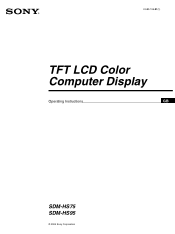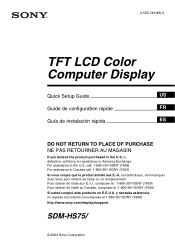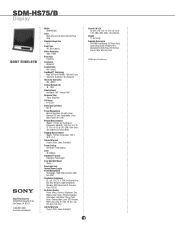Sony SDM-HS75 Support Question
Find answers below for this question about Sony SDM-HS75.Need a Sony SDM-HS75 manual? We have 5 online manuals for this item!
Question posted by shobnaprakash on November 20th, 2012
What Is The Price Of The Sony 17 Inches Lcd Monitor Mother Board In India
The person who posted this question about this Sony product did not include a detailed explanation. Please use the "Request More Information" button to the right if more details would help you to answer this question.
Current Answers
Related Sony SDM-HS75 Manual Pages
Similar Questions
My Monitor Tft Lcd Model Sdm-s91 Is Not Working Suddenly Display Goes Off.
(Posted by medihoc 1 year ago)
Drivers For Sdm-s91 Tft Lcd
Please can you send me the link to download the drivers for TFT LCD Model SDM-S91 theb product is n....
Please can you send me the link to download the drivers for TFT LCD Model SDM-S91 theb product is n....
(Posted by luciobros 10 years ago)
Where Can I Get The Power Cord To Hook Up My Sony Sdm-s71 Montior?
I received an Sony SDM-S71 monitor from a friend. She could not find the power cord. I have look in ...
I received an Sony SDM-S71 monitor from a friend. She could not find the power cord. I have look in ...
(Posted by rosysll 11 years ago)
Parts Sony Sdm-hs73
Is sdm-hs73 and sdm-hd73p the same monoter. Will main board exchange. have mother board lhs73k by lg...
Is sdm-hs73 and sdm-hd73p the same monoter. Will main board exchange. have mother board lhs73k by lg...
(Posted by wr3238 12 years ago)
Sony Sdm-x52 - Deluxepro - 15' Lcd Monitor Audio Cable Specifications.
I need the audio cable for my Sony SDM-X52 computer monitor. Can you give me the specifications ? Or...
I need the audio cable for my Sony SDM-X52 computer monitor. Can you give me the specifications ? Or...
(Posted by ricciardimarta 12 years ago)